How to choose the best video maker for Facebook

- What are video editors used for in 2023?
- Top 5 best video editing app for Facebook that is popular right now
- VJump is the best solution for people
- Answers to questions on how to add music to Facebook videos
- How to make a good video for Facebook?
- How to make a video with music for Facebook?
- Can I use copyrighted music on Facebook Live?
- Conclusions about the best video editing software for Facebook that people use
When choosing a video editing application, you need to take into account many factors that can affect certain parts of your video. In 2023, social networks are constantly developing, as are programs that help to process the videos. However, the question remains for many beginners, how should you select the best video editor for Facebook? And the choice of application is really difficult if a person does not understand what he’s even looking for in a first place. Therefore, today we will talk about how to pick the best Facebook video maker for yourself and how to use it to make cool videos. We will also give recommendations and tips that will help you start filming cool videos that will catch an eye of your audience.
What are video editors used for in 2023?
At a time when everything is developing, it is very important to understand what applications you need to use to create videos. Nowadays, more and more users are actively using video editing apps because the content is simply requiring you to do so. In order to compete with other content-creators, video editing apps and software is the only thing that can help. If the question of how to edit your videos is now answered, another one arises. Which application and software you should use? The programs will be described further and how they work so that there is an understanding of which one should be selected based on your personal preferences.
Top 5 best video editing app for Facebook that is popular right now

The choice of application is a very significant part that should not be missed to properly edit and process your videos. Down below, you can read about some of the best Facebook video editors:
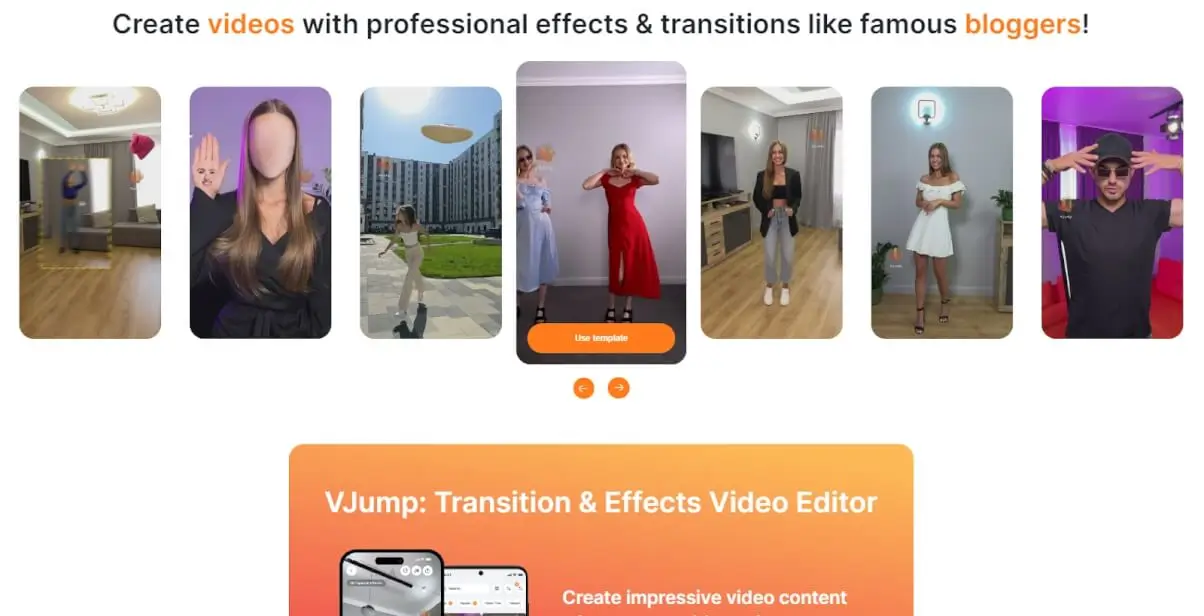
1. VJump - the application that is currently considered the best for people who shoot their videos every day for a social network and other activities. This application has many advantages. Starting with sound and video editing options, numerous templates and professional video editing teams that will work on your videos instead of you. Combined with a user-friendly interface, a dedicated 24/7 support team, and lots of different features even for the most picky users, this application proves to be the best video editor on the market currently.
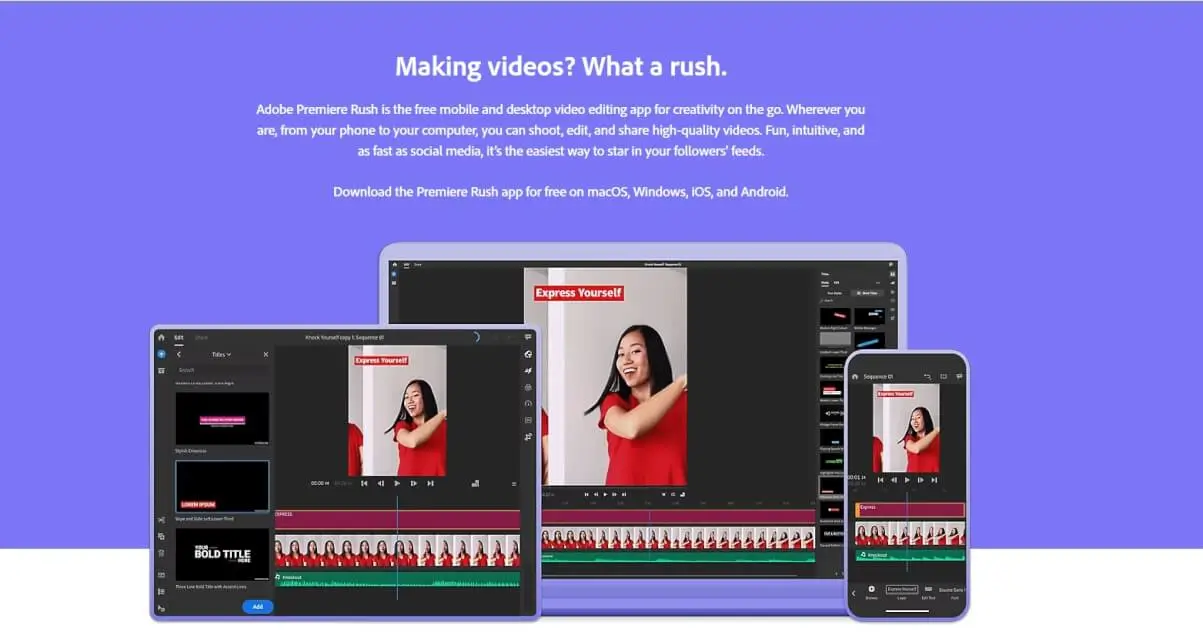
2. Adobe Premiere Rush - this is a very advanced program that can also offer a huge range of services. However, some disadvantages are worth mentioning. The main one is the entry threshold. A regular user simply will not be able to use this application due to its complexity. With this application, people make professional edits and even films, so it is not suitable for simple beginners.
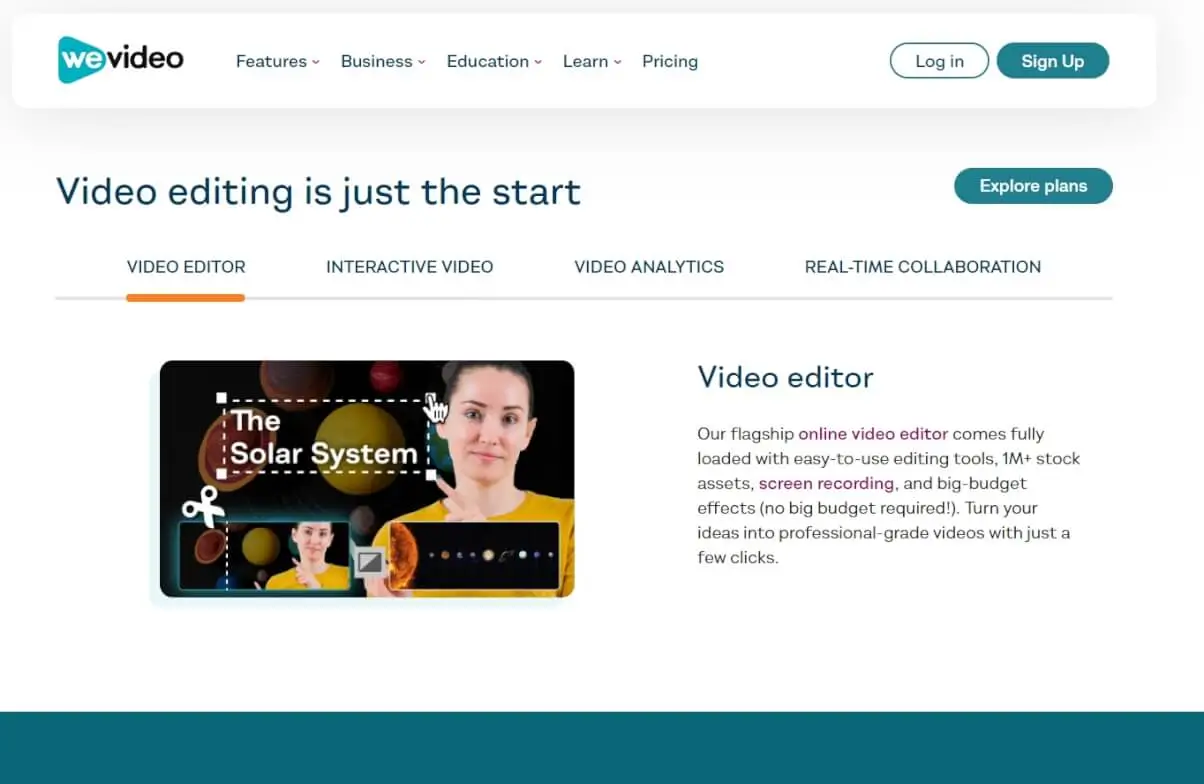
3. WeVideo - this is an application that is gaining popularity on phones, and it doesn’t matter if it’s an iPhone or Android. Multiple and quite simple video editing options to choose from became a deciding factor for many users. However, with not so many functions for advanced users, WeVideo cannot be recommended for advanced professional edits.
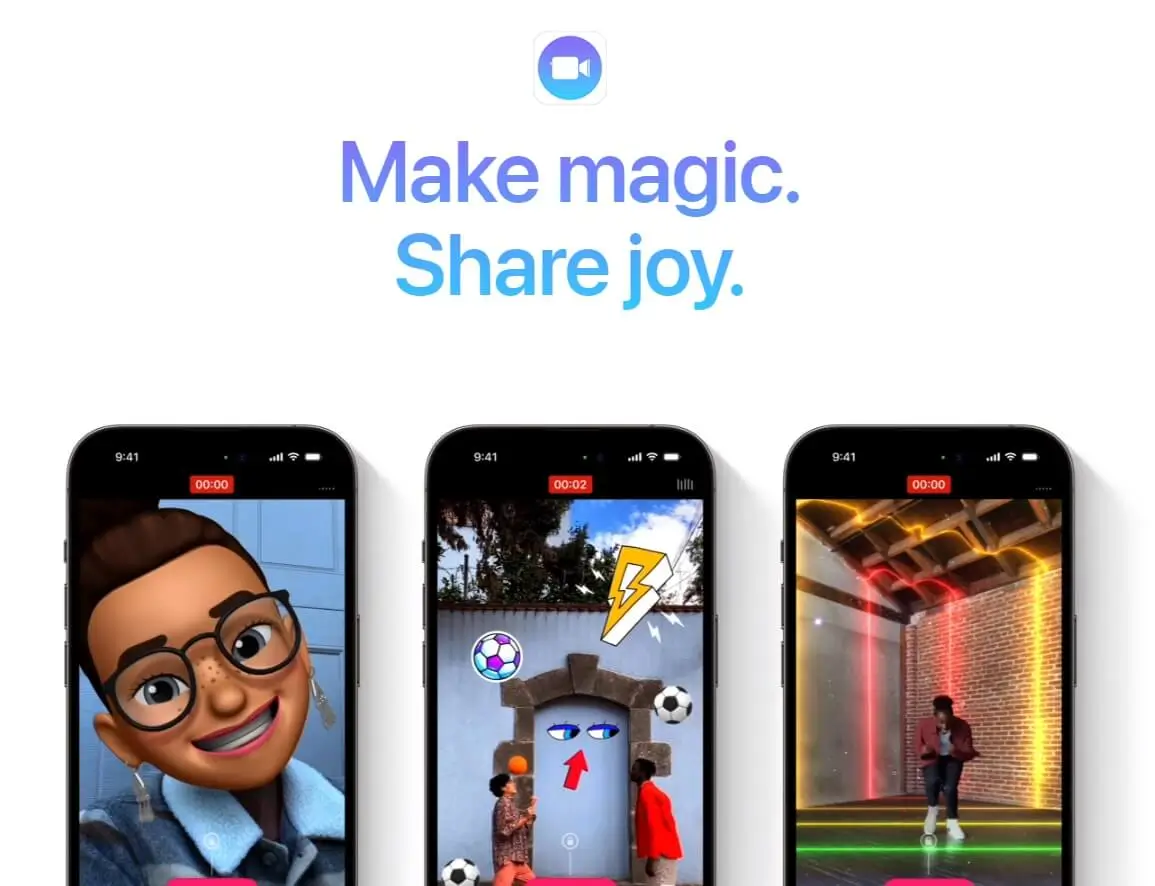
4. Clips - a new program that has just begun to gain popularity, and during this time it has shown good results in video processing. Still, as you know, many new applications will not be able to offer lots of functions because they are still in development.

5. iMovie - this is an application that has already managed to attract attention because it has been around for a very long time. And during this time, people were convinced that with its help you can do all the basic things that you need when processing video. Besides, cutting a video or changing the sound with this application can be quite simple, and people like it.
VJump is the best solution for people

Looking at all the applications, you can understand that VJump is the best application that is on the market at the moment. And all because it offers a huge number of professional video editing features without any need to learn or study any editing tutorials. While using this application, a person can do pretty much anything with the footage, the only one limit is your own imagination.
Answers to questions on how to add music to Facebook videos
Sometimes, it happens that people cannot figure out and understand what they should do with a video editing app in specific situation. Therefore, some popular questions will be answered further down below.
How to make a good video for Facebook?
To make a good video on Facebook, you need to think about the plot and have a creative idea inside your head. Also, do not forget that the video must be of good quality. Try to set some basic lightning that will improve the overall quality of an image. If you have a decent camera, it will be a huge advantage as well. However, it was proven many times that even despite the low-quality, video can be very popular just because of the creative idea itself.
How to make a video with music for Facebook?
Music is an important part of creating any video. Just like any other aspect, such as lightning, composition, the overall idea of your footage and lots of other different things. To add music to your video, you can simply do it via the software available on your device. Nowadays, pretty much every single app provides this feature.
Can I use copyrighted music on Facebook Live?

Unfortunately, you cannot use music without the permission from the author or legal copyrights to some particular piece of audio. This rule has been around for quite a long time. If a person uses music during the broadcast or in his video, the author can claim rights to some specific part or an entire audio piece. The problems that occur afterward are quite unpleasant to say the least. The most common thing that happens, is that your footage will lose its audio, or it can even be taken down completely.
Conclusions about the best video editing software for Facebook that people use
Overall, creating a video is not as difficult as it might seem at first glance. You just need to try to make your videos unique and creative. And while using VJump, you can do it many times faster and better. Because constant 24/7 support and professional team of dedicated designers will be able to help you create a video with even the most complex plot. Do not hesitate to give it a try and find out all of its benefits for yourself!

Author
Editor with 15 years of experience and enthusiasm about the digital video industry. Managed video editing processes for projects with billions of views and created flagship video products from idea to successful launch. He reads over 40 books a year and travels extensively.





































































