Best Subtitle Fonts for Video Editing (Free and Paid Options)

- 5 Best Fonts for Video Subtitles
- How to pick fonts for video subtitles?
- Font recommendations for different video types
- Where are such fonts available online?
Enhancing video content with supplementary details and helpful translations is increasingly prevalent, thanks to the integration of closed captions and subtitles. These textual additions not only enrich the content but also serve a crucial role in ensuring clarity and accessibility for all viewers. Amidst the plethora of style choices available, selecting the most suitable fonts for captions and subtitles can pose a challenge, balancing considerations of branding and accessibility. Fortunately, we've curated a compilation of our top font recommendations for subtitles and best fonts for closed captioning, aiding you in selecting the perfect match for your upcoming endeavors.
5 Best Fonts for Video Subtitles
Choosing the right font for subtitles is crucial for ensuring clarity and accessibility in your video content. Here are five fonts that stand out for their readability and versatility:
- Lucida Grande: A clear and simple sans-serif font, ideal for straightforward subtitles without distracting from the visuals.
- Arial: Another sans-serif option, Arial is clean and easy to read, making it suitable for a wide range of video projects.
- STIXGeneral: For a more sophisticated look, STIXGeneral offers a serif option that adds elegance, particularly suitable for documentaries and journalistic content.
- Verdana: Modern and sturdy, Verdana is a serif font that works well for technology-related videos and projects requiring a contemporary feel.
- Helvetica Neue: Recognizable and versatile, Helvetica Neue provides various options for different situations, ensuring flexibility in text presentation.
How to pick fonts for video subtitles?

Selecting the best font for video captions involves considering factors like clarity, readability, and compatibility with your brand or theme. Here are some tips to help you choose:
- Prioritize clarity over style, ensuring the font doesn't distract from the video content.
- Keep font size manageable, and large enough to be readable but not overly intrusive.
- Avoid overly stylized fonts that may be trendy but impractical for subtitles.
- Maintain consistency with your brand's style guidelines.
- Check platform guidelines to ensure your chosen font is compatible.
Font recommendations for different video types
The font you choose for subtitles can significantly impact the tone and effectiveness of your video content. Different video genres and themes call for specific font styles to complement their message and aesthetics. For instance, documentaries and journalistic projects benefit from serif fonts like STIXGeneral, which convey a sense of formality and credibility. On the other hand, videos focusing on technology and innovation often pair well with modern serif fonts such as Verdana, reflecting a sleek and contemporary vibe. For general-purpose use across various video types, versatile fonts like Arial and Helvetica Neue offer readability and adaptability, making them reliable choices for a wide range of projects. Selecting the right font tailored to your video's theme and audience enhances visual cohesion and reinforces your content's impact.
Where are such fonts available online?
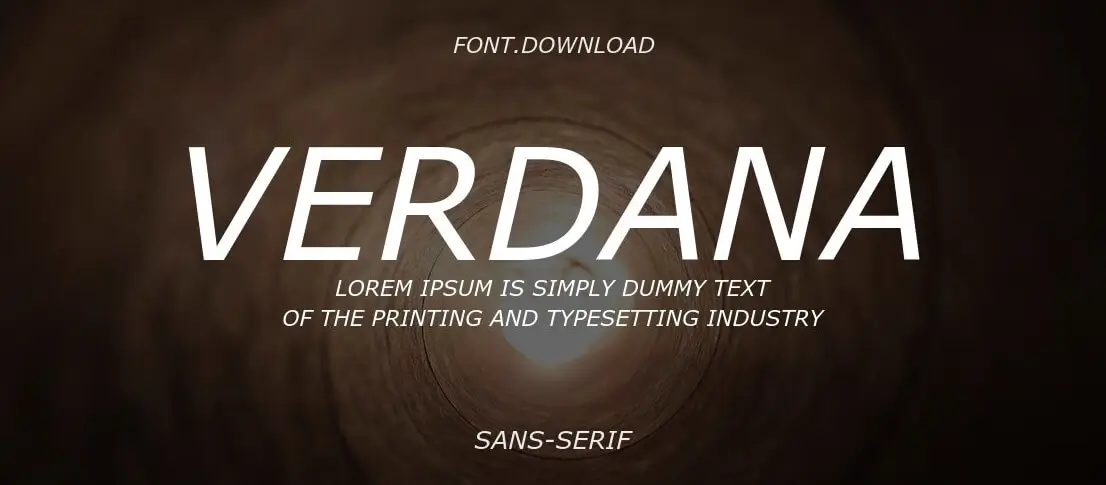
You can find a wide selection of subtitle fonts online, both free and paid. Here are some sources to explore:
- Adobe Fonts: Offers a range of fonts, including those suitable for subtitles, for Adobe Premiere Pro and other editing software.
- Google Fonts: Provides a vast library of free fonts that can be easily integrated into your video projects.
- Commercial Font Websites: Platforms like MyFonts and Fontspring offer paid fonts specifically designed for subtitles and captions.
- By exploring these resources, you can discover fonts that align with your video content and enhance its visual appeal and accessibility.

Author
Founder of VJump. In addition to business, he is passionate about travel photography and videography. His photos can be viewed on Instagram (over 1 million followers), and his films can be found on his YouTube channel.
Moreover, his profile is featured on the most popular and authoritative resource in the film industry — IMDb. He has received 51 international awards and 18 nominations at film festivals worldwide.








































































