Add jump transition in video editor
Most experienced TikTok users are not using the TikTok app to edit their clips with effects and transitions. They look for ways to make their transitions look as precise as possible and that can be achieved with actual software use such as Adobe Premiere and After Effects. Unfortunately, the smartphone app market can not provide the same quality app for the most sophisticated users. And you have to choose between speed and quality here. Having that case, VJump makes an app to meet the requirements of precision and speed. We have free video editing software that work through the app with you manually processing your videos with the listed software above. That way, you do not have to spend days and hours figuring out how to use it. Today we are going to discuss the jump transition for TikTok and how to prepare your scene for future editing in VJump.
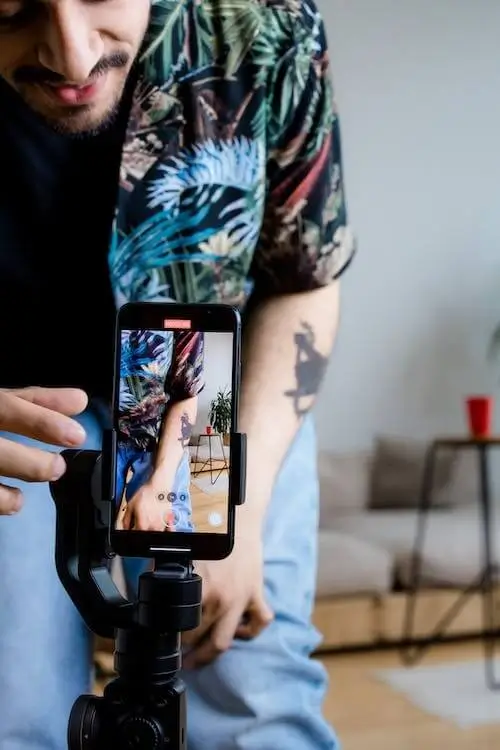
How to make a jump transition
The Jump transition TikTok is one of the basic transitions that usually have used in combination with a finger snap. But before we go into the complex, we are going to learn the basics first.
At 1st, you need to get the idea that you will use your transition for. Let it be clothing change via jump transition.
- Prepare clothing for change right next to you, but make sure it is not in the frame of action. The main rule set of any transitions make is to assure the background stays the same and nothing is moving beside the transition elements. Put on clothes for your 1st scene and leave your 2nd outfit outside the scene.
- Make sure to stay in the same position in front of your camera for both scenes. You can add some props to help you figure out your placing, you can set any of it on the floor to mark the borders where you should stay in the frame.
- As you are ready to shoot your first scene, set the timer for a 3-2-1 countdown and get ready for action.
- Jump and press stop recording as you land.
- Change your clothes and set your app to record another scene.
- The point of the 2nd scene is to do the same movement from the same positioning. Precision is the key here to make seamless post-processing. However, our designers can fix slight inaccuracies for that matter.

As you have done recording your scenes in VJump just send it to our designers applied with jump transition. Processing takes around 5 minutes for jump transition, and you will be ready to share it on TikTok soon. The app is good for iOS and Android devices, so you can use that not just with iPhone but Samsung and other devices supporting certain OS.


















