How to choose the best free video editing software without watermarks?

- What are video editors used for in 2023?
- Top 5 best video editing software without watermark
- Why is VJump the best solution for people?
- Conclusions about the best video editing software without watermark
Content creation in 2023 is no longer surprising because many people have been doing it for years. However, bloggers are often faced with an issue of watermarked videos because of the apps they use. The best video editing software without a watermark for pc can be very difficult to find. And it’s not only for PC but also for mobile apps as well. Therefore, we will talk about how to select the right program with which you can edit your videos without any watermarks or any other annoying built-in things.
What are video editors used for in 2023?
The first thing people use video editors for is to edit and enhance their footage. Almost every blogger edit videos using such programs. The same thing happens with movies or cartoons, everyone is using some special software to boost the quality and polish the final picture. Some of them are professional ones that are used by experienced designers, but on the contrary, there are those that are made for beginners. Therefore, finding the best free video editing software without a watermark for beginners can be a rather tedious task.
Top 5 best video editing software without watermark

To figure out which is the best online video editing software without a watermark, we need to understand and take into account all the pros and cons of a particular application. Therefore, we will compare the top 5 popular applications and highlight the differences between them.
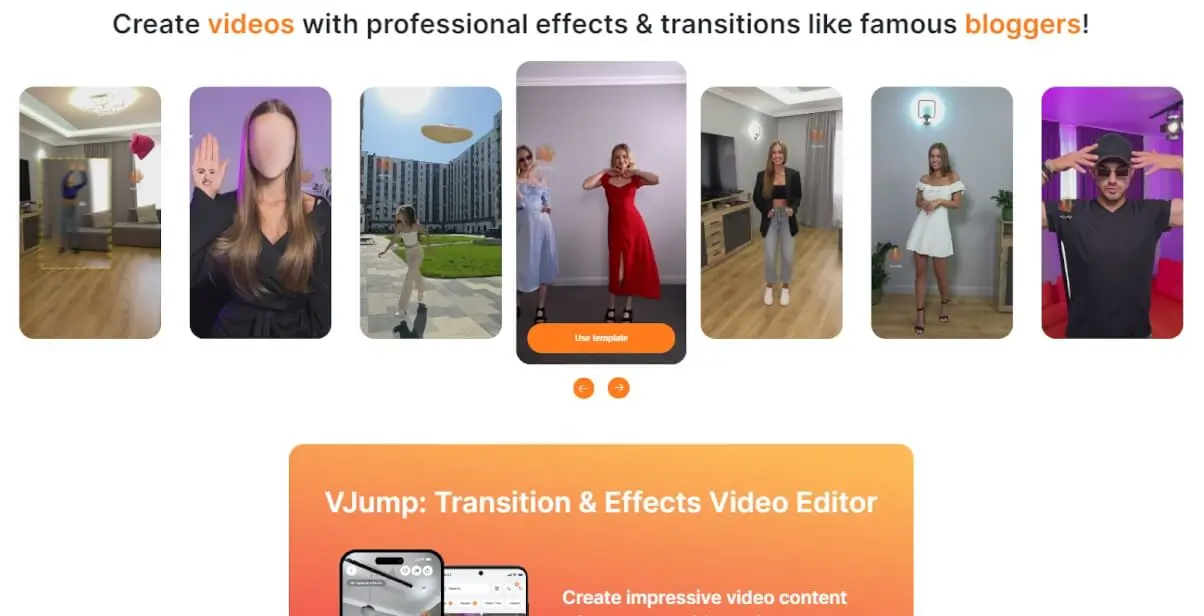
1. VJump - is the best app that offers impressive effects and transitions to its users. There are a huge number of templates to choose from. The real professional editors will work on your footage and follow all of your requests. A dedicated 24/7 support team is focused on bringing the best service possible. With so many endless features, VJump is widely used by both pros and beginners.
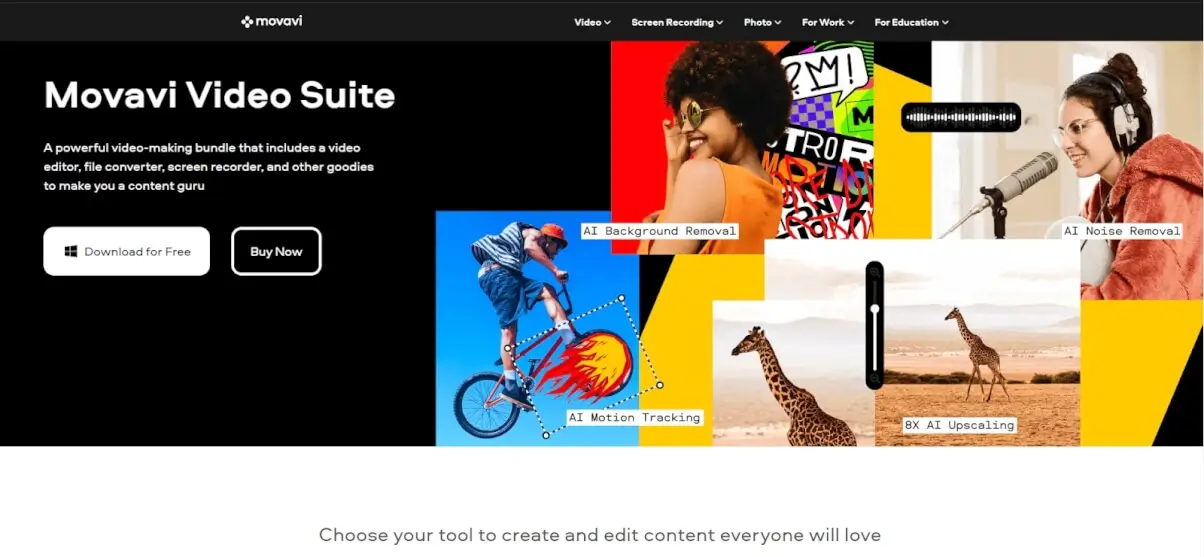
2. Movavi Clips – this is just an app that has become popular recently due to being recommended by popular bloggers. It is convenient for small clips and videos that do not require a lot of processing skills and time.
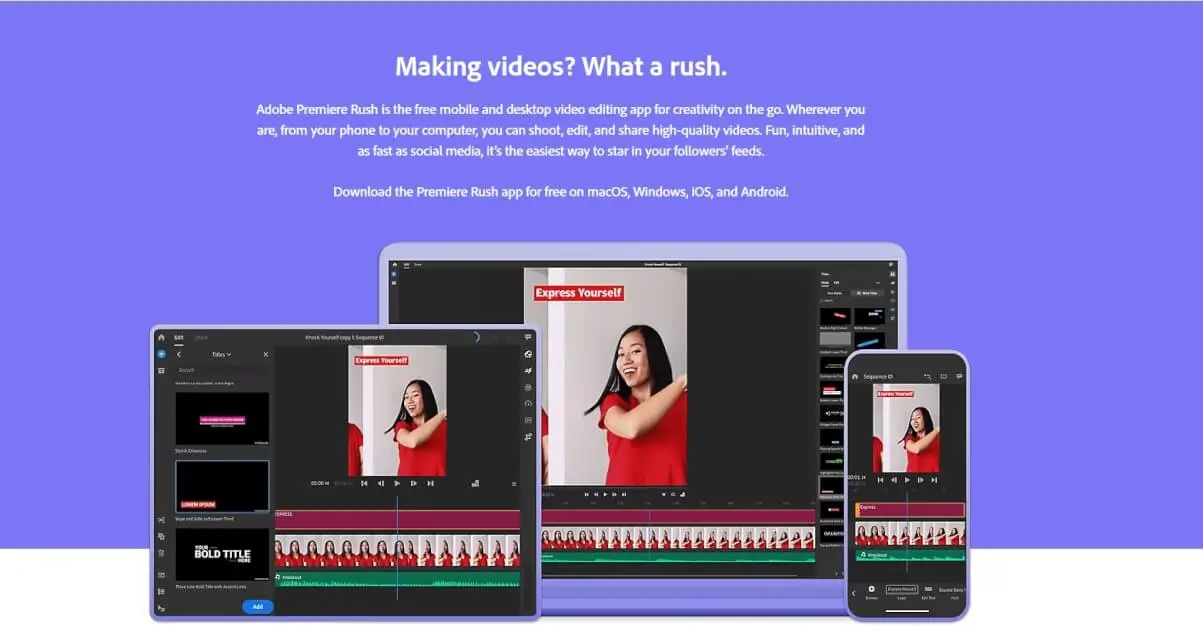
3. Adobe Premiere Rush – is an advanced application that will suit experienced designers who need a program for serious work tasks. A beginner is unlikely to be able to cope with such a professional program.
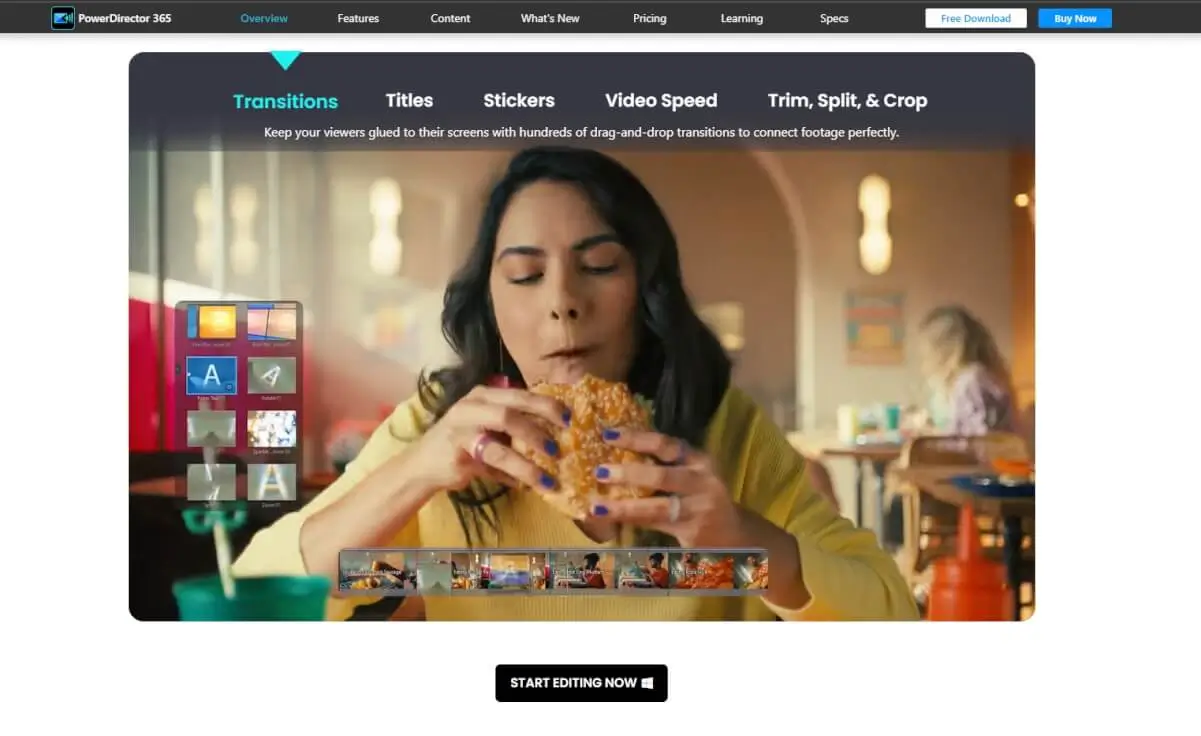
4. PowerDirector - a simple application that can handle the commonplace tasks required for simple videos. With this utility, you can add an audio track to a video and trim it. Some other small features are also available.
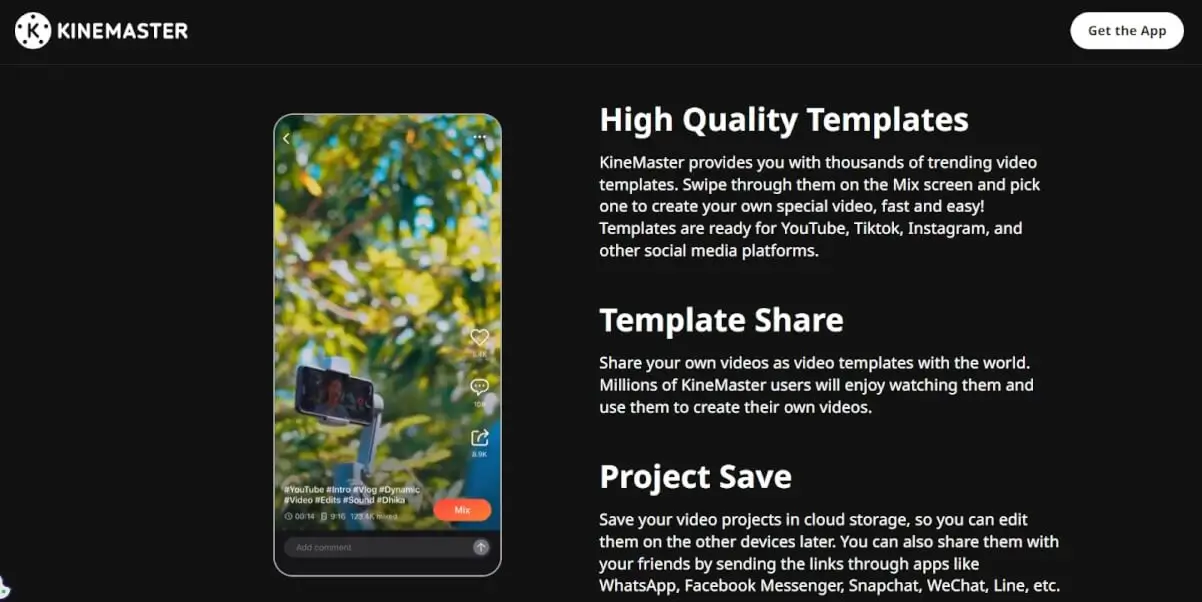
5. KineMaster - is an application that has been popular for a while. A seemingly simple application with which you can make a rather “okay” video.
Why is VJump the best solution for people?

The application that stands out from all the rest is VJump. Whenever a user wants to get a program that will be as efficient as possible, and that would not be as complicated as the same Photoshop, VJump will be his №1 choice. With all the advantages of this application you can easily create stunning videos without any watermarks. Keep in mind, that any other software or AI tools cannot provide you with a dedicated team of support and designers that focus on bringing the best results in the shortest period of time. That what truly makes VJump special.
Conclusions about the best video editing software without watermark
Summing up, it is safe to say that the choice of starting app that will be the first one for a beginner is nowhere near difficult. Just by comparing VJump to any other software, it is obvious that with a wide range of services that it provides, VJump can elevate your footage to another level in no time. Even though each software described in the article has its own cons and pros, the VJump video editor combines only the best video editing solutions for both beginners and professionals at the same time. Do not hesitate and try it out today!

Author
Founder of VJump. In addition to business, he is passionate about travel photography and videography. His photos can be viewed on Instagram (over 1 million followers), and his films can be found on his YouTube channel.
Moreover, his profile is featured on the most popular and authoritative resource in the film industry — IMDb. He has received 51 international awards and 18 nominations at film festivals worldwide.








































































