- Apps for TikTok transitions: unlock your creativity
- TikTok transitions to use in your next video
- Transition effect TikTok edition
- Transition apps for TikTok
- How to make TikTok transition editor with the app
Apps for TikTok transitions: unlock your creativity
Video editing is an entertaining process that allows you to bring your content to the desired condition as a creator. It's always interesting to create something unique and improve it, don't you agree? Improving the content is like doing a haircut or choosing the right suit for the model. Surely, many people made a banal gluing sequence of videos with funny moments to share it with friends at least once. And it seems to be a cool video, but what if you make it exciting not just by itself, but also by giving it some zest that will not allow looking away even the most bored viewer? You can achieve it by adding smooth and appealing transitions for TikTok to your video or sequence with different apps.
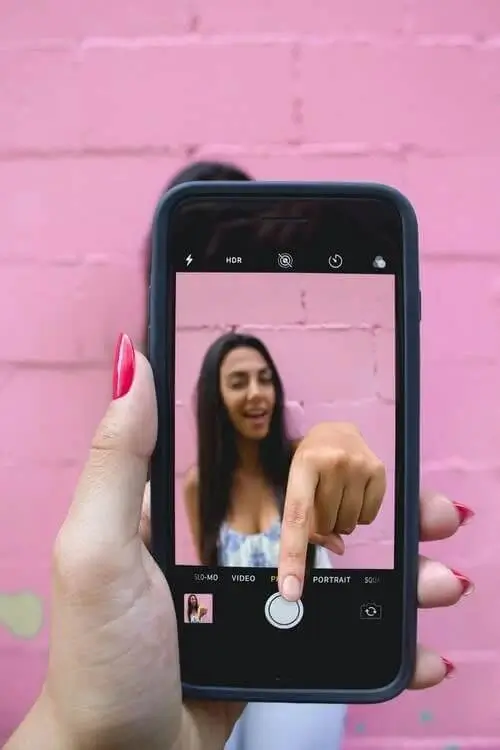
TikTok transitions to use in your next video
Video transitions smooth out where different scenes meet, making the video experience more enjoyable. Transitions can be of varying complexity, from simply blurring the scene to achieving special storytelling effects. With help of transitions, you can achieve various effects, such as changing clothes or your make-up at the click of a finger—literally. The number of ideas can only be commensurate with your imagination, and a wide library of transitions will only help you get there!
Transition effect TikTok edition
Here is the best TikTok transitions list that you might be familiar with:
- Clothes transition
- Makeup transition
- Outfit transition
- Finger snap transition
- Jump video transition Tik Tok

Transition apps for TikTok
If you don't feel like messing around with complex video editors like Adobe Premiere or Sony Vegas to add some pretty transition Tik Tok videos, use the VJump app. The application works on the principle of a pocket editor — took out a mobile phone, pressed a couple of buttons, and here you go! All the main work is done by our team of professional editors, who only need input from you through the application. This is the hallmark of VJump because all the work is done manually, regardless of its complexity. No more scripted bots and algorithms, while your pocket editor is ready to work 24 hours a day!
How to make TikTok transition editor with the app
To get your first incredible Tik Tok transition video effect, you need to take a few steps.
- Find VJump in the App Store for iOS if you have an iPhone, or in the Play Market for Android devices.
- Start installing the application and grant all the necessary rights that it will ask for it to work correctly on your device.
- After the installation, simply upload your video (or several) to the app and see what transitions you would like to see on it.
- Select required features considering your transition video TikTok ideas and then just click the submit button. You can also make notes for the editor in case it is complex.
Processing your video will take a little time, you will most likely have time to drink a cup of coffee and read the news. The final result will be available in the app’s tab with completed jobs. After evaluating the work, you can always ask to finalize some points if you are not completely satisfied with the results. For the best feedback, you can always indicate your wishes for processing in the comments under the submitted video. Don't forget to share with your friends on TikTok and get as many likes and reposts as possible!


















