- Elevate Your Videos with VJump - The Ultimate Video Editor with Transitions!
- Add transitions for video with VJump
- Video transitions overview
- How to use VJump on iPhone and Android
Elevate Your Videos with VJump - The Ultimate Video Editor with Transitions!
Transitions for videos are essential. They allow for smooth movement or switching from one scene or clip to another, preventing seams from appearing. These transitions in video can include various effects, such as fades, cuts, dissolves, wipes, or more intricate visual and auditory transitions, enhancing the flow and continuity between segments. With our advanced video transition editor, you can get more from video transition techniques in a modern way, following popular and cool trends of short-form video content from TikTok, YouTube Shorts, and Instagram Reels.
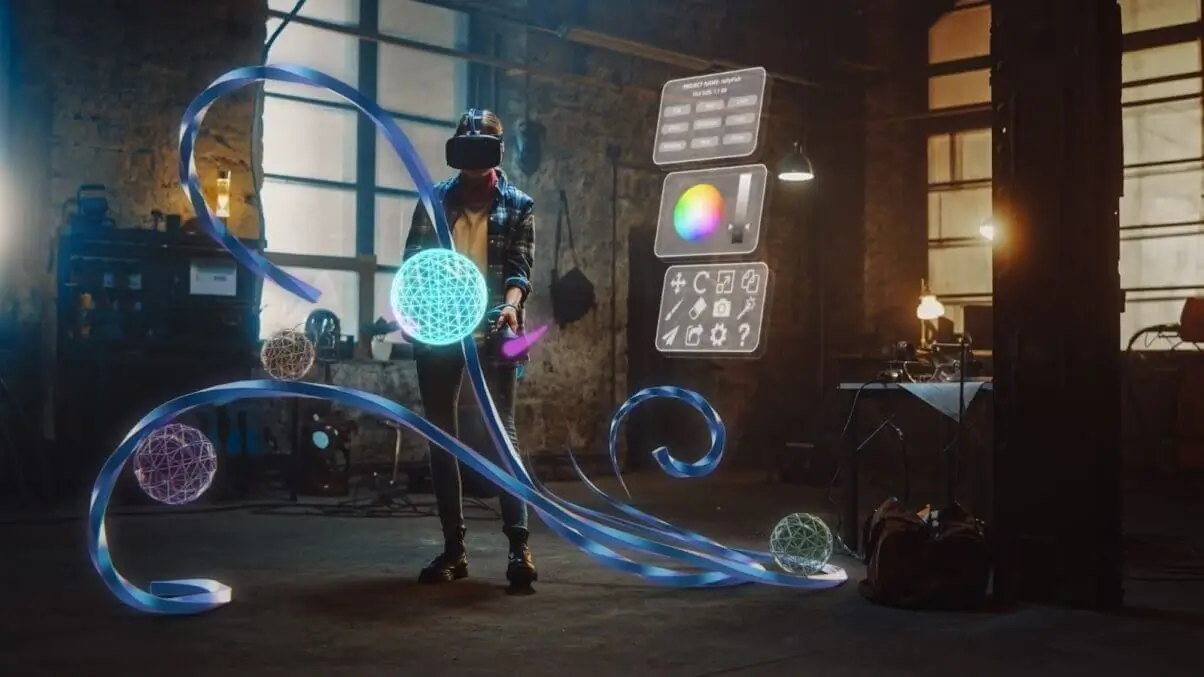
Add transitions for video with VJump
VJump is a video editor with transitions and effects that allow you to conveniently manage your footage into seamless sequences that emphasize your story and polish your video in an engaging and entertaining way for the viewer. It is not just another automated application based on filters and algorithms. Here, you get a tutorial on performing a specific transition for video by yourself, whereas our team of professional video editors will do the rest of the routine. We manually edit your footage to ensure seamless quality so you can upload this video to a platform of your choice without any hassle. We avoid using algorithms to approach each customer task individually and follow professional video editing transitions settings.

Video transitions overview
Our comprehensive library counts thousands of templates for effects and transitions in video editing, and it is updating. Here, you will find all the trending transitions video, such as:
- Makeup transitions video editor;
- Outfit transition video effects;
- Vacation video transitions and effects;
- Face transition video editing;
- Food transition maker.
Our customers' feedback has gathered these videos transitions following recent video trends. The app is a great tool if you like to create short-form video content for platforms such as TikTok, YouTube Shorts, or Instagram Reels and is adapted to them in the best way. Choose from funny and engaging types of transitions and set your trends with them!

How to use VJump on iPhone and Android
VJump is a great video transition editor for iOS and Android devices (Smartphones, Tablets). Download the app from the App Store or Google Play and follow these simple steps to get a transition in video editing:
- Open VJump.
- Go to library - video editing transition and pick a template to apply.
- Follow the instructions from the template and record your video.
- Send your footage to our editors.
- Get the video effects transitions or transition video effect applied in 15-30 mins.

This application will be your pocket video editor transitions, available 24/7 online at any given time. Our support service is ready to answer any questions about your order and ensure this will make it easy to catch up. The app has a user-friendly interface, so you won't get lost navigating it. A simple library with self-explanatory templates, a couple of clicks, and you get your video edited quickly.
Experience the power of professional types of video transitions and video editing transitions effects with VJump. Download now and take your videos to the next level!






























