- Blur videos with VJump
- Features of VJump blur-out video app
- Blur out video feature and more
- How to blur my video
Blur videos with VJump
In today's digital world, the necessity frequently arises to blur things out in videos and shield sensitive information or identities in the content we create. Whether it's safeguarding personal data, preserving anonymity, or upholding privacy regulations, blurring proves indispensable. Blurring faces, license plates, or classified details become so easy with our video blur tool.

Features of VJump blur-out video app
There are plenty of reasons to make a video blurry. This could be used not only for privacy measures but also to make viewers pay attention to a specific video part. However, here is a list of features that you get by using VJump’s blur effect:
- Privacy Shielding: Employ facial blurs in videos to safeguard identities, obscure license plates, or shield sensitive data, ensuring adherence to privacy protocols in documentaries, interviews, or public recordings.
- Subject Spotlighting: Highlight specific subjects by blurring backgrounds, directing viewers' focus to key elements in tutorials, presentations, or product demonstrations.
- Atmospheric Ambiance: Infuse videos with a mesmerizing or suspenseful vibe by applying blur effects, imbuing scenes with depth and heightened emotions in films, music videos, or vlogs.
- Movement Monitoring: Utilize motion tracking to blur moving entities, preserving anonymity or meeting legal obligations in surveillance footage or public recordings.
- Seamless Transitions: Enhance scene transitions with subtle blur effects, lending a polished finish to video edits in vlogs, travel journals, or narrative content.
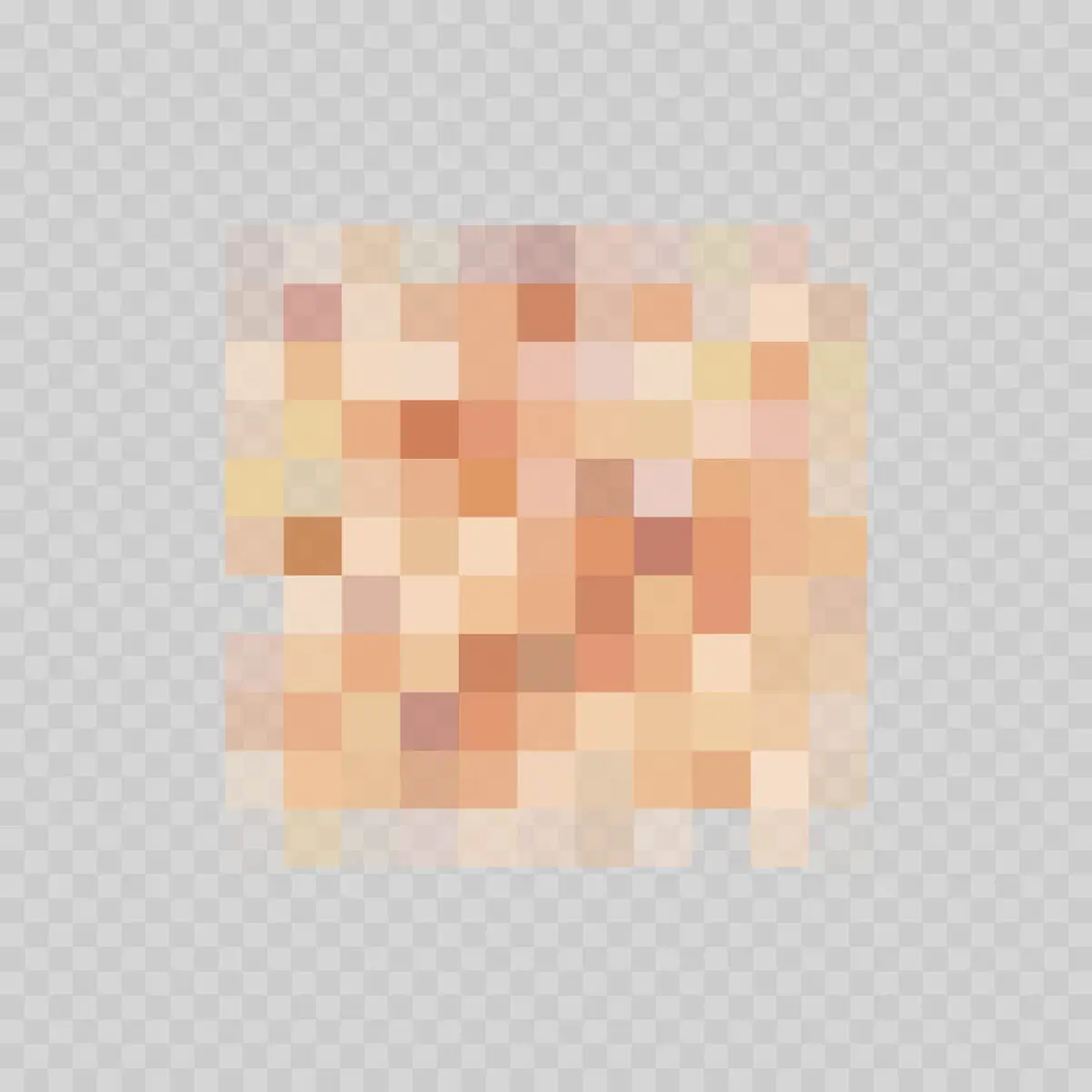
Blur out video feature and more
Having a specific task for editing doesn’t mean that you have to seek a specific app. Single-purpose apps are outdated and a modern video maker is supposed to be a versatile tool for any content tasks. As such, VJump boasts over 3,500 video templates to apply to your clips. Each template provides instructions inside to help you do your records. Unlike many other video apps, VJump does not demand any video editing experiences from a user. For that, we have a team of professional video editors who work in Adobe After Effects and Premiere Pro. This approach allows us to provide you with seamless quality edits and ensure appropriate template integration avoiding any digital artifacts during the rendering process.

How to blur my video
To make a video blurry you need to download VJump for your device. It is compatible with iOS (iPhone) and Android, so you can find it on the App Store and Google Play in accordance. Then, just follow these steps to make the video blurry:
- Open VJump.
- Find a blurring template to apply.
- Follow the instructions inside to record your clips.
- Send your clips to our editors for processing.
- Get your blurred-out video in a matter of minutes.
Ensured quality allows you to safely post your videos on any social media. The sensitive data will be covered and to have just a viral blurring effect for TikTok, you also get it done and seamlessly integrated.






























