- Templates Video
- Video Editing Templates workflow
- Video template app features
- Video templates for editing and more
- Create a new template video quickly and easily
- Quality and Fast Results
- Template video download for iOS and Android
Templates Video
Video templates offer several advantages for individuals and businesses looking to create professional-looking videos quickly and efficiently. They come pre-designed with graphics, animations, and placeholders for text and media. If you do not want to waste time creating all from scratch and looking for assets – use VJump templates manager.

Video Editing Templates workflow
Using VJump makes template creation a very easy time. With just a couple of clicks, you are now allowed to get a premium-quality template in a matter of minutes. This is possible with our team of professional video editors who will do the hard part for you. We perform manual processing of the given assets by using Adobe Premier, Adobe After Effects, and DaVinci Resolve. This ensures quality content with no seams in the editing process. Here is a list of features that our application is to follow:
- Plenty of ideas for creative content creation.
- Creating professional content without video editing skills.
- Keep up with emerging new ticktock trends.
- Detailed instructions for shooting scenes to create a video.
- Professional video editors are available 24/7/365.
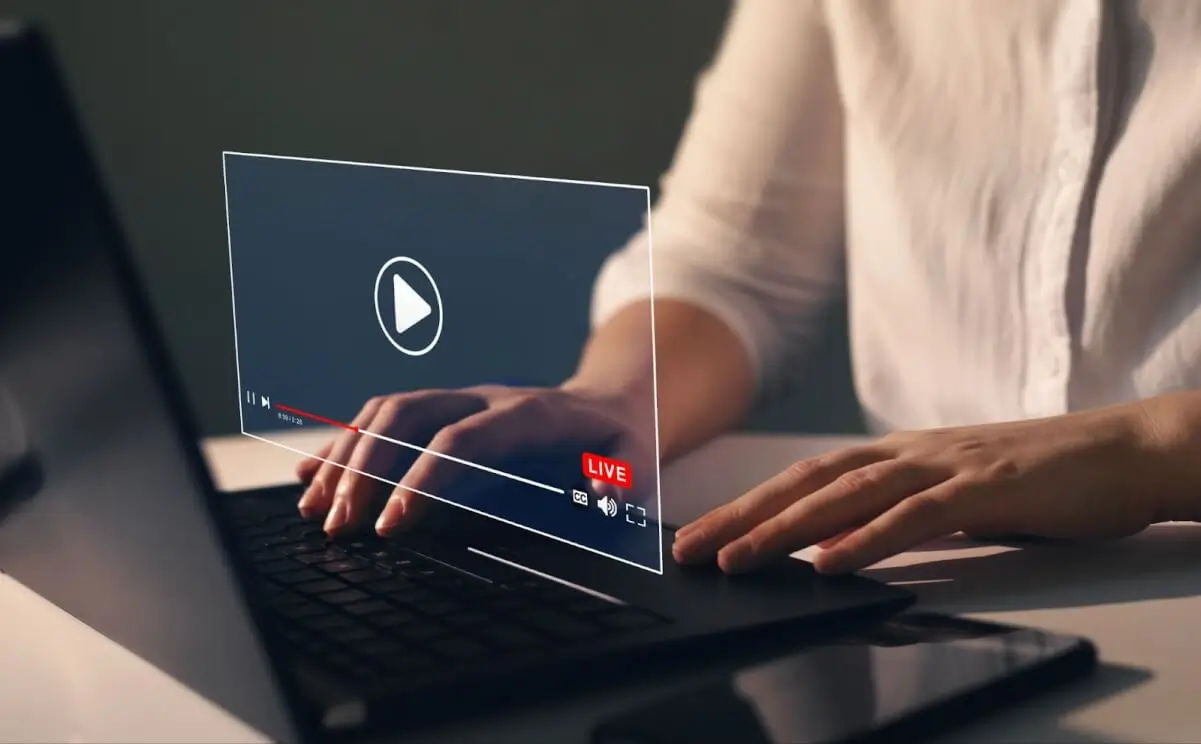
Video template app features
VJump is built differently and developed to satisfy any video editing purpose. We focus on specific templates that enhance your videos and footage. Our team provides you with a wide range of templates to choose from, starting with simple 2D effects, and ending up with advanced 3D footage that includes comprehensive transitions and effects.
Video templates for editing and more
Using VJump, you decide what application will do according to your needs. Creating templates is no issue here, however, you can also do many things besides that such as built-in ads and many other features for your viewers' engagement. Implement a template for your short-form content in the best possible way, add effects and transitions, and attract more audience from the platform of your choice.
Create a new template video quickly and easily
As you review our template library, you will get a visual representation of the options to choose from and to apply to your content. Just pick one, follow the instructions and send your footage for processing. Our editors will do everything in a matter of minutes. Such a convenient interface makes sure that anyone will be able to use the app and do quick edits to improve the quality of their content.
Quality and Fast Results
Having a team of professional video editors we ensure quality meets your demand. We moved away from using any AI-based algorithms as this method can’t provide perfect edits for each case. Hence, the workflow takes from 15 to 45 minutes on average depending on the task complexity, as we do it manually frame by frame to provide seamless and quality results.
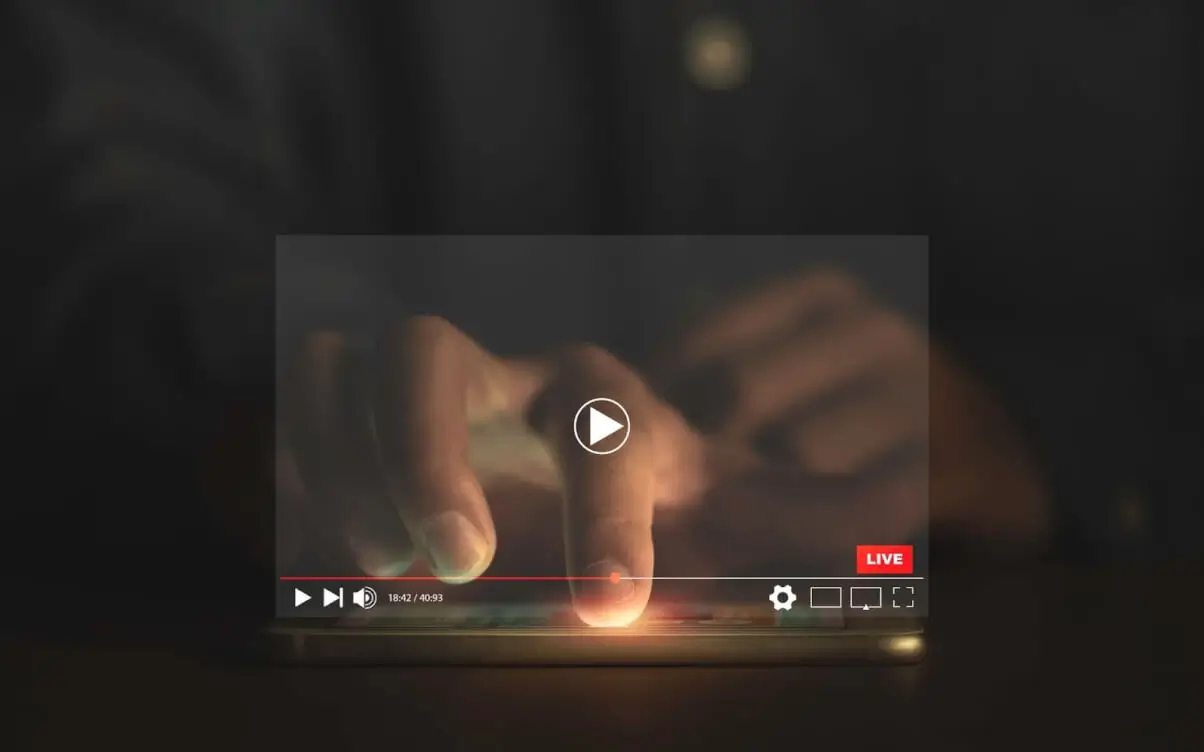
Template video download for iOS and Android
The app is Android and iOS compatible and is available to use on your iPhone or any tab if supported. Download VJump from the App Store or Google Play and create a compelling template just in a couple of clicks!






























