What is a video trimmer and the pros and cons of using it?

- The video trimmer application explained
- Video trimming cons and pros
- Trimmer video editor usability
- Trimmer video app cons
- How to trim a video on Android and iPhone
- Conclusion
Have you ever encountered the frustration of capturing a perfect moment in a lengthy video, struggling to find it amidst the surplus footage? The hassle of scrolling through endless minutes to locate that pivotal scene resonates with many creators. This need for precision often clashes with the burden of managing bulky videos—unwanted sections, prolonged sequences, and cumbersome content. This is where a video trimmer becomes essential, rescuing creators from the chaos of excess, and allowing them to focus on the essence of their story.
The video trimmer application explained
Video trimming functions serve as precision tools, enabling users to cut, crop, and refine video content effortlessly. These features allow for precise selection of start and endpoints, eliminating unwanted sections while preserving the essence of the footage. Additionally, they often offer options for adjusting playback speed, enhancing transitions, and adding effects or transitions between clips. Users can seamlessly extract specific segments, rearrange sequences, and merge clips to craft a cohesive narrative. This intuitive functionality empowers creators to polish their content, ensuring every frame aligns with their storytelling vision with ease and precision.
Video trimming cons and pros
We need to treat video trimming as any other video editing process. Thus, it has its advantages and drawbacks included.
Trimmer video editor usability
- Video control: As we already mentioned, video trimming allows you to perfectly cut and merge video content. Having that precise control you can focus on the core narrative.
- Storytelling capabilities and viewer engagement: Trimming also allows you to tell the story better by eliminating distractions and emphasizing key moments resulting in more engaging content and your audience growth.
- Main editing tool: Trimming is a mandatory and key tool in all video editing software, as it streamlines the editing process before you add any effects and transitions to complete footage.
- Additional features: Besides this function, it also has co-features such as footage speed control which you use by basically dragging your clips with the shift key being held and thus increase or decrease its playback speed.
- Multiplatform versatility: As we mentioned earlier, video trimmer is a tool for most editing applications, hence, as you get familiar with its functionality you can easily use the tool from your PC, iPhone, or Android or web-versions, depending on the software of your choice.

Trimmer video app cons
- Loss of Context: Over-trimming might lead to a loss of context, removing essential details that contribute to the narrative or understanding of the video.
- Tedious Process: For longer videos, meticulous trimming can be time-consuming and requires careful attention to maintain coherence.
- Potential Quality Loss: Repeated trimming or excessive cuts can impact video quality, especially if the footage is compressed multiple times.
- Learning Curve: Mastering trimming tools and understanding pacing and flow might require a learning curve for beginners or less-experienced editors.
- File Management: Trimming might create multiple video versions, potentially leading to confusion in managing different edits or versions.
Overall, while video trimming offers substantial benefits in refining content, it necessitates a balanced approach to ensure the final video maintains its coherence and narrative while avoiding potential pitfalls like loss of context or quality degradation.
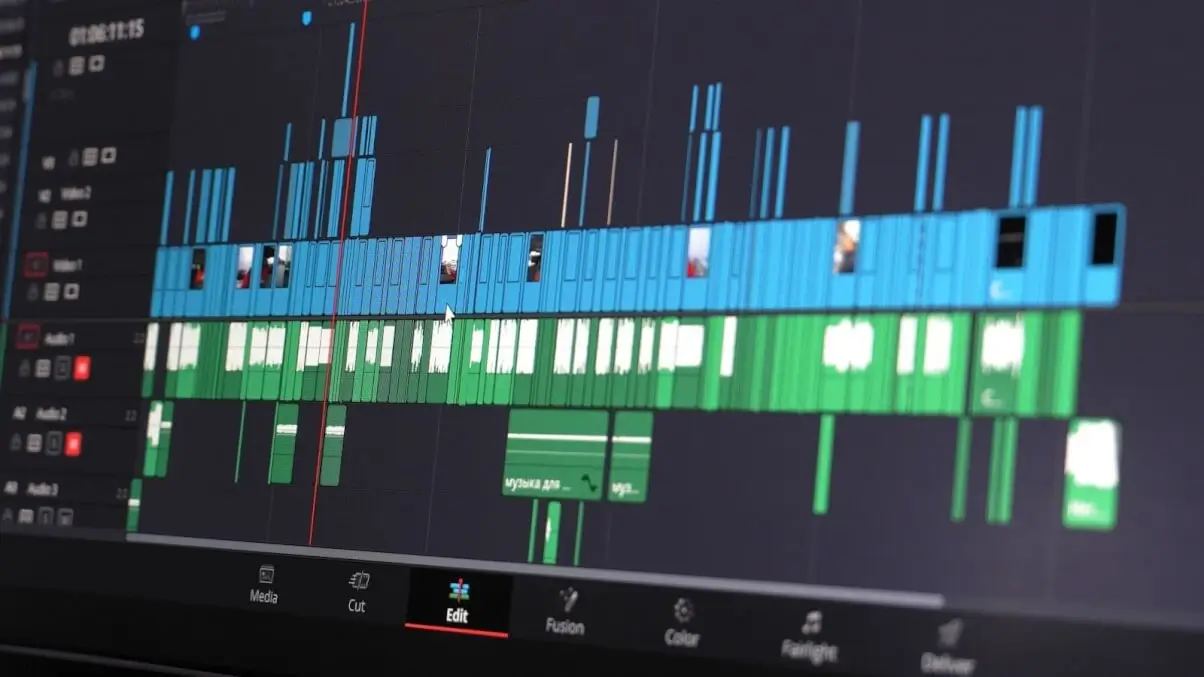
How to trim a video on Android and iPhone
Download an application of your choice and here is an easy video trimmer tutorial:
- To trim a video, start by opening your chosen trimmer video editing software.
- Import the video you want to edit into the program.
- Locate the trimming tool, often represented by a scissors or blade icon.
- Drag the video clip onto the timeline.
- To trim, click and drag the handles at the beginning or end of the clip to adjust the start and end points.
- Preview the trimmed section to ensure it includes the desired content.
- Once satisfied, save or export the trimmed video to create a concise, refined version ready for sharing or further editing.

Conclusion
Video trimmers serve as indispensable tools, allowing precise editing by removing unwanted sections and refining content. Their intuitive functions empower creators to shape narratives, streamline storytelling, and optimize videos for various platforms. Ultimately, these tools enhance engagement by presenting a polished, condensed version of the original footage.

Author
Founder of VJump. In addition to business, he is passionate about travel photography and videography. His photos can be viewed on Instagram (over 1 million followers), and his films can be found on his YouTube channel.
Moreover, his profile is featured on the most popular and authoritative resource in the film industry — IMDb. He has received 51 international awards and 18 nominations at film festivals worldwide.








































































