How to Make Educational Video

- What is an educational video?
- Common types of educational videos
- How To Concept
- Documentary style
- Classic lecture
- Virtual Tours
- Animated education style
- App to make educational videos
Educational video content sets trends on video hosting platforms, sparking enthusiasm in their algorithms. As a content creator, discovering your niche in this landscape is crucial. The proven fact remains: high-quality educational content ensures your efforts won't go unnoticed and garners the appreciation it deserves. Today, we'll explore various types of educational content, helping you discover your niche and choose the right format with the tips. Additionally, we'll delve into making educational video software that can aid in achieving your content creation goals.
What is an educational video?
Making educational videos leverages visual storytelling to convey information, clarify complex concepts, or demonstrate practical skills. They're designed to engage viewers through a video-based medium, making learning more accessible, enjoyable, and effective. These videos vary widely in format, ranging from tutorials and lectures to animated explainers, aiming to educate and inspire audiences across diverse subjects and disciplines.
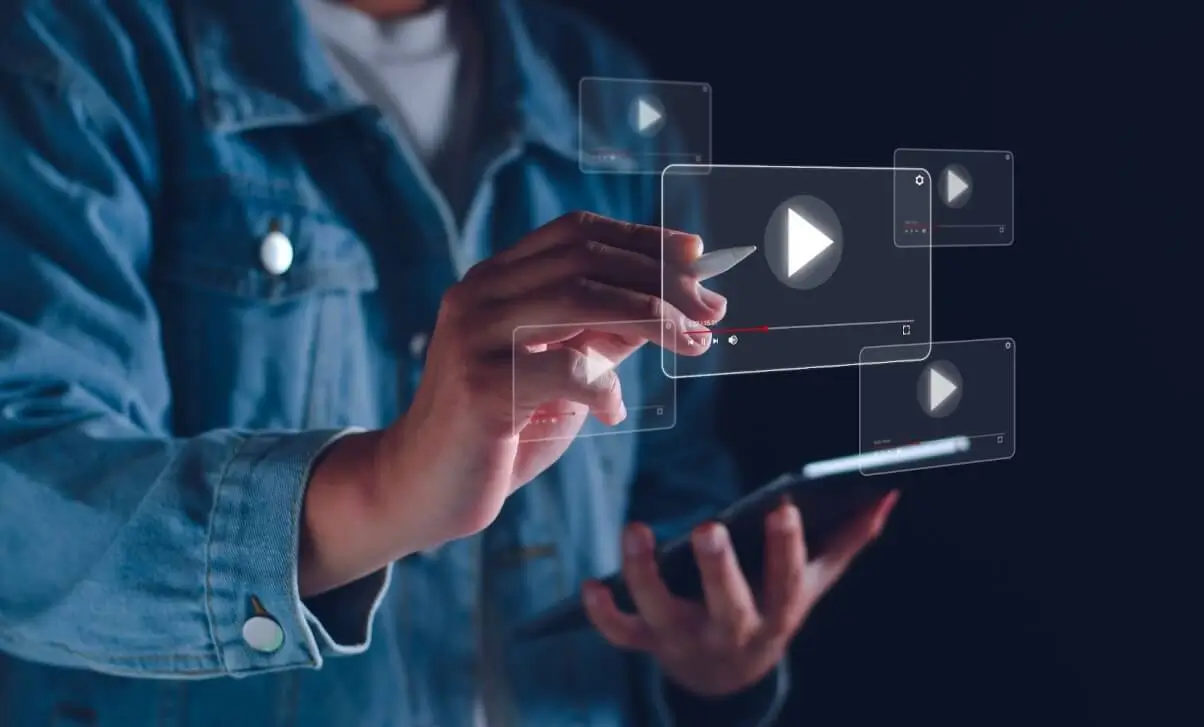
Common types of educational videos
There are plenty of themes you can choose from to make educated videos. What’s important to know in this regard, is that you get to choose the type depending on your personal preferences and the feed your audience aims for and consumes. Here is a list of the 5 most common concepts and styles that we recommend to start with.
How To Concept
One of the most trending concepts of 2023 that is ever evolving is to make a “How To” video type where you are going to explain a subject step by step which is proven to be the most comprehensive way to get things in mind. This could be a learning skill on how to use a specific software, or how to complete a specific project, and so on. The given instructions should be simple and relevant, and your viewers would appreciate it.
Documentary style
This type of educational content usually includes:
- Go in-depth on a subject using visuals, interviews, and storytelling.
- Aim for accuracy, often citing sources and using expert interviews.
- Use storytelling to engage and educate on topics like history, science, or culture.
- Can evoke emotions and raise awareness, making learning more impactful.
- Encompass a wide range of topics and serve as engaging educational tools adaptable to different settings.
Classic lecture
These videos emulate traditional classroom lectures or presentations. An instructor teaches a topic or concept, often using slides, visual aids, or a whiteboard. As they say, the old way works best, and it is also aimed at an older, adult audience, which is more likely to prefer the disclosure of the topic in-depth than a simple step-by-step guide for young people.

Virtual Tours
As someone who travels a lot, you can dedicate your content to educating people about places you visit and traveling. Many people stay home most of the time and would like to perceive the world through their screens and take notes for possible future traveling to places that they have become familiar with, thanks to you!
Animated education style
In case you don’t like to show in front of the camera, you could artistically use your education. Drawing illustrations or using different editing software, you can show off your editing skills along with the useful information you provide. Use animations, different effects, and transitions between the scenes to increase the degree of your audience engagement with the subject you explain and this won’t stay unnoticed by the platform algorithms and your viewer’s appreciation.
App to make educational videos
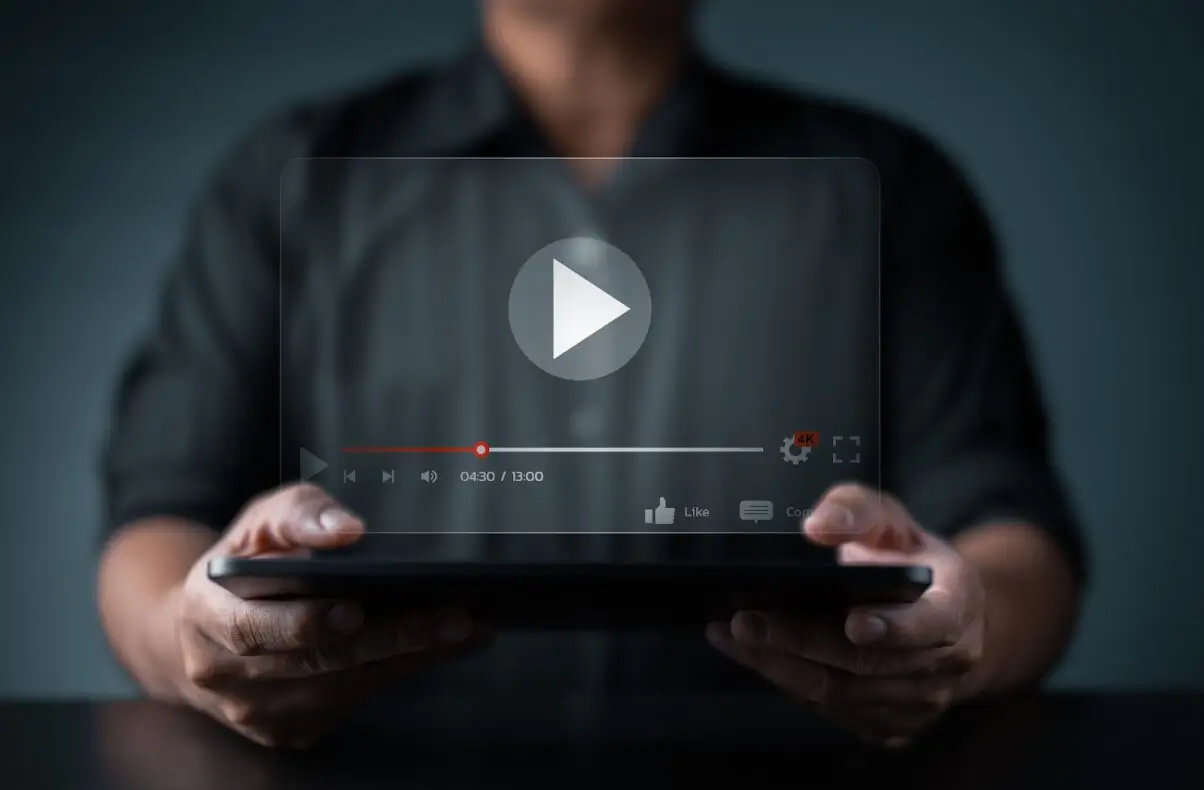
Looking for a helpful tool to create educational videos? Consider VJump, a versatile video app offering a plethora of templates perfect for short-form content creation. Tailored for platforms like TikTok, Instagram Reels, and YouTube shorts, VJump empowers you to ride the wave of trends. Plus, its team of professional editors will compile your videos, ensuring a polished, engaging final product that stands out in the competitive digital sphere.
For aspiring and top educational content creators, maintaining consistency in releasing videos, particularly in short form, is key. This approach simplifies the process and supplements your content with diverse transitions and effects, enhancing viewer engagement within your scenes.

Author
Founder of VJump. In addition to business, he is passionate about travel photography and videography. His photos can be viewed on Instagram (over 1 million followers), and his films can be found on his YouTube channel.
Moreover, his profile is featured on the most popular and authoritative resource in the film industry — IMDb. He has received 51 international awards and 18 nominations at film festivals worldwide.









































































