- Elevate Your TikTok Game with VJump's Stop Motion Effect!
- TikTok stop motion effect with app
- Stop-motion TikTok ideas
Elevate Your TikTok Game with VJump's Stop Motion Effect!
TikTok's effects are one of the fundamental tools for creating unique content. By processing the video additionally, you attract more viewers and subscribers to your account. The stop motion effect TikTok appears in the recommendations very often, which indicates the popularity of this effect. It is essential to understand how to use it and how to shoot videos to apply this effect on it.
Videos with this effect have been trending for a long time, while their essence is essential: a certain angle is selected for shooting while the author performs an action or says a phrase. After that, the stop motion effect on TikTok is applied, and the image freezes. After that, the video continues, and the user can either show their reaction to the previous scene playfully or use a TikTok stop motion effect in this scene to overlay the audio track in sync. You can use this effect in many ways; the imagination is the limit.
Despite the popularity of such humorous content, there is always room for imagination to create your plot based on this effect. With the right stop motion effects, you can take your TikTok videos to the next level and captivate your audience with stunning visuals.
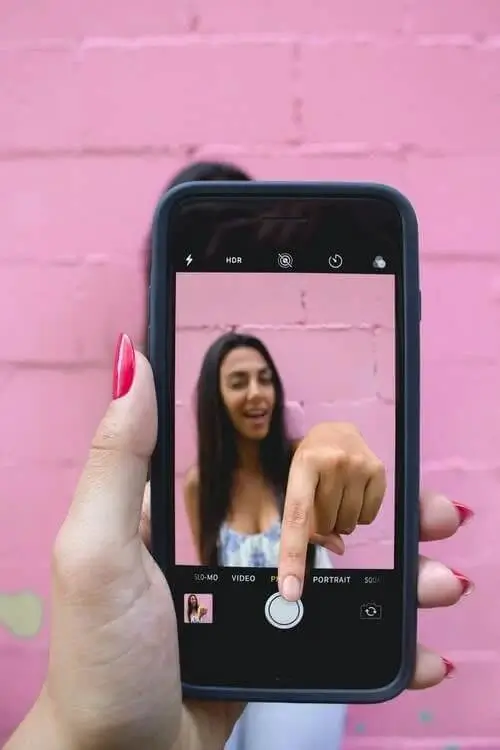
TikTok stop motion effect with app
To use the TikTok stop-motion filter, you must add the VJump app on your iPhone for iOS, Samsung, or any other Android device. Open Play Market or App Store according to your device and install the app. During installation, it will ask you to grant some rights to work correctly on your device.
As you have installed the app, you can start recording your clips. Based on your conveyance, there could be one clip that we will sync with the audio you attached. Or it can be multiple clips. Therefore, stop motion special effects would be used to duplicate yourself to react to your copy. You can tell our editors what they should do with it. If you are not satisfied with the job, make sure to send your clip to rework with detailed notes on what designers need to pay additional attention to.

Stop-motion TikTok ideas
It is challenging to shoot content regularly because new topics and stories are needed. If you are having trouble creating stop-motion movies, you can take inspiration from these options:
- You can act out a funny scene where you are poured with water. But due to the video stop motion effect, another person is poured instead of you.
- Or, for example, you write an essay at the school desk. And the stop motion video effect displays yourself a copy with thoughts at that moment.
- You can also play with the size difference. Stand in front of a small object while shooting it as close to the camera as possible. After that, the author appears in the background and does something funny.
- There are very popular videos now where the author, with a plate or a pan in his hands, makes a stop-motion to crash into his own dishes and fall.
You can always copy others for your practice; then, you can make your unique content. Experiment with different special effects for stop motion to create engaging and entertaining videos that stand out from the crowd.
Elevate your TikTok game with VJump and easily add stop motion effect to video. Our user-friendly app makes it simple to create stunning stop motion videos that captivate your audience. Download VJump now and unleash your creativity!


















