What is a GIF maker on Android?

- What is a GIF in a nutshell?
- A bit of history and GIF definition
- Key Features of GIF format
- GIF maker apps for both Android and iPhone
- GIF on Android
- GIF on iPhone
Do you want to take advantage of making GIF content from the comfort of your smartphone? In this guide, we are going to give you a list of applications to make GIF on Android and iPhone. We define the term and provide tips on how to unfold the full potential of this file format.
What is a GIF in a nutshell?
So, what does that mean GIF? Before we give it a precise definition, try to remember, have you ever seen these small, usually low-quality clips where the footage is cycled? When the internet just have been developing, this was the only way to send visual messages to site visitors as the content looked like video but at the same time, it didn’t take much resources from the site to show and had low-traffic usage, which was the issue back in the days.
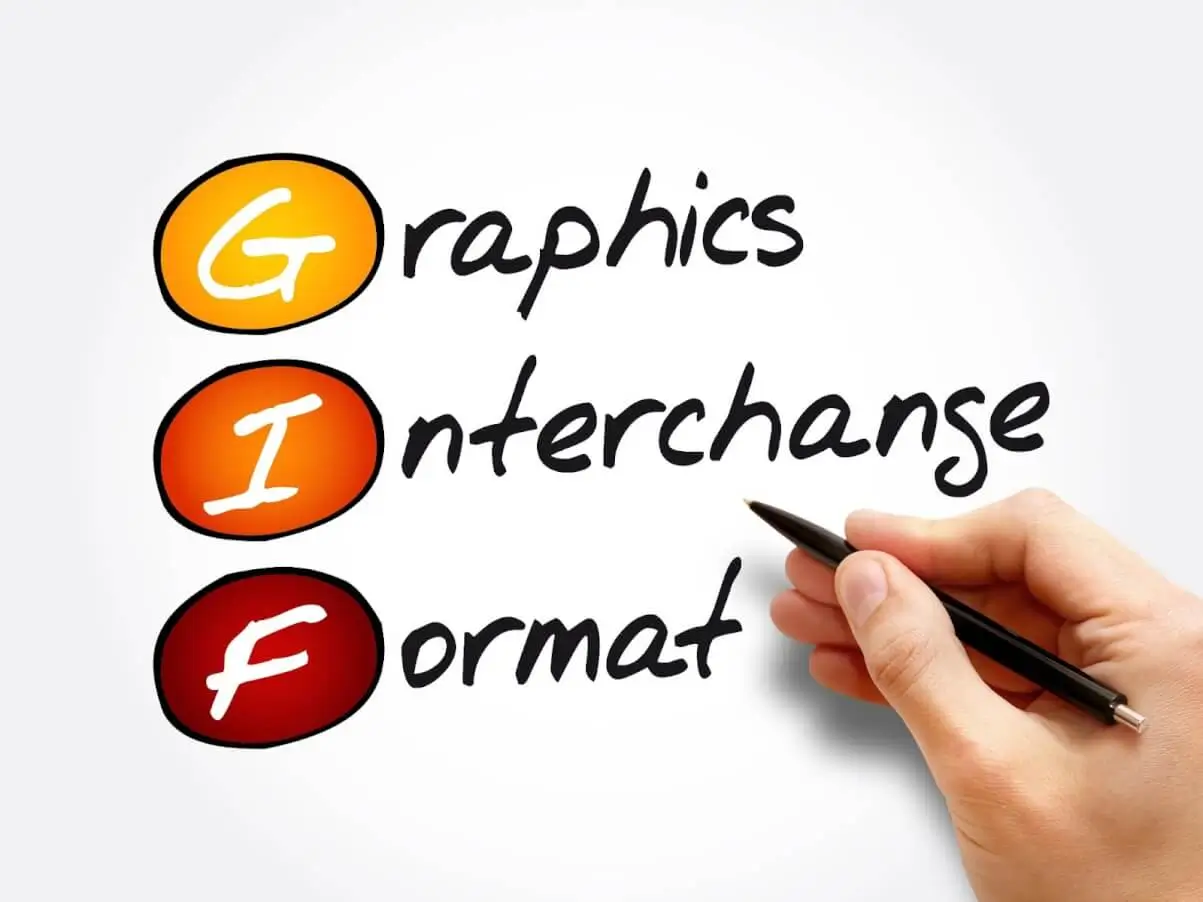
A bit of history and GIF definition
The GIF stands for Graphics Interchange Format. In reality, it is a type of image file that supports both static and animated images. 1st developed in 1987, GIFs have become widely popular on the internet for their ability to convey short, looping animation or sequences.
Key Features of GIF format

- Animation: GIFs can contain multiple frames compiled into a single file, allowing them to display a short, continuous loop of motion or a sequence of images.
- Looping: They often loop endlessly, continuously replaying the animation or sequence without requiring user interaction.
Color Palette: GIFs support a limited color palette, typically up to 256 colors, which makes them more suitable for simple graphics, icons, or animations rather than high-definition images or videos.
- Transparency: GIFs can also support transparency, allowing for parts of the image to be transparent, which is particularly useful for overlaying animations on different backgrounds.
- File Size: They tend to have relatively smaller file sizes compared to videos, making them easily shareable and loadable on websites, social media platforms, and messaging apps.
- Accessibility: GIFs on phones work in the same way as on PC, hence there is no issues to interuse the format across the platforms.
GIFs are widely used across social media, messaging platforms, websites, and digital communication as a means to convey emotions, and reactions, illustrate points, or simply entertain. They've become an integral part of online communication due to their versatility and ease of sharing. Adding a picture to a GIF is also available for phones.
GIF maker apps for both Android and iPhone
GIF on Android
GIF Studio: Offers tools for creating GIFs from videos, images, or the device's camera. It includes options for adjusting playback speed and adding text, stickers, and filters. Users can edit GIFs by rearranging frames, trimming, and applying various effects. Allows easy sharing of GIFs on social media platforms and messaging apps.
GIF Maker - Video to GIF, GIF Editor: This app allows users to create GIFs from videos and images, offering various editing options such as trimming, adjusting speed, adding text, and applying filters. Users can resize, crop, and apply effects to the GIFs they create. The app provides control over the frame sequence for precise GIF creation.
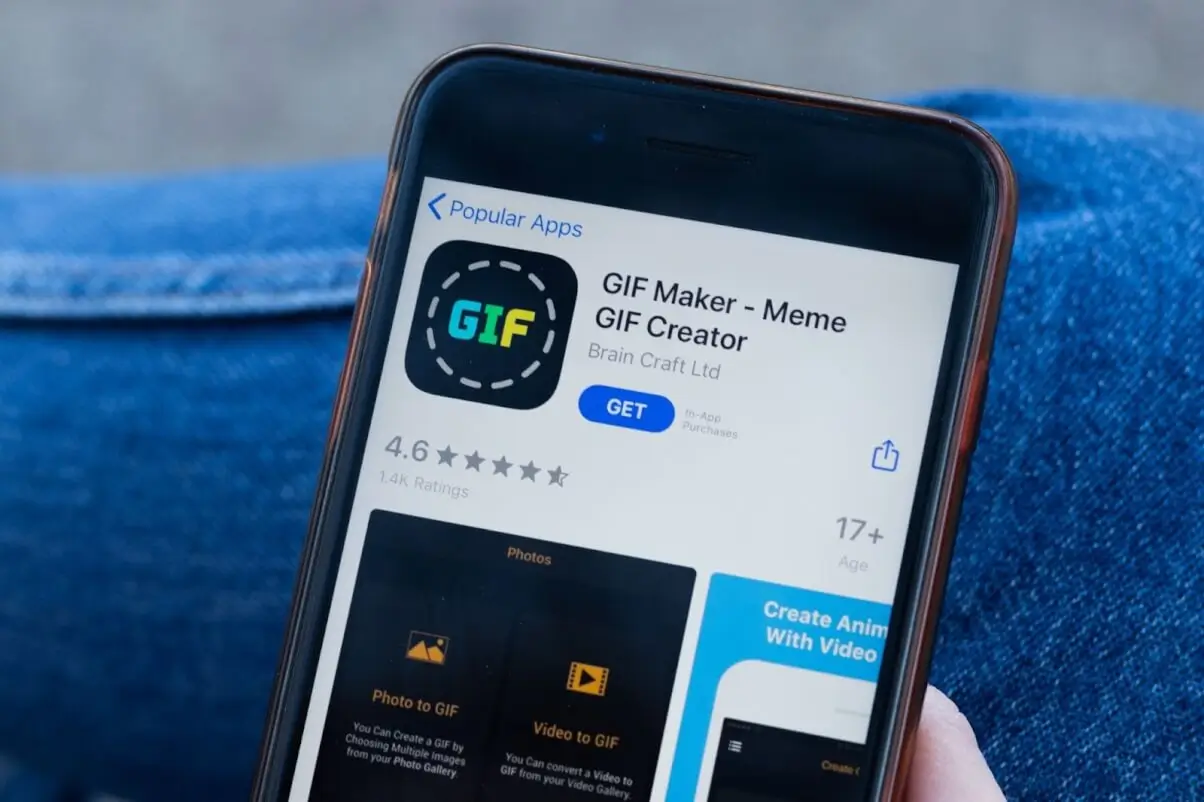
GIPHY Cam: GIPHY Cam allows users to create GIFs using their device's camera or by importing videos and images. It provides various filters, effects, stickers, and text overlays. In terms of editing, users can trim videos, add captions, and create collages before converting them into GIFs. Moreover, seamless integration with the GIPHY platform, makes it easy to share creations directly to social media or messaging apps.

GIF on iPhone
GIF X - Best GIF Video Maker: The app offers tools for creating GIFs from videos and Live Photos. It includes options for editing frames, adjusting speed, and adding text, stickers, and filters. Here you can arrange frames, trim, add effects, and create collages to share on various platforms.

ImgPlay - GIF Maker: ImgPlay enables users to create GIFs from videos, Live Photos, burst photos, or existing images. It offers editing tools like resizing, cropping, adjusting frame speed, adding text, and applying filters. You can save those GIFs in various formats and qualities and convert them to videos and vice versa.

The mentioned earlier GIPHY Cam is flexible between iOS and Android platforms, so you can have a use of the app features with no issues despite your phone as long it is iOS or Android-based.

Author
Founder of VJump. In addition to business, he is passionate about travel photography and videography. His photos can be viewed on Instagram (over 1 million followers), and his films can be found on his YouTube channel.
Moreover, his profile is featured on the most popular and authoritative resource in the film industry — IMDb. He has received 51 international awards and 18 nominations at film festivals worldwide.








































































