Easy Clip Art Software

- Get creative with a digital clip art design
- Features
- Make the most of unlimited edits
- Clip art for computer
- Clip art arts for mobile
If you are a creative person who likes making short clip art arts, today we provide you with valuable information on the subject. Let’s delve into the intricacies of clip art creativity and see what features we can use with the software that is designed for that.
Get creative with a digital clip art design
First things first, let us define the term. A Clip Art Maker is a software tool or application that allows users to create or design clip art. Clip art refers to pre-made images or illustrations that can be easily inserted into documents, presentations, or other projects. A Clip Art Maker typically provides a library of shapes, images, and icons, and sometimes allows users to create their own designs (clipart arts) using basic drawing tools.
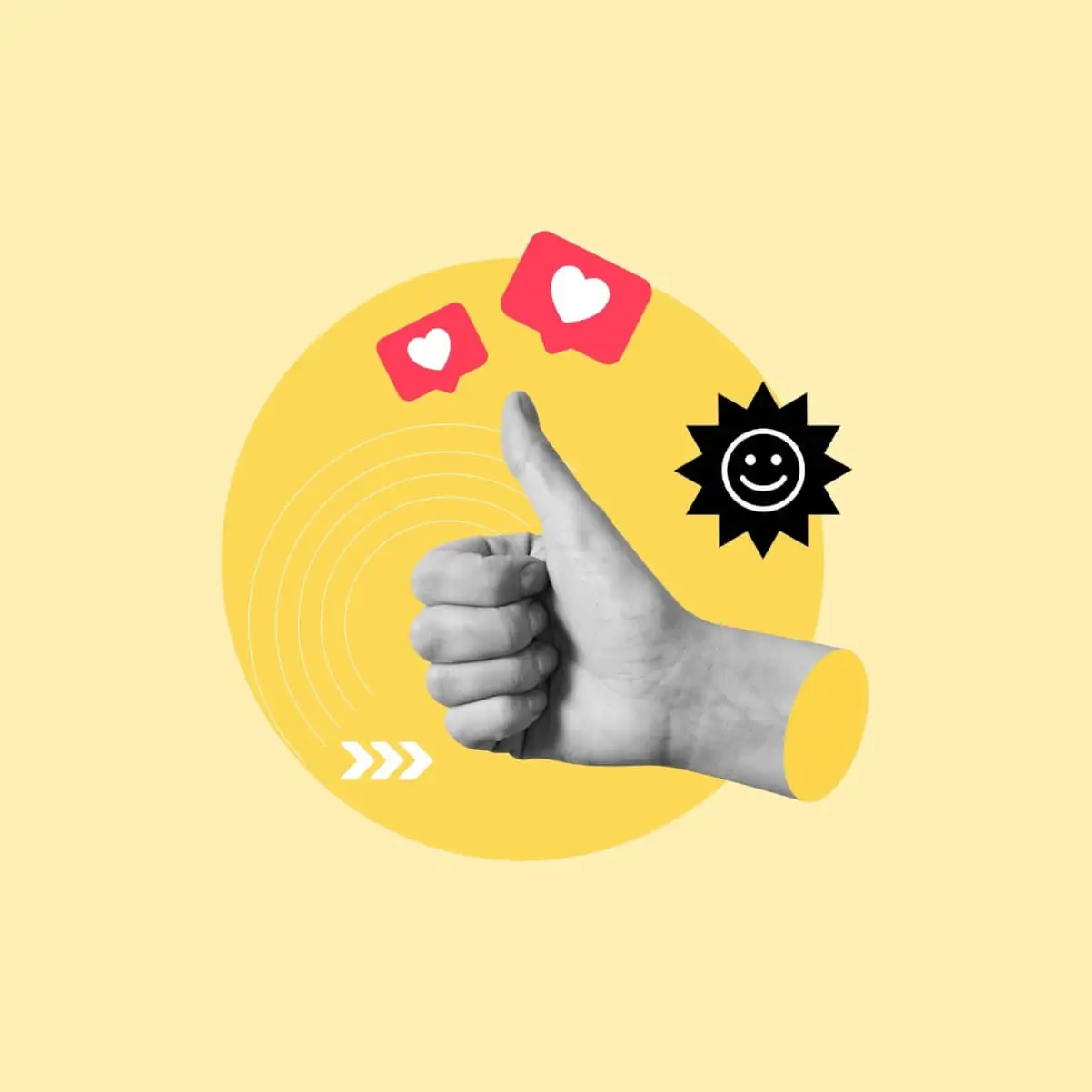
Features
Users can often customize colors, sizes, and orientations of the clip art elements provided by the software. Some advanced Clip Art Makers might offer features like layers, special effects, and the ability to export designs in various file formats.
These tools are useful for creating visually appealing graphics without the need for advanced drawing skills or starting from scratch. They're commonly used in educational materials, presentations, digital art, and various design projects to add visual interest.
Make the most of unlimited edits

To be creative we need to find a software or app that suits us the best. For that we have two divisions here, top 3 art makers for PC usage and additionally for smartphones.
Clip art for computer
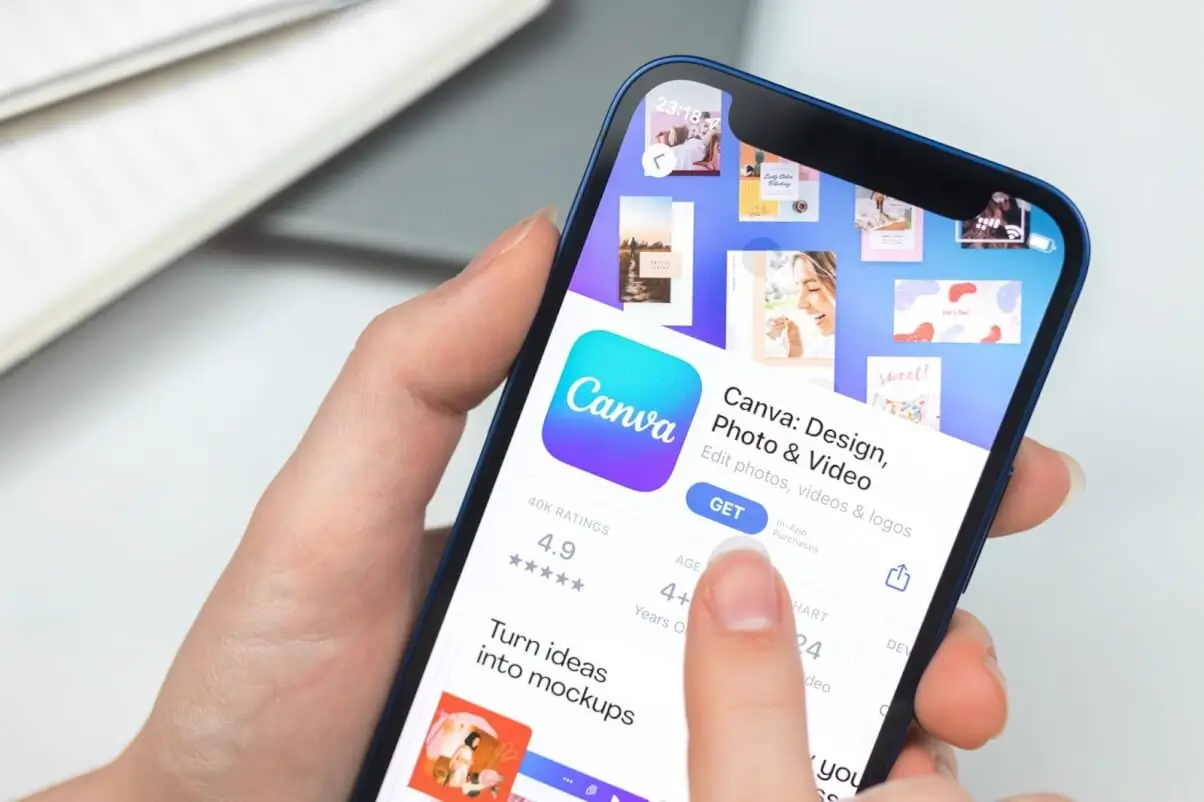
- Canva:
- Features: Canva offers a vast library of pre-designed clip art elements, including icons, illustrations, shapes, and stickers. Users can easily drag-and-drop these elements onto their designs.
- Customization: It provides customization options such as resizing, changing colors, transparency, and layering.
- Templates: Canva also offers templates for various purposes, making it easy for users to create social media graphics, presentations, posters, and more.
- Collaboration: Users can collaborate with team members, share designs, and work together in real-time.
- Adobe Spark:
- Features: Adobe Spark provides a user-friendly interface for creating graphics, including clip art elements, icons, and shapes.
- Integration: It integrates well with other Adobe Creative Cloud applications, allowing users to access their designs across different platforms.
- Animation: Users can create simple animations and add motion to their clip art elements.
- Mobile App: Adobe Spark also has a mobile app for designing on the go.
- Snappa:
- Graphics Library: Snappa offers a library of high-resolution images, icons, shapes, and graphics that users can easily include in their designs.
- Custom Sizing: It provides custom sizing options for various social media platforms, making it convenient for creating content specifically tailored for different platforms.
- Templates: Snappa offers templates for social media graphics, blog images, and more, providing a starting point for users' designs.
- Scheduled Posts: Users can schedule posts directly from Snappa for social media platforms.

Each of these clip art makers has its unique strengths, from extensive libraries and customization options to specialized templates and integration capabilities, catering to different user preferences and design needs.
Clip art arts for mobile

Besides the mentioned Canva which is both suitable for PC and mobile, we have VJump - an application that is designed for clips and posting on YouTube, Instagram, and TikTok. Let us see the main features of VJump and why would you use it to your advantage on any of these platforms:
- Short-form content gem: VJump was originally designed for TikTok. In the ever-evolving landscape of short-form content, we have other competitors in the face of YouTube Shorts and Instagram reels.
- Effects and Transitions Library: Here you will find everything you need for your clips ranging from trending transitions to visual effects for viewers' engagement, VJump’s library boasts over 3500 templates to choose from in this regard.
- Templates and Tutorials: These templates include step-by-step guides on how to record your footage in accordance to the chosen effect or transition. It helps beginners and advanced users to skyrocket on the platform with just a couple of clicks.
- No scripts or algorithms: This is not just another app that does everything automatically based on AI scripts. We have a team of professional video editors who manually process your footage through Adobe Premiere and After Effects to achieve seamless results.
Depending on the platform of your choice, PC or Mobile, you can observe the editing software landscape on your own. But to not waste time and prevent your phone’s memory clogging, here we presented the most popular and convenient choices for clipart which you can leverage to get creative despite having or not having editing skills.

Author
Founder of VJump. In addition to business, he is passionate about travel photography and videography. His photos can be viewed on Instagram (over 1 million followers), and his films can be found on his YouTube channel.
Moreover, his profile is featured on the most popular and authoritative resource in the film industry — IMDb. He has received 51 international awards and 18 nominations at film festivals worldwide.









































































