The Ideal YouTube Thumbnail Size

- The Ideal YouTube Thumbnail Size
- The use of YouTube thumbnails
- YouTube thumbnail size and resolution
- What is the best size for a YouTube thumbnail?
- How to make a YouTube thumbnail?
- How to upload a YouTube thumbnail?
The Ideal YouTube Thumbnail Size
We live in the era of digital video content that we use to share and get information across the net. The pace of life in the digital world is fast, especially in 2023, so that makes it hard to catch the viewer’s attention. This is why YT like many other social media platforms has an option to help in this regard. A thumbnail is a way to represent video content with a preview miniature image. Furthermore, it is essential to know the dimensions for YouTube thumbnail to use efficiently and in accordance with given standards.
The use of YouTube thumbnails
To not waste time and create valuable content you want to have a thumbnail made and customized for your videos the same as using effects and transitions for your viewer’s engagement. However, the main function of thumbnails in particular is to increase your video click-through ratio. The more people click, the more views you get which may also lead to watch time increase and thus put your content in top trends and also appear in YT recommendations.
YouTube thumbnail size and resolution
According to YT info page dimensions of 1280 × 720 is the resolution you should use for thumbnails. The image should be uploaded as JPG, GIF, or PNG format and also remain under 2 Megabytes limits. An aspect ratio of 16:9 is advised on top of that. It is also important to know what size of a YouTube thumbnail is better as there is a variety that can change the appearance.
What is the best size for a YouTube thumbnail?
The size of YouTube thumbnail that have been recommended is not the best option. Because if you make the resolution higher the algorithm has more information to work with and is going to be able to understand better what is depicted on your thumbnail. It will recognize text, objects, and faces to better determine your topic in accordance and recommend watching it for a certain audience. So what is the size of a YouTube thumbnail you should use instead of 1280 by 720? As most of the videos have 1080p HD format on the platform, your thumbnail should mimic that resolution of 1920 × 1080.

How to make a YouTube thumbnail?
To create your own thumbnail you can use Adobe Photoshop. If you have had experience working with that software editing photos, making thumbnails won’t be an issue. However, if that is not an option, you can use certain sites and apps that will help you in this regard.
So here are three options that you may consider using to customize your thumbnails.
Instagram – if you are going to use your portrait in a thumbnail, then you can take a photo and adjust it to relate to YT dimensions. To find transparent text, use Google pictures in PNG format which you can also add on top of your main photo.
Canva allows you to create a thumbnail from scratch and also use their library to begin with. They have set YT thumbnails format already and a simple interface to customize them to your liking. They also have premium features for thumbnails, but you don’t even have to purchase them even, because the third way includes them for free.
Adobe Express – here you will find premium features of Canva but for free to create your custom thumbnail with a lot of tools that are very intuitive to use. Just click Custom size graphic → Popular → YouTube thumbnail → Next, which puts you on the editing screen.
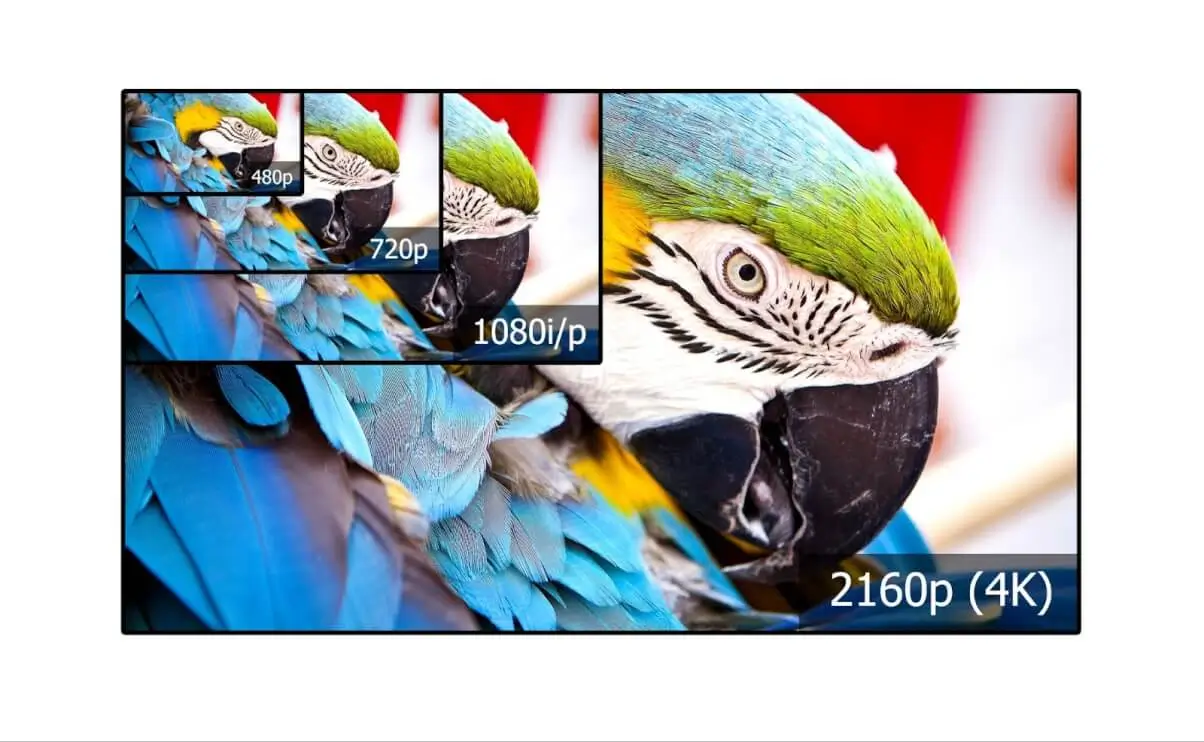
How to upload a YouTube thumbnail?
As you upload your video on YT, it will also get you to the section where you add a thumbnail while setting up the video publication step-by-step. So as you have it already made you can simply drag and drop the image into the following window as your video upload has started.

Author
Founder of VJump. In addition to business, he is passionate about travel photography and videography. His photos can be viewed on Instagram (over 1 million followers), and his films can be found on his YouTube channel.
Moreover, his profile is featured on the most popular and authoritative resource in the film industry — IMDb. He has received 51 international awards and 18 nominations at film festivals worldwide.








































































