How To Do outfit Transitions on TikTok

- How To Do outfit Transitions on TikTok
- TikTok clothes transition
- Template of your choice
- 1st scene record
- 2nd scene record
- Why would you prefer VJump?
- Step-by-Step Guide on VJump
How To Do outfit Transitions on TikTok
With TikTok's invention, the platform has set short-form content standards among all social media as viewers consume a lot of video content in that format. Having effects and transitions is essential if you want your clips to go viral in trends as viewer engagement is taken into consideration by TikTok algorithms. Today we talk TikTok clothes change transition and give you tips on how to do it step-by-step.
TikTok clothes transition
Before we create an actual transition, we need to prepare. We recommend using a tripod and set your camera on it to be solid. We need to measure the distance from the camera to shoot our scenes. Mark the position that you are going to stay in with anything handful to avoid harsh seams in the post.
This should be enough to get started, let us perform outfit transition!
Template of your choice
Open VJump and search for clothes transition. Choose a template you like and see what you need to do in the description as well. Take into consideration that each template is variable in difficulty of editing and performance, sometimes you shoot just 2–3 clips and sometimes more. Prepare your clothes in advance but make sure it is out of the frame to not be obvious.
1st scene record
Do not forget that we want to have a video of 15 seconds in length which is why setting up a timer is essential to stay in sync. Tap the record, get in position, and follow the instructions from the template. It could be a certain action like a dance or gesture that is going to be used as a distraction for the transition.
2nd scene record
Now we take off our 1st scene’s outfit and change it for the 2nd scene. Here we are going to do the same continuous action most of the time which makes for a seamless transition in the end. Take a look at your records to make sure you are good with the performance. Choose one of the outfit transition TikTok songs to apply and send it for editing.

Why would you prefer VJump?
The application has a very convenient use in terms of tutorial and editor at the same time. You do not have to waste time editing anymore and get a visual representation of what you need to do in your scenes with templates and descriptions to creatively perform your transition with simple actions.
The library of transitions and video effects is endless and constantly updated., We add new features to follow your requirements in accordance with customer feedback
Another important factor is that we moved away from using any AI-based algorithms, and perform manual editing only on your footage. For that, we have a team of professional editors who use Adobe After Effects and Premiere Pro to make sure to meet the quality demands of seamless editing, which most apps on the market can not do.
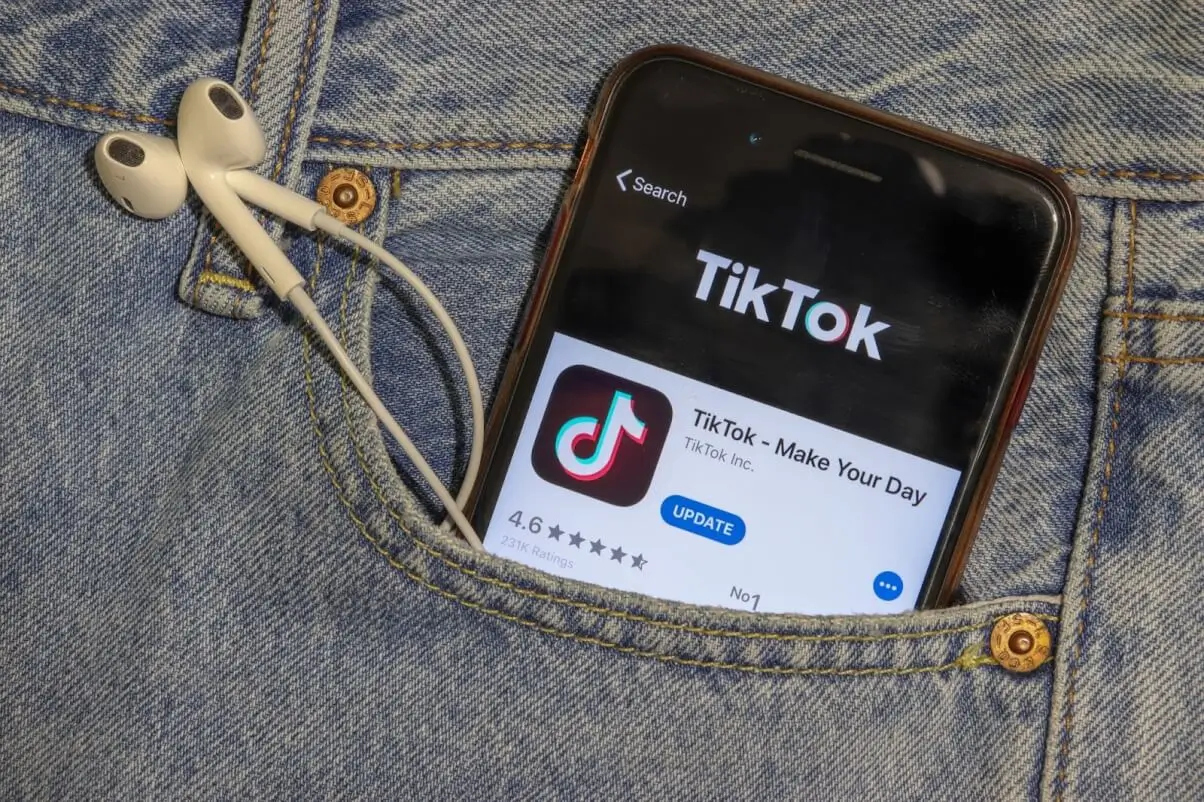
Step-by-Step Guide on VJump
The app is compatible with Android and iPhone and is available for download on Google Play and App Store. Follow these steps to add a transition to your video:
- Open VJump
- Choose a template to apply
- Follow the tutorial for the effect of your choice
- Record the footage based on the instructions
- Send the footage to our editors
- Get your edited clip in 15–30 mins
Performing the outfit transition for TikTok has never been so easy. Having seamless transitions is essential to get to the top charts of the platform. The competition for the viewer is high on TikTok and our team of professional video editors make sure you get high-quality outcomes by sending us footage which increases your chances of going viral.

Author
Founder of VJump. In addition to business, he is passionate about travel photography and videography. His photos can be viewed on Instagram (over 1 million followers), and his films can be found on his YouTube channel.
Moreover, his profile is featured on the most popular and authoritative resource in the film industry — IMDb. He has received 51 international awards and 18 nominations at film festivals worldwide.








































































