Best Free Video Editing Software

- 10 Best Free Video Editors for Beginner Editors
- How to Get Started with Free Video Editing Software
- A Guide to Creating Professional Videos with Free Video Editing Software
- The Ultimate List of Free Video Editing Software
- 5 Essential Tips for Using Free Video Editing Programs
- Unlock Your Creative Potential: Start Making Videos Today
- VJump - an advanced video editing app
Video editing has become an essential part of modern media life. Whether it’s a personal video, corporate one, or promotional content. Being able to edit video materials is a must-have skill when it comes to digital professions.
But video editing is not for professionals only. There are lots of free online video editors for people who want to learn the basics or enhance the skills they already have.
Making professional-looking videos isn’t as difficult or expensive as you may think. In this blog post, we’ll explore the best free video editing programs available for beginners. Besides, we will further discuss tips for using them effectively, and provide helpful resources to get you started.
10 Best Free Video Editors for Beginner Editors

The following programs are the best free video editing options for beginner editors.
- iMovie – this software is perfect for Mac users who want to make quick and easy edits. It has basic features, but it’s great when working with clips, adding transitions and titles, and creating short videos.
- Lightworks – it is a fantastic program for creating professional-looking videos. It’s free to use with no watermark or time limit. It has advanced features like multicam editing and 3D effects, as well as an intuitive user interface.
- OpenShot – the open-source video editor offers a wide range of features, including the ability to animate titles, create 3D animated effects, and more. It is easy to navigate through and work with even for an inexperienced user.
- Shotcut – this free program is easy to use and offers advanced features like timeline editing and color correction tools. It also supports a wide range of video formats, making it one of the best options for beginners.
- VideoPad – it is designed to make video editing easy, with an intuitive user interface that makes it simple to get started quickly. It has a variety of features, including the ability to add text and transitions and many more.
- Avidemux – is great for beginners. It provides a wide range of editing options that are simple to use. Besides, it supports the most popular video formats and resolutions.
- Blender – one of the best 3D animation and video editing software on the market. It is extremely versatile. It includes almost any feature imaginable, starting from basic trimming tools to advanced effects. Not only that, but it is almost perfect for anyone, no matter how experienced you are.
- Kdenlive – another tool that is known for its great interface and features that will suit most beginners just right.
- VSDC – offers an extensive array of features. Making it a great choice for beginners to start their video editing endeavors.
- HitFilm Express – designed for beginners. It offers powerful features like 3D effects and chroma keying. Anyone can play around with this tool without being afraid to completely destroy the video.
How to Get Started with Free Video Editing Software

It's best to start off by exploring the various features and tools available in each program. Familiarizing yourself with the basic functions will help you become more comfortable with the software and make your edit experience more smooth. Additionally, taking advantage of tutorials offered by software developers can help you learn the various features and tools at your disposal. Finally, utilizing any available resources like video editing forums can help answer any questions or concerns that may arise as you edit your videos.
A Guide to Creating Professional Videos with Free Video Editing Software

Creating professional videos with video editing program free is an achievable task for anyone. However, it is not as easy as it sounds. You need to understand, that to create a truly unique and professional video edit, you need to already have a solid bag of experience behind your back. If you feel like you are stuck at some point, do not hesitate to visit multiple sources of information regarding your concerns. There are plenty of places on the internet that can provide you with resourceful answers to any questions you might have.
The Ultimate List of Free Video Editing Software
Shortly speaking, the ultimate list combines the best features from various free video editing SW to provide an easy-to-use and powerful editing experience. Softwares like OpenShot, Shotcut, and Blender offer a variety of features for both beginners and experienced users alike. Kdenlive, VSDC, and HitFilm Express are perfect for creating professional-looking videos with advanced effects and features. You can find out more about each program by experiencing it on your own.
5 Essential Tips for Using Free Video Editing Programs

- Explore the features and tools – before starting the edit itself, make sure to explore all the available features and tools in each program. You can’t simply jump in and start to randomly press the buttons and hope that it will work out. Take your time and learn the video editing software for free that you’re working with.
- Take advantage of tutorials – most editing video programs for free offer tutorial videos or user guides to help you learn the basics. Taking advantage of these resources can make your editing process much smoother and faster.
- Utilize online resources – many experienced software edit video free have taken to online forums, blogs, and other social media platforms to share various tips and tricks. Using them can provide helpful answers to any questions or problems that you might encounter.
- Practice makes perfect – as with any other skill, practice is essential when it comes to using a free online video editor. Every time you will learn something new. Keep practicing and experiencing new features as you progress.
- Invest in additional tools – depending on the program to edit video free you’re using, there may be additional tools and plugins that can help improve your editing experience. Investing in these add-ons can enhance the quality of your videos and make the workflow much more efficient.
Unlock Your Creative Potential: Start Making Videos Today
With the help of free video editing software, anyone can create professional-looking videos without spending a fortune. In this blog post, we discussed what video clip editing software free is, which free programs are available, how to get started with them, and five essential tips for using them. However, there is another great app that will make your editing experience even better.
VJump - an advanced video editing app
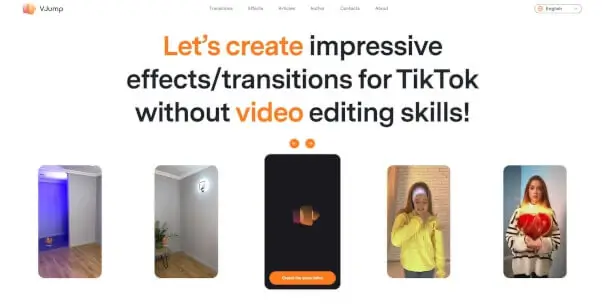
It’s always great to have some software to edit videos free . Unfortunately, most of the free apps cannot provide you with some high-end tools. Those are required to perform an outstanding video edit with a unique style and creative transitions/effects, and many other features. Among various apps on the market, there are only a few that can provide that type of service, and VJump is one of them. With its help, anyone can adjust any video to their liking fast and efficiently.
Besides, as it was mentioned previously, VJump is capable of providing advanced editing tools. With them, you will gain an additional advantage over other free apps. All in all, it doesn’t matter if you are interested in advanced free editing videos programs , or if you simply want to make the entire process faster/smoother. This amazing app will definitely help you out. Do not hesitate and try it today.

Author
Founder of VJump. In addition to business, he is passionate about travel photography and videography. His photos can be viewed on Instagram (over 1 million followers), and his films can be found on his YouTube channel.
Moreover, his profile is featured on the most popular and authoritative resource in the film industry — IMDb. He has received 51 international awards and 18 nominations at film festivals worldwide.








































































