How to Create Amazing Instagram Reels

- Step One: Recording Your Clips
- Step Two: Adding Music
- Step Three: Editing Effects
- Step Four: Captioning Your Videos
- Step Five: Sharing Your Reels Videos
- Step Six: Adding Text and Tags
- Tips for Maximizing Engagement
- Conclusion
Do you want to learn how to create Reels on Instagram and share awesome short videos? Our Instagram Reels Tutorial will help you with the basics of creating Reels content. Plan out the strategy for your Reels, and discover tips and tricks to maximize engagement with this guide. By the end of this tutorial, you will have a better understanding of how to record creative and viral Reels that can help boost your Instagram account.
Instagram Reels is a new way to create and share short-form videos with your followers on Instagram. Reels let you record a 15-second clip and add fun editing effects, music, and captions. With Reels, you can show off your creativity, share great moments from your day-to-day life, and get creative in how you express yourself on Instagram.

This Reels tutorial for Instagram will teach you how to make the most out of Reels.
Step One: Recording Your Clips
To record your clips, open the Instagram app on your phone and tap the camera icon in the top left corner of your home screen. From there, you’ll be able to select the Reels option. To start recording, tap the record button and press it again when you’re done.
Your recorded clips can range from 3 to 15 seconds. You can also record multiple clips at once by tapping and holding the record button. This is a great way to create Reels on Instagram longer videos without having to record them one at a time.
Step Two: Adding Music
To add music to your Reels, you’ll need to use the music library on Instagram. You can access this by tapping the music note icon on the left side of your recording screen. From here, you can search for specific songs or browse through the different genres. Once you’ve found a track you like, tap on it to add it to your Reels video.
Step Three: Editing Effects
Editing effects on Instagram Reels are very similar to editing regular videos. You can access them by tapping the icon with the three lines in the bottom right corner of the recording screen. From here, you’ll be able to add various effects and filters.
Step Four: Captioning Your Videos
When creating Reels videos, it’s important to include captions so that your viewers can understand what you’re trying to say. To add them, simply tap the “Add Captions” button at the bottom of your recording screen. From here, you can type in whatever you want to say, it will be displayed on your video when you share it.
Step Five: Sharing Your Reels Videos
Once you’re done creating Instagram Reels, it’s time to share it with your followers. To do this, tap the “Share” button at the bottom of your recording screen. From here, you can choose to post it directly on your timeline or share it in a direct message with friends and family.
Step Six: Adding Text and Tags
Now it’s time to add captions and hashtags to your reel. Captions can help viewers better understand the message behind your video, while hashtags allow you to reach a wider audience. You should use relevant hashtags that people are likely searching for. Also, make sure to include the right tags for your content, such as “Reels” and “tutorial Reels Instagram” if applicable.
Tips for Maximizing Engagement
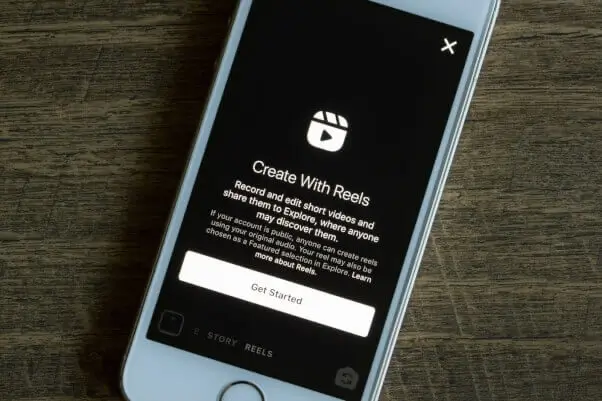
It’s important to keep in mind what type of content resonates with your audience. If you’re unsure, take the time to view other successful Reels in your niche and get creative with your own content. You should also consider cross-promoting your Reels on other platforms, such as Twitter and Facebook, to further extend its reach. Finally, always make sure to respond to comments and questions you may receive. This will help build relationships with your followers and keep them engaged with your content.
Conclusion
How to create a Reels on Instagram? Reels can be a great way for businesses or individuals to increase visibility, engage with their followers, and create captivating content. With the right Reels Instagram tutorial and various tips, you can quickly master the basics and start creating amazing content. Just remember to have fun with it, stay creative, and experiment until you find what works best for your audience! Good luck!

Author
Editor with 15 years of experience and enthusiasm about the digital video industry. Managed video editing processes for projects with billions of views and created flagship video products from idea to successful launch. He reads over 40 books a year and travels extensively.






































































