Animating Your World: Tips for Incorporating Motion Graphics into Your Videos

- What Is a Motion Graphic?
- Motion Graphic Examples
- Shows and Cinema
- Advertisement Cases
- Motion Graphics on Social Media Platforms
- How to Create Motion Graphics in 4 Steps
- Step 1: Script Development
- Step 2: Storyboarding and Visual Conceptualization
- Step 3: Design Implementation
- Step 4: Animation
- The app for Motion Graphics Designs
In this guide, we explore the transformative power of motion graphics, revealing how to master the art and integrate it seamlessly into your videos. Understanding how to do motion graphics isn't just advantageous – it's essential in today's digital landscape. From adding depth to brand narratives to captivating audience attention, motion graphics infuse vitality and dynamism into static visuals. We will also uncover the fundamental principles behind motion graphics, setting the stage for a deeper exploration of their creative potential. Let's delve into what exactly motion graphics entail.
What Is a Motion Graphic?
Motion graphics are dynamic visual elements that bring static images or graphics to life through movement. They combine graphic design principles with animation techniques to convey information, tell stories, or evoke emotions in a captivating way.
At their core, motion graphics encompass a wide range of elements, including typography, illustrations, icons, and logos. These elements are manipulated over time to create seamless animations that enhance visual communication. Let us see how to use motion graphics with specific examples
Motion Graphic Examples
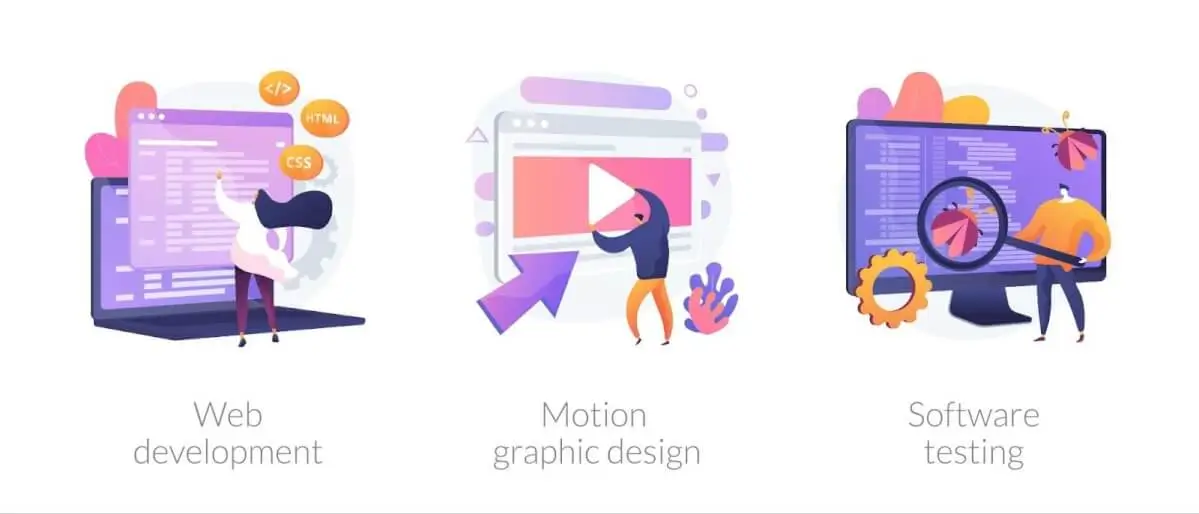
There are plenty of applications for Motion Graphics designs as they have a huge impact on how the video turns out after all the editing influencing main selling points be it a brand story or entertaining content.
Shows and Cinema
One prominent example of motion graphics is the opening sequence of movies or television shows, where dynamic text and imagery set the tone for the narrative ahead. Another example is using animated infographics in presentations or educational videos, where complex data is simplified and made more engaging through animated charts, graphs, and diagrams.
Advertisement Cases
Motion graphics can also be found in advertising and marketing campaigns, where they play a crucial role in grabbing audience attention and conveying brand messages effectively. From animated logos to explainer videos, motion graphics enable brands to stand out in a crowded digital landscape.
Motion Graphics on Social Media Platforms
In today's digital era, motion graphics play a significant role in contemporary video content across various social media platforms. From TikTok to YouTube Shorts, 3D effects and transitions are seamlessly integrated to infuse videos with vibrancy and engagement. Animated images and cuts are utilized extensively to captivate audiences and enhance viewer interaction. As a result, motion graphics have become a staple in modern video creation, driving increased audience engagement and elevating the visual appeal of content.
How to make motion graphics and what utility to use for that, is coming in the next paragraph
How to Create Motion Graphics in 4 Steps

Step 1: Script Development
The foundation of any motion graphic lies in its script. Despite their brevity, ranging from 30 seconds to 3 minutes, scripts are indispensable for outlining dialogue or story progression. To formulate your narrative, consider your target audience, desired learning objectives, and emotional impact. Simplify your script for clarity, recognizing that motion graphics offer various storytelling avenues, including kinetic text, voiceovers, and visuals.
Step 2: Storyboarding and Visual Conceptualization
Storyboarding merges script and visuals, providing a tangible vision of the final product. Collaborate with design and production teams, brainstorming ideas and sketching the storyboard. Engage team members, such as producers, art directors, and animators, to ensure alignment with creative goals.
Step 3: Design Implementation
Style and color choices profoundly influence a motion graphic's message. Translate storyboard sketches into refined designs, adhering to brand guidelines while prioritizing visual coherence. Detailed visual notes facilitate team review before proceeding to the animation phase.
Step 4: Animation
Animation breathes life into final designs, bringing the entire project to fruition. Prioritize pacing to maintain viewer engagement, striking a balance between comprehension and excitement. Select music and sound effects that complement the narrative tone, enhancing the overall viewer experience. With meticulous attention to detail, the animation phase culminates in a compelling motion graphic that effectively communicates your message.
Throughout these phases, collaboration and iteration are paramount, ensuring alignment with project objectives and stakeholder expectations. By following these steps diligently, you'll not only produce a motion graphic to be proud of but also gain valuable insights for future projects.
The app for Motion Graphics Designs

If you do not have a professional team or time to learn comprehensive software for such designs, VJump can back you up giving a whole range of tools and inspiration by showcasing with its templates on motion graphics and animations. Here you will find an appropriate concept for any type of story you are aiming to convey with your content. The use is as simple as a couple of taps on your smartphone. All you need to do is record your clips for a desired template with the motion graphic, animation, transition, or 3D effect following the included tutorial within the template. Then, our professional video editors make sure to nail it onto your footage seamlessly. Just observe the library of templates to find something that resonates with your ideas and let the app with our editors do its magic. The app is compatible with iOS and Android systems, so all you need is an iPhone with a camera and a bit of your creativity in front of it.

Author
Editor with 15 years of experience and enthusiasm about the digital video industry. Managed video editing processes for projects with billions of views and created flagship video products from idea to successful launch. He reads over 40 books a year and travels extensively.





































































