AI-Generated Videos

- Fully AI-Powered Video Generator Features to Look for
- How to Make AI-Generated Videos with Invideo AI?
- Leverage the full power of the Al video generator
Artificial Intelligence stands at the forefront of innovation, reshaping industries with its boundless capabilities. Within this realm, AI-generated videos emerge as a pinnacle of this technological marvel. Leveraging machine learning, these videos transcend conventional creation methods, birthing a new era where algorithms craft dynamic, lifelike visual narratives with unprecedented precision and creativity. Today we tell how to AI generate videos, presenting AI tools that help.
Fully AI-Powered Video Generator Features to Look for
Let us think for a second, what is video content? What does it include? In a nutshell, a basic video should include:
- Script
- Scenes
- Characters
- Voice

At the same time, these are the features we are looking for to generate videos with AI. It should be able to create scenes, characters, and voices. As a script, we do a prompt that gives AI an idea of the content we want it to create. As for characters, we can use reference images. And for the voice, it is a matter of your choice, you can do a voice-over or let the AI generate the voice instead. So the question is what AI creates videos based on that? As such look for invideo AI.
How to Make AI-Generated Videos with Invideo AI?
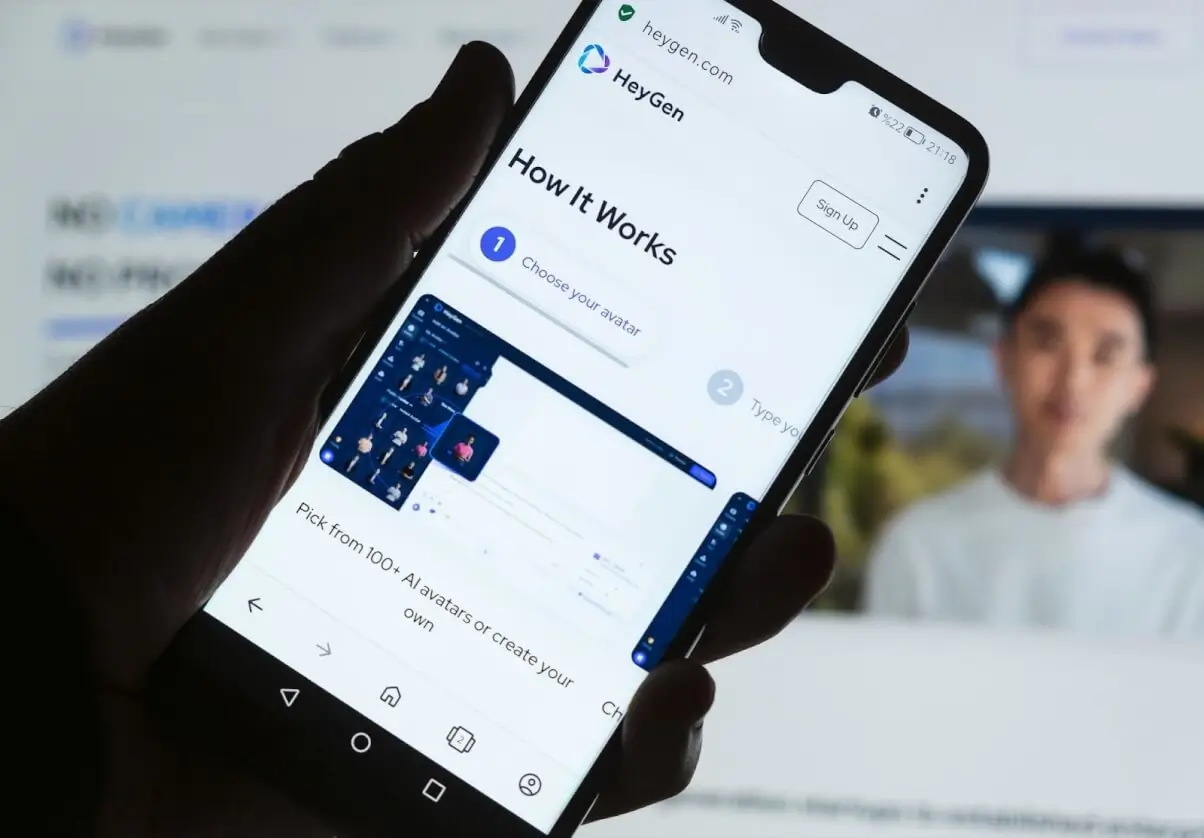
To start using Invideo AI you need to sign in on their official site first. You can do that by using your Google account in one click or by using a traditional method of signing in with any other mail you use.
- Once you finish signing in, you will land on a screen that looks very intuitive and straightforward to pull together your own video using video maker AI. In the center of your screen, you will see a text box, and this is where you can describe the video that you would like the AI to make for you. And as with all AI tools, the more descriptive you are, the better it works.
- Explain to the AI what type of video you want, the duration, and resolution, and add any intricacies that you want to be considered on video generation, for instance, you can ask it to keep the language easy to understand and make it compelling or use an authoritative voice of a specific accent for the voiceover. Here you can implement links for references of the characters that you want to be included as well as any other info on the subject linked the same way.
- If you need assistance with writing your prompt, you can select workflow in the drop-down tab above the prompt window. Here you will discover options: YouTube Shorts, YouTube Explainer, Recent Events video, and Script to video. These will walk you through a few more steps to make sure that you get your prompt just right.
- Once you have finished entering all of these in, down below click on this button that says “Generate a video”. On the next screen, you can provide additional guidance to help with the creation of the video by setting options for the “Audience”, “Look and Feel”, and “Platform”. Generating takes a while and now you can evaluate the result that AI comes up with.
The result might not be matching your vision, but the technology is evolving. You can change your prompt after the video generation is done, and as you make any changes it starts re-generating right after. Then, as you are satisfied with the outcome, you can export this video for further upload to the video hosting of your choice.
Leverage the full power of the Al video generator

Step into the realm of AI-generated animation videos, where algorithms breathe life into imagination. With this technology, create dynamic characters, vibrant worlds, and compelling narratives effortlessly. This generator boasts the ability to simulate movements, expressions, and scenarios, crafting visuals that resonate with realism and creativity. Seamlessly blending artistry and precision, AI-generated videos redefine storytelling, offering a canvas where ideas take shape beyond conventional limitations. Dive into this innovation to create AI-generated videos for marketing, education, or entertainment, revolutionizing how we convey stories in the digital age.

Author
Founder of VJump. In addition to business, he is passionate about travel photography and videography. His photos can be viewed on Instagram (over 1 million followers), and his films can be found on his YouTube channel.
Moreover, his profile is featured on the most popular and authoritative resource in the film industry — IMDb. He has received 51 international awards and 18 nominations at film festivals worldwide.








































































