Why use Instagram Stories templates?

- TOP free Instagram Stories templates
- Instagram Story template size
- Instagram Story template apps
- How to Use Instagram Stories Templates
- Instagram story template ideas
Many individuals take advantage of story templates to save time or enhance the visual presentation of their account or story. Unique Instagram story formats offer a style and image that can't be replicated with a regular photo or story. The use of pre-designed formats crafted by skilled designers can increase the value of your content, making it more visually eye-catching and fresh. By regularly experimenting with different ig story formats, you can maintain a fresh appearance and demonstrate to your audience that you're open to trying new things.
However, it's important not to rely on the same formats continuously, as this can have a negative effect, diminishing the positive impact. Innovation is key to keeping your audience engaged and excited about your content.
TOP free Instagram Stories templates

We can highlight several top free templates accessible to anyone worldwide, enhancing the quality of their videos. Firstly, text templates offer unique text blocks and designs that tell stories, adding zest to your content. Additionally, don't overlook question-and-answer templates, widely utilized by bloggers. With these templates, you can pose questions in an impressive format and elegantly display answers to inquiries from your subscribers. Moreover, there are templates for quotes, which you can present to your audience in the form of videos or photos with stylish text designs.
Instagram Story template size
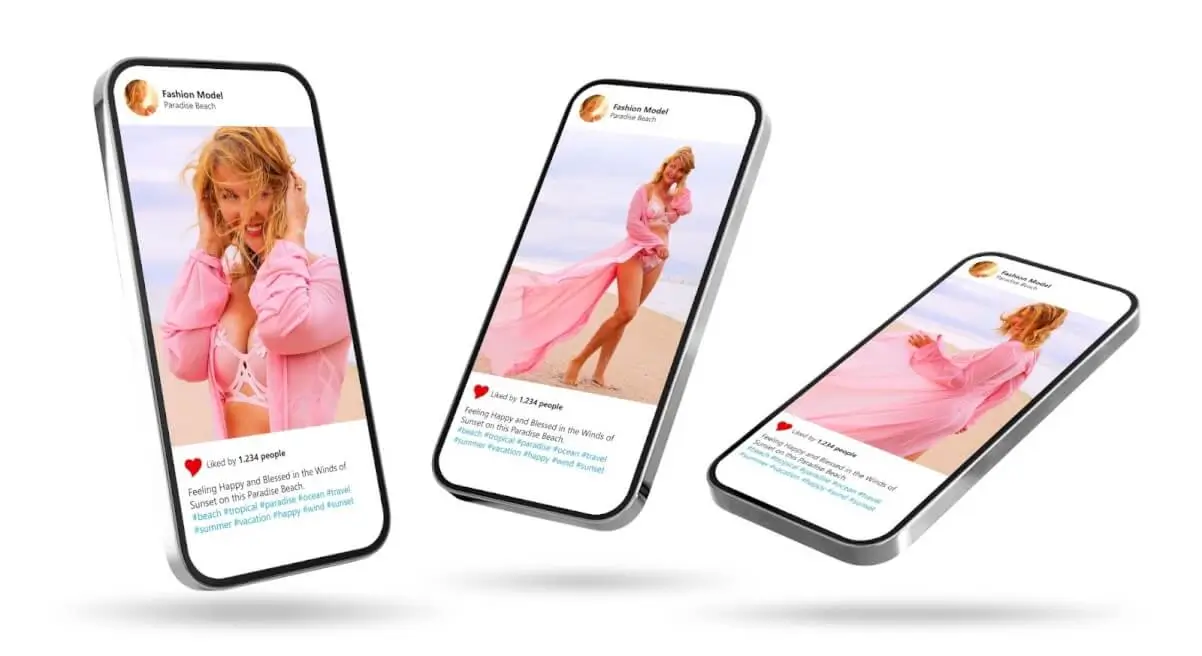
There are various sizes available, but many are automatically configured within the IG story templates app, simplifying the process and adjusting everything to your preferences. The key is to decide on the format of your video, whether it will be vertical or horizontal. Based on this, smart application algorithms will automatically adjust the templates to fit your video optimally.
However, if you prefer to customize manually, you can easily resize the templates by simply dragging them with your fingers, ensuring they fit your desired size. Thanks to innovations and new features from developers, executing such tasks has become much more convenient and straightforward compared to just a few years ago.
Instagram Story template apps
Many popular Instagram story template applications have gained prominence due to their impressive capabilities. For instance, the Canva application stands out as one of the most widely used, with countless TikTok videos being created using it. Moreover, you can also enhance Instagram videos by using templates from Canva and numerous other applications available.
Choosing the right application may seem daunting given the wide range of options available. However, market leaders like Canva attract widespread attention for their exceptional functionality and ease of use. When making your selection, prioritize an application's functionality, ensuring that all features are readily available without any hindrances.
How to Use Instagram Stories Templates
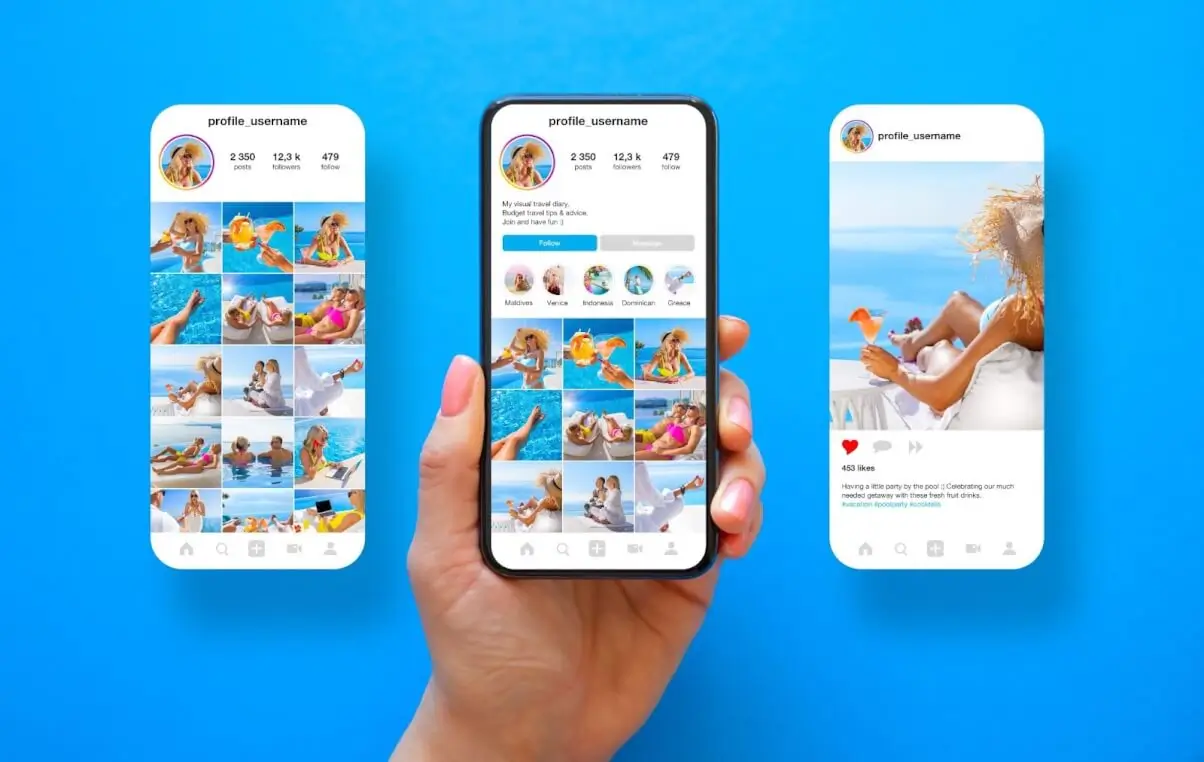
To utilize ig story templates within the application, navigate to create a story and swipe up. Here, you'll find numerous options to choose from, allowing you to experiment and personalize your content. Besides, you can select stylish frames for decoration and craft your unique template. Alternatively, you can simply download a pre-made template from the gallery, saving time on searching for what you need.
If you prefer to process the video within the application, start by adding all necessary effects and templates, ensuring to include music and other desired elements. Then, click on the share button and select the social network of your choice. Following that, the video that you processed will be downloaded and published accordingly.
Instagram story template ideas
There are numerous ideas you can explore to showcase your creativity and grab the attention of your fans. For instance, you can design beautiful icons for text that seamlessly blend into your story. Additionally, consider incorporating animated icons or lights beneath your images, creating a shimmering effect in various colors. The beauty of this process lies in its lack of restrictions, allowing you to continually experiment and innovate. Continuously experimenting with new ideas and updating your content with engaging templates is crucial for attracting the attention of new users to your page.

Author
Editor with 15 years of experience and enthusiasm about the digital video industry. Managed video editing processes for projects with billions of views and created flagship video products from idea to successful launch. He reads over 40 books a year and travels extensively.





































































