How to Use Video in Your Email Marketing

You should be where your leads are. If we look at just how video is consumed on the Internet every day, we see that that’s where people like to spend a lot of their time which is over 1 billion hours in 2023 daily. By using video, stats also show that you can significantly increase the number of qualified leads. But it is also a great opportunity to show off the human side of your company. This establishes a connection between your business and people. Today we share tips on how to combine email with video.
How to embed video in email
We can't just embed a half-hour epic video in an email because the vast majority of mailing services and apps such as Outlook, sites, and other mailing options your recipients may choose to work with are not capable of withholding file sizes over 5 megabytes. Having that in mind we understand that the video should be made within such limits, we need to make the viewer click on it which will lead to your site or YouTube channel. Some mailing clients support only static images, so keeping that in mind we share the ways to make it.
Static Image
A simple way to draw attention is to make a simple static image. It can contain your video preview from YouTube and the Play button of the same platform as it has a high trust level. To do that, you can simply take a screenshot of your video. This image can even be placed in your signature to make it look organic as a 1280 × 720 thumbnail for example. To place an image in your signature you need to go to the account settings in your e-mail service and find there the item responsible for the signature settings. There you will find the option to insert an image and there should be also a section for adding a link to the video on click.
Animated GIF
You can make a simple GIF animation previewing your video. As long as this image or GIF is not blocked, your leads will have access to watch it. As a free option to create GIF files we recommend using “EZ GIF”. Here you simply upload your video choose start and end points then proceed to generate the output video.
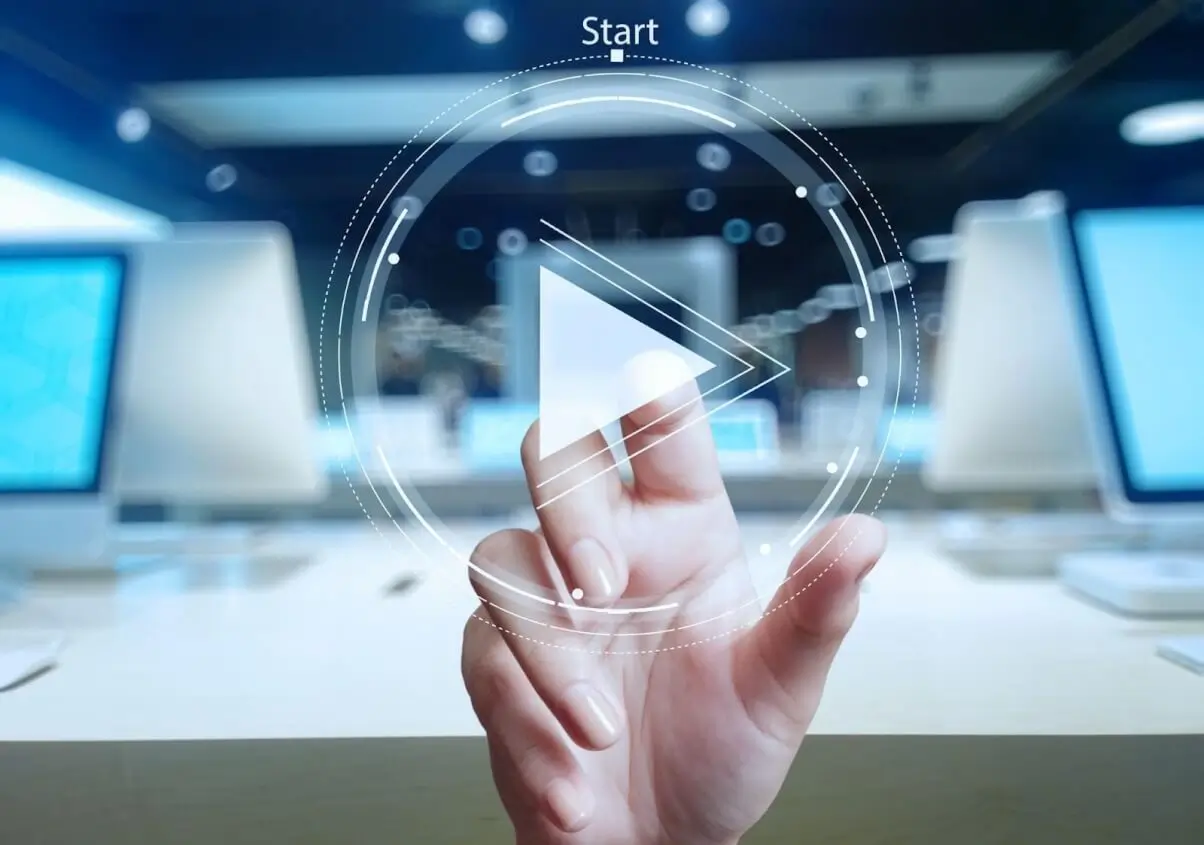
Animated Play button
To add video to email you can use this hybrid method which involves combining a static image with a GIF animation. This will attract the attention of your leads and will be an incentive to click to play. To make sure that such an image will be effective even on email clients that can only play static images, make a one-frame animation of the button.
HTML5
You can also have an embedded video in email with a basic technical knowledge of HTML5.
But not every email client supports this feature directly from your inbox, here's a list of those available:
- Mac’s Outlook
- iOs Mail client
- Samsung Mail
- Apple Mail
This method is robust and has great capabilities for working with video and its subsequent embedding. Even though HTML5 support is limited, we still have about 60% of customers in the market that work with this method.
The important factor here is that iOS, Outlook, and Apple Mail will allow your recipients to play videos made in this way directly from the client. But clients like Gmail and Android will only display the backup image.

Conclusion
To wrap up things it is essential to know your audience. Having over 60% of the Mailing market available for video embedding you can’t lose such an opportunity to raise your sales by drawing interest just with the methods we have mentioned on how to embed video in an email. Make sure that your leads will be able to see presented information, taking into consideration different mailing software capabilities to withhold specific images, GIFs, and HTML5 codes. Now you have a better understanding of the subject, and we hope this will increase your sales!

Author
Founder of VJump. In addition to business, he is passionate about travel photography and videography. His photos can be viewed on Instagram (over 1 million followers), and his films can be found on his YouTube channel.
Moreover, his profile is featured on the most popular and authoritative resource in the film industry — IMDb. He has received 51 international awards and 18 nominations at film festivals worldwide.








































































