How to remove objects from videos?

- Comprehensive Techniques to Erase Objects from Videos
- 3 Easy Apps to Remove People and Objects from Videos
- VJump
- Remove Object - Unwanted Object Remover app
- TouchRetouch
- Conclusion
Do you frequently find yourself in need to remove unwanted objects from your video footage? It's a crucial task for any video editor. While removing unwanted objects from photos can be simple with basic Photoshop skills, doing the same for videos is a bit more complex. We'll guide you through various techniques, from professional methods to beginner-friendly approaches, on how to remove objects from your videos.
Comprehensive Techniques to Erase Objects from Videos
The challenge in removing objects from videos is their dynamic nature; the content isn't static. Objects are often in motion, complicating the removal process as changes in one frame impact the entire sequence. To tackle this, professional editors utilize a technique called track motion, found in software like:
- Adobe Premiere Pro
- Adobe After Effects.
- Vegas Pro
- Mocha Pro

In these programs, for those familiar with their intricate interfaces, the process involves creating a clipping path around the object in the initial frame. Then, an algorithm is configured to track its movement for removal and use content-aware fill on the background replacement at the same time. This software is favored by professionals due to its versatility and effectiveness in handling complex removal tasks. The workflow might be complex for beginners, but it delivers high-quality results, often with minimal visible artifacts.
To make it work the best it is good to have a green screen set that allows you to easily fill the background and track the motion of an object to remove.
3 Easy Apps to Remove People and Objects from Videos
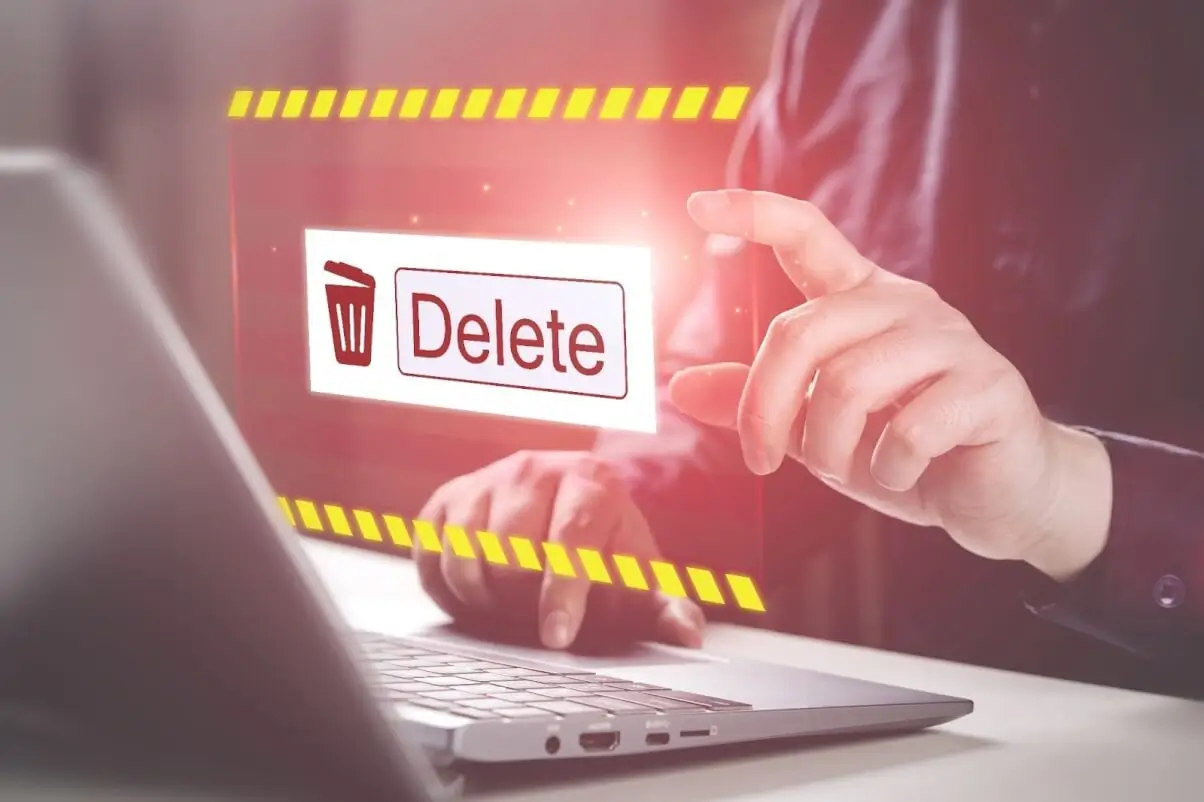
Numerous apps in the market claim to remove objects or people from videos, typically leveraging AI and machine learning. However, many of these applications come with built-in algorithms and simplified settings aiming to automate the process in just a few clicks. Unfortunately, the accuracy of object tracking and the quality of replacements often fall short, resulting in visible seams and a loss of overall video quality.
VJump
VJump stands out as a high-quality alternative. It offers a library stocked with transitions and video effects, that may also be functioning as a tool for object removal. Initially crafted for creating short-form content on platforms like TikTok, YouTube Shorts, and Instagram Reels, VJump goes the extra mile by providing detailed guidance on shooting video material. This ensures our team of professional video editors can adeptly remove unnecessary elements from your footage.
Unlike many other apps, we don't rely solely on tricky algorithms; our editors handle the editing manually. They follow a method similar to Adobe After Effects and Adobe Premiere Pro, ensuring a seamless removal process without compromising video quality. For you, it's still as simple as a few clicks while our editors handle the intricacies. The app is compatible both with Android and iOS and free to download.

Remove Object - Unwanted Object Remover app
This app, also available on both Android and iOS platforms, focuses on removing unwanted objects from photos and videos. It allows users to highlight and remove objects or people from videos easily. While its capabilities might not match those of professional desktop software, it provides a convenient option for quick and basic object removal on mobile devices.

TouchRetouch
This popular app is pretty similar to the previous one in terms of functionality. It specializes in object removal from photos, but it also offers limited functionality for basic object removal in videos. It provides a simple interface for users to brush over unwanted objects and remove them from the footage. While it may not offer the advanced features of desktop software, it's user-friendly and suitable for basic removal tasks.
Conclusion
VJump stands out by bridging this gap, combining user-friendly simplicity with professional manual editing by a skilled team, making it a well-rounded choice for both beginners and professionals seeking quality object removal in videos.

Author
Founder of VJump. In addition to business, he is passionate about travel photography and videography. His photos can be viewed on Instagram (over 1 million followers), and his films can be found on his YouTube channel.
Moreover, his profile is featured on the most popular and authoritative resource in the film industry — IMDb. He has received 51 international awards and 18 nominations at film festivals worldwide.









































































