How to find your old tweets using Twitter search

- How to find your old tweets with Twitter's advanced search function
- Best and worst first tweets: celebrity edition
- Best and worst first tweets: search marketing edition
- How do I find an old tweet on another person's Twitter page
To find old tweets, you need to use Twitter search, which quickly resolves this issue. First, log in to your Twitter account to access the search function. Then, locate the search bar where you can input the text you're looking for. If the desired text exists in Twitter's archive, the search results will display the relevant tweets.
For more detailed searches, you can use the advanced search feature, which provides additional criteria to refine your search. This can help you uncover even the oldest tweets that may have been forgotten. Knowing the publication dates of tweets can further streamline your search process. However, it's important to note that hidden tweets won't be visible due to privacy settings. If tweets are hidden, you won't be able to view them.
How to find your old tweets with Twitter's advanced search function

Thanks to the special advanced search feature on Twitter, finding old tweets becomes even easier. This function offers numerous useful tools developed by the platform to streamline the process of locating essential tweets.
One of the key features of advanced search is filtering by keywords, allowing users to find tweets based on specific words they remember. Additionally, filtering by author enables users to locate tweets from a particular account, even if they don't recall the exact content. Similarly, filtering by date is a powerful tool that can help narrow down search results effectively.
Moreover, there are other special filters available, such as filtering by location, type of content, hashtags, and more. These filters are highly beneficial and can assist users in finding precisely what they're looking for. The main thing is to understand what exactly you are looking for and know at least some information.
Best and worst first tweets: celebrity edition

Many amusing and sometimes not-so-amusing tweets have been shared by quite popular individuals, who may have believed that their tweets would fade into insignificance over time. However, with the correct use of Twitter search, almost anything can be found. Here are some notable examples of tweets that have remained memorable over time.
- Ellen DeGeneres (@TheEllenShow): "Tis my first twitt-er. Or tweet? Twit? Or tweet? "Twit or tweet everyone." Is this anything?" This tweet is quite funny and shows the humorous attitude of the person who created the page.
- Oprah Winfrey (@Oprah): "HI TWITTERS. THANK YOU FOR A WARM WELCOME. FEELING REALLY 21st CENTURY." It was also memorable for people who followed Oprah Winfrey because it was his first tweet.
But looking at the best tweets, you can understand that there are also worse ones that we have chosen to show you.
- 50 Cent (@50cent): "I want 2 be a bird so bad, and shoot on people walking under me."
- Charlie Sheen (@charliesheen): "Winning..! Choose your Vice..."
Best and worst first tweets: search marketing edition
Many companies leverage Twitter to capture attention, but not all succeed equally. Let's take a look at some examples of both the best and worst tweets ever made by companies or other prominent figures. Here are a few standout examples of the best:
- Google Analytics: "Excited to announce that our latest SEO campaign has increased organic traffic by 50% in just three months! #SEO #DigitalMarketing"
- Acme Marketing Solutions: "Just finished analyzing our PPC data for the last quarter and thrilled to report a 30% increase in conversion rates! #PPC #MarketingSuccess"
- SEO Experts Inc.: "Our team just launched a successful content marketing campaign that doubled our website's backlink profile in a month. Great work team! #ContentMarketing #SEO"
But there are also worse ones that did not have a very positive impact on the company, and here are a few of them:
- XYZ Marketing Agency: "Our SEO strategy failed miserably, and we saw no improvement in website traffic. Back to the drawing board! #SEO #MarketingFail"
- ABC Digital Marketing: "Spent thousands on Google Ads, but didn't get any leads. What a waste of money! #PPC #MarketingFail"
- 123 SEO Solutions: "Tried to boost our website's SEO with black hat techniques, but ended up getting penalized by Google. Lesson learned! #SEO #MarketingFail"
How do I find an old tweet on another person's Twitter page
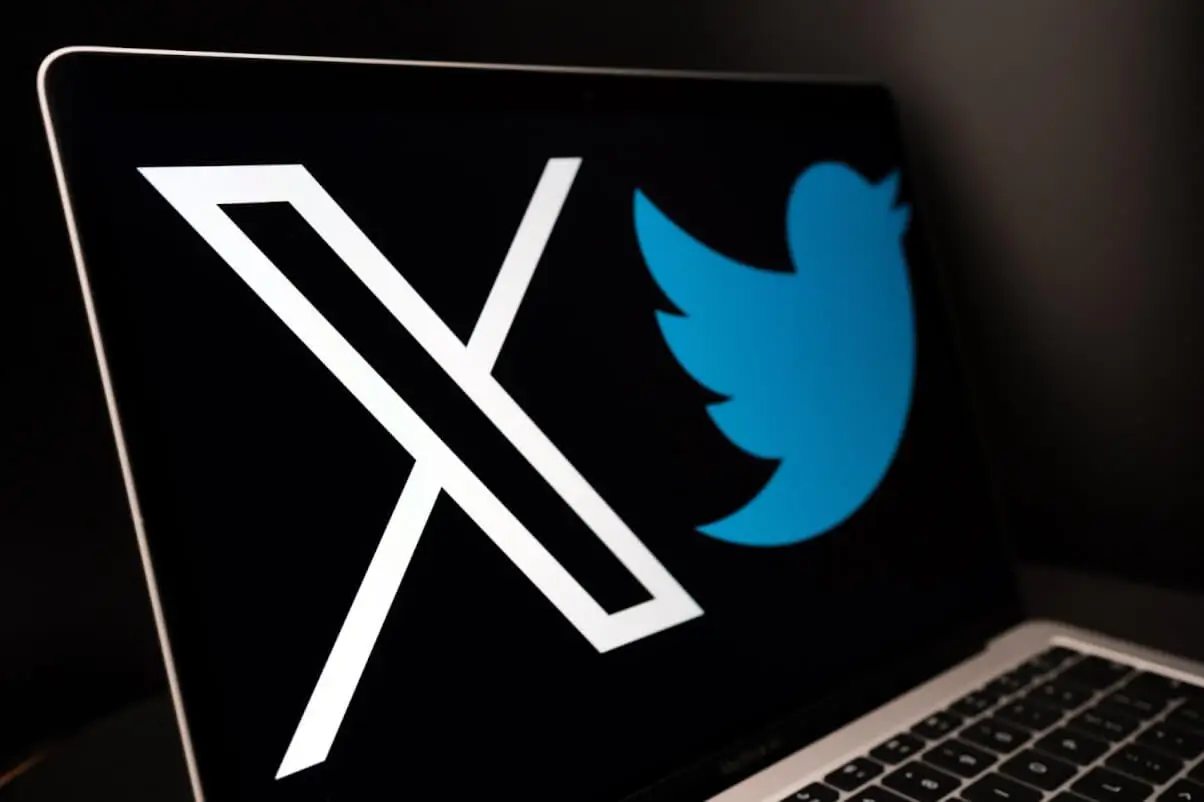
If you're looking for how to find old tweets from a specific person directly on their Twitter page, pay attention to the right edge of the page, where you can scroll down. Simply start scrolling down until you reach the bottom to see the oldest tweets. From there, you can check the dates of the tweets and locate the ones you need based on the date range.

Author
Founder of VJump. In addition to business, he is passionate about travel photography and videography. His photos can be viewed on Instagram (over 1 million followers), and his films can be found on his YouTube channel.
Moreover, his profile is featured on the most popular and authoritative resource in the film industry — IMDb. He has received 51 international awards and 18 nominations at film festivals worldwide.









































































