Transition Toolbox: Must-Have Effects and Tools for TikTok Video Editing

- How to use TikTok video effects
- How to find filters on TikTok?
- How to Make TikTok video effects with VJump video editor
- How to Use VJump TikTok effects video editor?
- VJump video editor for TikTok is the tool for making quality content
As TikTok continues its meteoric rise, the allure of creating captivating videos grows stronger. Within the whirlwind of 15-second masterpieces, the curiosity about creators' mesmerizing effects lingers. Unveiling the magic behind these visual spectacles lies in a diverse array of applications, from TikTok's native tools to external editing suites. Welcome to the Transition Toolbox, your gateway to unlocking the secrets of TikTok video editing. Here, we delve into the must-have effects and tools that elevate your creations from mundane to mesmerizing. In this guide, we explain how to add effects to TikTok videos in different ways. Join us on a journey where innovation meets ingenuity, and every swipe unveils a world of creative possibilities.
How to use TikTok video effects
TikTok offers handy editing tools to help your videos stand out from the rest. Here is how to navigate within the app to use TikTok effects:
- Explore Effects Library: Start by tapping on the "Effects" button when recording or uploading a video. This will open up a library of effects categorized for ease of browsing.
- Browse Trending Effects: Check out the "Trending" tab to discover the latest and most popular effects used by creators worldwide. Experiment with these to keep your content fresh and engaging.
- Search for Specific Effects: Looking for something specific? Utilize the search bar to find effects by name or keywords. Whether it's face filters, transitions, or AR effects, TikTok's extensive library has you covered.
- Try Out Different Variations: Don't hesitate to experiment with different variations of effects. Adjust parameters like intensity, speed, or duration to tailor them to your video's style and tone.
- Save Your Favorites: Found an effect you love? Save it to your favorites for quick access in future videos. Building a collection of go-to effects streamlines your creative process.
Now that you've mastered using TikTok effects, let's dive into how to discover and apply filters.

How to find filters on TikTok?
Filters on TikTok can transform the look and feel of your videos, adding visual appeal and enhancing storytelling. Here's how to locate and apply filters effortlessly:
- Access Filters Menu: When in the video recording interface, tap on the "Filters" button. This will open up a wide array of filters to choose from.
- Explore Categories: TikTok offers filters in various categories such as Beauty, Funny, and Trending. Explore these categories to find filters that suit your content style.
- Preview Filters: Before applying a filter, preview how it looks on your video by tapping on each filter thumbnail. This allows you to see its effect in real-time and decide if it fits your vision.
- Discover New Filters: Stay updated with the latest filters by regularly checking the "New" tab. TikTok frequently introduces fresh filters to keep the platform dynamic and engaging.
- Save Your Preferred Filters: Like effects, you can save your preferred filters for quick access. This saves time during the editing process and ensures consistency across your content.
Beyond embellishing your TikTok videos with captivating color and lighting effects, you can expand your creative horizons by utilizing the app to enhance videos crafted through other platforms.

How to Make TikTok video effects with VJump video editor
If you feel TikTok's tools are too few to fully explore your creativity, don't worry! There are plenty of other apps designed specifically for TikTok videos. As such, VJump offers a wide range of filters, effects, and transitions to spark your inspiration and take your videos to the next level. Here you will find everything you need from visual effects to add to your story and emphasize specific video parts for your viewer’s engagement to seamless transitions to make everything look like a flow making it impossible for your audience to be distracted for a second. VJump is compatible with iOS and Android, so let us explore how to use it for TikTok video effects.
How to Use VJump TikTok effects video editor?
Wondering how to make the most of VJump for TikTok? The process is straightforward yet tailored to your needs. Within the app, you'll find a variety of templates showcasing different effects and transitions through short videos.
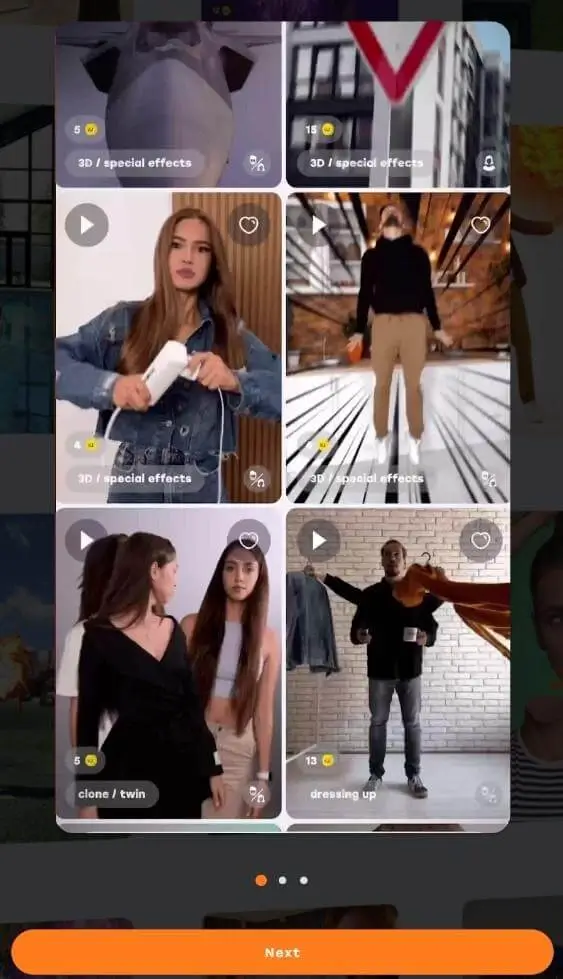
Simply navigate through the library to explore various categories such as trending, popular, or thematic effects that you are familiar with or explore the offered for makeup, 3D transitions and so on. Once you find one that catches your eye, select it. The app will then provide you with a guide on how to record your footage to fit the chosen template, typically consisting of 2-3 clips using your iPhone camera.
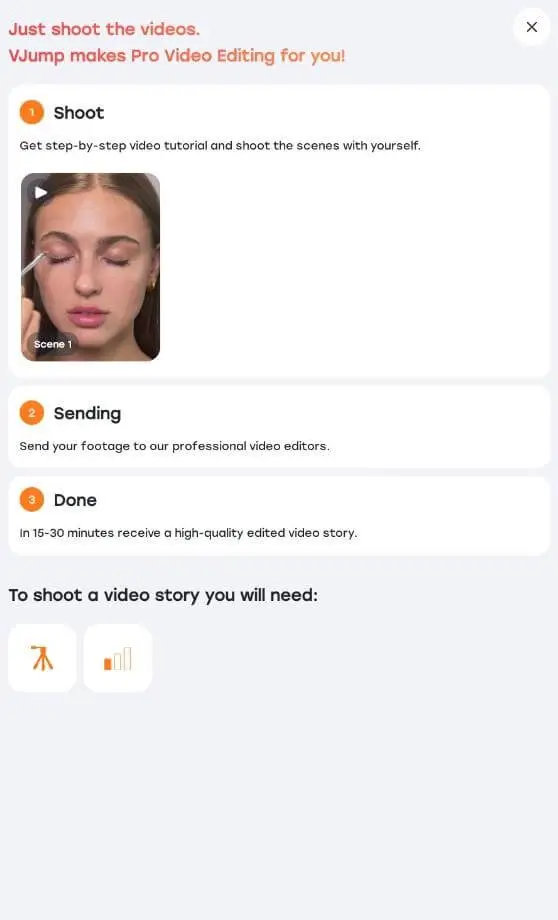
After you've recorded your footage, our editors will work their magic, rendering your video with the desired effect or transition. On average, this process takes about 30 minutes, depending on the complexity of the template.
VJump video editor for TikTok is the tool for making quality content
When you utilize VJump for editing your TikToks, you're not just gaining access to a diverse range of tools, filters, effects, and transitions. You're also guaranteed seamless quality in your videos. Our team of professional video editors meticulously render your footage using Adobe Premiere Pro and After Effects, ensuring precise editing outcomes. They leverage the full toolbox of this comprehensive software to deliver videos that meet your standards. With this level of quality assurance, you can confidently share your videos on TikTok or any other platform of your preference.

Author
Founder of VJump. In addition to business, he is passionate about travel photography and videography. His photos can be viewed on Instagram (over 1 million followers), and his films can be found on his YouTube channel.
Moreover, his profile is featured on the most popular and authoritative resource in the film industry — IMDb. He has received 51 international awards and 18 nominations at film festivals worldwide.









































































