How to Morph Faces Online and Create Face Merges

- What Is Face Morphing?
- App VJump to morph two faces together
- Upgrade Your Tech IQ With Our App VJump
To replace people’s faces with others, or even swap your own with someone else’s, you no longer need to invest significant time and effort as before. Thanks to popular photo and video editing applications, creating and altering faces has become much more accessible. Now, you don’t have to become a professional editor to swap faces with a friend and have a laugh. All you need is a smartphone, where you can easily download special software or apps for your iPhone or Android device.
There are numerous applications available that you can try out to prank your friends by replacing their faces or simply capture a cool photo. For instance, you might explore the popular Blender application, which boasts hundreds, if not thousands, of tools, enabling you not only to replace faces but also to achieve a wide range of creative effects. The only real limit is your imagination and the concepts you want to bring to life.
To swap faces, you don’t need to employ chroma key techniques or other advanced tools used by bloggers. All you have to do is capture a close-up of your face in either a photo or video, the key is ensuring good lighting so that your face is clearly visible. Next, upload the photo or video to the application, select the face you want to replace, and then choose the new face you want to insert.
What Is Face Morphing?
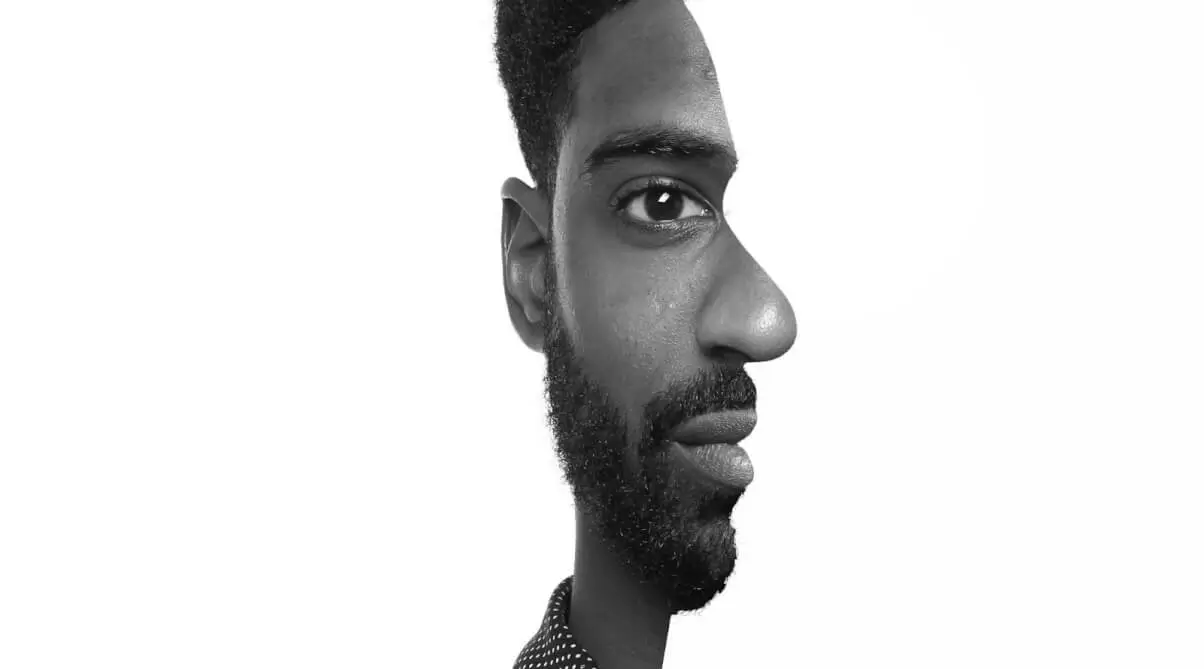
When people hear about facial transformation, they might initially think of surgery or similar procedures. However, thanks to technology, you can now alter your face in numerous ways. With popular websites and apps, editing photos and transforming your face has become incredibly accessible. You can even replace your face with a friend's to play a prank.
The best part is that you don't need any special skills—these applications do everything for you. Simply take a photo of yourself or a friend to start the transformation process. The key is to ensure that your photo is of high quality and well-illuminated to avoid any issues during processing. When applying effects, low-quality photos may introduce artifacts that can spoil the entire image. Therefore, before taking the shot, ensure that everything is well-prepared to prevent issues during processing and when adding effects later on.
Not only can you replace faces, but you can also make small adjustments to enhance your photos. For instance, you can easily remove extra shadows or highlights from your face using the same app used for face replacement. Similarly, if you want to share a photo from a trip but don't have one, you can edit someone else's photo by substituting your face with theirs.
The possibilities for facial transformation are endless. You can bring your creative ideas to life and impress your friends and family with your imagination. Thanks to these apps, replacing your face takes just seconds and requires minimal effort. You have the flexibility to add any faces or alternatively replace existing ones with your own. Once you understand this capability, you can experiment and create new photos that wouldn't be possible without this effect. For instance, by replacing your face with someone else's in a photo featuring a beautiful beach or exotic park, you can surprise your friends, who might believe you were actually there. It's important to avoid anything inappropriate and stay within legal and ethical boundaries to prevent any legal issues in your country.
App VJump to morph two faces together

The leading app for morphing two faces seamlessly right now is VJump, surpassing its competitors with its popularity and quality. VJump offers extensive options for altering your appearance, particularly transforming your face. Simply choose the desired function while processing videos or photos, and you can manually control changes in real time on your screen. If you're not satisfied with something, you can easily revert your edits and start anew, confident that you can always return to a previous state.
To begin morphing faces within the app, locate the corresponding function, which is prominently displayed. Clicking on it automatically initiates the desired effect, allowing you to replace or merge faces. Adjusting sliders lets you preview changes and see the final version of the photo. You have the option not only to merge or alter faces but also to apply various other effects or transitions to your photos or videos, of which there is a vast selection within the application. By incorporating additional effects, you can significantly enhance your creations and demonstrate your ability to produce stunning content. Afterward, save your creation or share it directly to your story or with friends and family using the share button.
Upgrade Your Tech IQ With Our App VJump

By using VJump, a globally popular app to morph two faces together, you can not only create captivating photos and videos that will impress your friends but also enhance your skills in content creation. By keeping up with the app's evolution and the addition of new functions and masks, you can stay abreast of trends and understand what's popular and what's not. This approach will help you advance as a content creator and a specialist in video and photo production.
With features like face merging, you can introduce engaging interactivity to your creations that will astonish many and even spark envy. Using this application, you'll continuously learn and diversify your skills. The key is to experiment with new ideas and explore various effects and transitions available in VJump's extensive library.

Author
Founder of VJump. In addition to business, he is passionate about travel photography and videography. His photos can be viewed on Instagram (over 1 million followers), and his films can be found on his YouTube channel.
Moreover, his profile is featured on the most popular and authoritative resource in the film industry — IMDb. He has received 51 international awards and 18 nominations at film festivals worldwide.









































































