Easy Video Editing

- How to edit videos easily?
- How to Choose the Best Easy-to-Use Video Editing Software?
- Easy-to-Use Video Editing Software for Beginners
- Easy Video Editing App for TikToks and Y2be Shorts
Video editing, a videographer’s indispensable companion, breathes life into videos with effects and transitions, enhancing quality and audience reception. Edited footage exudes professionalism, setting video makers apart and amplifying their impact. To excel, mastering video editing software and its tools is crucial, to unlocking desired results. Today we discuss how to easily edit videos giving tips for beginners and a list of specific software that you should try.
How to edit videos easily?
Software like Adobe Premiere Pro, Final Cut Pro, or DaVinci Resolve are considered non-linear editors and fundamental for professional editors. These tools allow you to import, arrange, edit, and manipulate video and audio tracks independently on a timeline, enabling non-destructive editing. They offer a wide array of features like effects, transitions, color grading, and more. However, for beginners, these are too much to comprehend with their complex interfaces and a wide array of tools to learn. Hence, we prepared a list of common editing tools and techniques that will significantly improve your footage and these tools are available all over the editing software:
- First and foremost you should have an editing plan. Having a storyboard helps maintain a cohesive narrative and to visualize the final product. When you have your recorded footage at hand try to imagine the order in which you would like to arrange the elements of your video first then it comes to the fun part.
- Cutting and Transitions: As you have your plan in mind, now it is time to cut your footage removing unnecessary parts and ordering the sequence. While ordering it is essential to have transitions between your cuts for a seamless viewing experience. Transitions can also be a part of storytelling and emphasize specific moments, this is a very flexible tool and also a must-have for any video creation.
- Having your footage arranged, split, and transitioned, it is time to fill effects to further emphasize the story and crucial moments of your video. Effects could be like flashes, color changes for the story, 2D graphics such as edited text or symbols that point the viewer’s attention.
- Audio: Adding a soundtrack to your footage’s background is crucial by any means. You can have a static soundtrack that just vibes with the story, however, you can go further with that and add specific sound effects or even make your whole sound in sync with the dynamic of your video. That is a comprehensive process that takes time and effort but the results are worth it.
- Color correction and Grading: After filling your video track with all the effects and transitions, fine-tuning your footage with color grading could help to accentuate colors and make them appealing to look at, which in turn improves your viewer’s experience further. Different colors can set a specific mood, for example, some blueish tints are intended for horror scenes, while the soft orange tint is good for dramas and romantic scenes.
How to Choose the Best Easy-to-Use Video Editing Software?
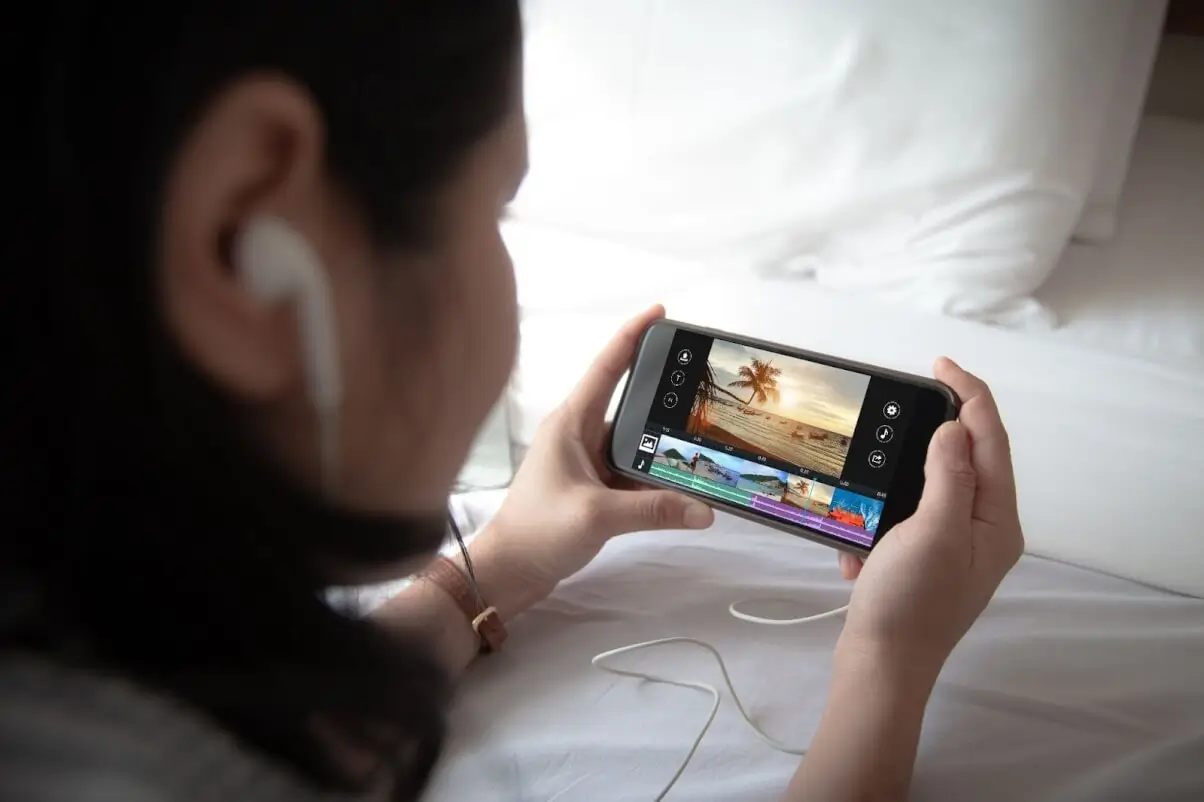
Now, what software you should use to be able to perform most of the listed techniques? As we have already mentioned, most of them are available in any editor including professional video editing software. However, we would like to keep it simple and that is why we choose easy-to-use smartphone applications or easy video editing software for desktops, depending on the platform of your choice.
To choose a good one, try to avoid generic applications with set filters as they usually provide unpleasing results and it is good to read feedback on them. We want an editor that provides:
- Quality video editing
- Includes many features and tools
- Has a user-friendly interface
- Compatible with the platform of our choice
- Is easy to use
Having our qualities set, let us see what the market offers in this regard!
Easy-to-Use Video Editing Software for Beginners

Here is a list of easy-to-use video editing software for PC and Smartphones:
- iMovie (Mac/ iOS): iMovie is user-friendly with a simple interface, ideal for beginners. It offers basic editing tools, transitions, and effects, making it easy to create polished videos on a Mac or your iPhone.
- Shotcut: Shotcut is a free, open-source software available on multiple platforms. It has a straightforward interface, supports a wide range of formats, and offers a variety of features, suitable for beginners exploring video editing.
- Filmora (Windows/Mac): Filmora is known for its intuitive interface and a wide array of pre-built templates, effects, and transitions. It's beginner-friendly yet offers room for creativity and exploration in editing.
- InShot (iOS/Android): InShot is a user-friendly app with intuitive tools for trimming, and adding music, filters, and text. It's great for beginners looking to quickly edit and share videos on social media platforms.
- KineMaster (iOS/Android): KineMaster offers a user-friendly interface with a variety of features like layers, effects, transitions, and audio mixing. It's suitable for beginners and provides room for more advanced editing techniques as skills grow.
Easy Video Editing App for TikToks and Y2be Shorts

For those who cater to short-form video content for TikTok, YouTube shorts, or Instagram Reels we have good news, there is a specific app for that! The short video content is distinguished by the dynamics emphasized by video effects and scene transitions in quick succession. So, If you want to get along with trends, we recommend giving a try to the Vjump video maker that is designed for that. This app has a whole library of templates for different effects and transitions with tutorials on how to perform the footage record. Besides, a team of professional video editors will compile all of that manually in Adobe Premiere Pro and After Effects for you.

Author
Founder of VJump. In addition to business, he is passionate about travel photography and videography. His photos can be viewed on Instagram (over 1 million followers), and his films can be found on his YouTube channel.
Moreover, his profile is featured on the most popular and authoritative resource in the film industry — IMDb. He has received 51 international awards and 18 nominations at film festivals worldwide.









































































