The Art of Motion Editing: A Guide for Video Creators

- Understanding the Basics of Motion Editing
- Selecting the Right Editing Software for Your Project
- Exploring Different Types of Slow-Motion Effects You Can Create with Motion Editing
- Tips and Tricks for Creating Professional-Looking Videos Using Motion Editing
- Conclusion
Motion Editing is a powerful and creative tool for video creators. It allows you to slow down or speed up footage, add transitions and effects, and turn ordinary footage into something extraordinary. In this guide, we will be covering the fundamentals of motion editing, as well as some tips and tricks to help you create stunning slow-motion video effects. We hope this guide will help you take your video projects to the next level.
Understanding the Basics of Motion Editing
Motion editing is the process of creating slow motion video effects in videos. It involves adjusting the speed of video clips and can be used to create slow motion sequences or highlight specific actions within a clip. Motion editing requires knowledge of video editing software, as well as an understanding of how slow motion works. The slow motion effect is achieved by slowing down the frames per second (FPS) of a video clip so that it appears to move more slowly than normal. This technique can be used creatively to emphasize action scenes, slow down fast-paced sports footage, and make subtle changes in movement for artistic purposes. Motion editing also allows filmmakers to cut out unwanted sections from their footage without having to lose any important parts, which can greatly enhance their final product. To create slow motion video effects, motion editing software will slow down the FPS of a clip, allowing for slow motion playback. Additionally, slow motion video can be edited in other ways such as cropping and adding filters to enhance color or contrast. No matter how you choose to use slow motion video editing, it is important to remember that it should always be used tastefully and sparingly so that your video does not become over-saturated with slow motion shots.
Selecting the Right Editing Software for Your Project

When we talk about editing a video, selecting the correct software can make all the difference. To get started, it’s important to know what types of slow motion video editing features are available in your chosen software and how they will affect the quality of your finished product. Many programs offer basic slow motion capabilities, but there are also some that offer much more features. For example, slow fast motion video editors, time-remapping editors, etcetera.
When choosing an editing program for slow motion effects, consider its capabilities for speed control and image stabilization. Some programs allow you to slow down or speed up footage in increments, while others let you smoothly slow down and speed up the video. You can edit in alight motion, or VJump, or Adobe, it does not matter. What matters is the wide spectrum of functions that each of those apps can give you.
When selecting a slow motion video editor, also consider the types of formats it can handle, as well as any special features it offers. For instance, some programs are great for creating slow motion clips and adding music or other sound effects to them. Others specialize in color grading and special effects like lens flares, light rays, and more. This can allow you to give your slow motion projects an extra layer of visual excitement.
Finally, don’t forget about ease of use. A slow motion video editor should be straightforward and easy to use.

Brands/Software mentioned:
- Basic slow motion capabilities
- Advanced slow-motion effects such as time-remapping and frame interpolation
- Speed control and image stabilization
- Color grading and special effects like lens flares, light rays, etc.
Down below, you can find a list of some of the most popular video editing software on the market.
- Adobe Premiere Pro
- Final Cut Pro X
- DaVinci Resolve 16 Studio
- VJump
Exploring Different Types of Slow-Motion Effects You Can Create with Motion Editing
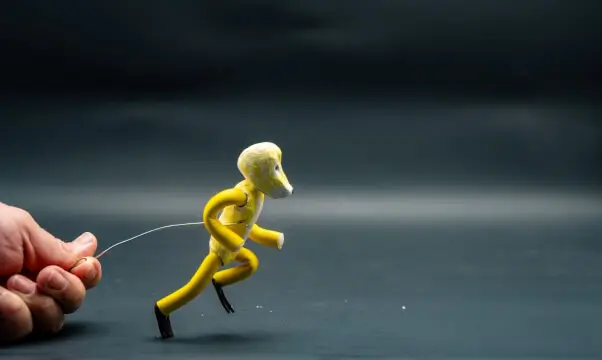
By manipulating the speed of movement within frames, motion editing allows you to slow down or speed up parts of your videos, creating effects that could be used for various purposes. Motion editing can also be used to correct shaky camera movements for smoother, more professional-looking footage.
When slow-motion video editing, it’s important to consider what kind of effect you want to create in your project. There are different types of slow-motion techniques available, each with its own set of benefits and challenges. Here are some common slow-motion effects you might use in motion editing.
Timelapse slow-motion: This effect is used to create a slow-motion version of a scene in which the video speed gradually changes over time. It can be used to slow down fast-paced action sequences or to draw attention to important details that may otherwise go unnoticed.
Intermittent slow-motion: This technique is used when you want to slow down certain parts of a video while keeping other parts at normal speed. It’s especially useful for adding emphasis and drama to your footage.
Reverse slow-motion: The reverse slow motion effect reverses the speed of a clip so that it appears as if the action is slow motion in reverse. This effect can be used to create surreal visuals and slow motion sequences that are unlike anything you’ve ever seen before.
By mastering these slow-motion techniques, you can take your motion editing skills to the next level and create unique slow motion effects that will make your videos truly stand out from the crowd. With practice and creativity, you can use slow motion video editing to add captivating visuals and emphasis to any project.
Tips and Tricks for Creating Professional-Looking Videos Using Motion Editing

Motion editing is a popular video slowmotion technique which allows you to make small changes in the speed and motion of your video. But how it should be used? What points to focus on and where to start? Here are some tips and tricks on how to use motion editing when creating professional-looking videos.
- Choose the right slow motion video editing software – There are a variety of slow motion video editing software packages available. From free online tools to expensive professional programs. You should consider your budget and the type of effects you want to achieve. This will help you decide easier.
- Learn how to adjust speed and motion – Before going any further, you should become familiar with how to adjust the speed and motion of your video. You can learn different slow motion techniques by watching tutorials or taking courses on slow motion video editing.
- Experiment with effects – Once you’ve learned some basic slow motion techniques, it’s time to start experimenting with different effects. Try creating slow motion transitions between clips, zooms, and pans, as well as other creative effects.
- Use slow motion video editing sparingly – When creating professional-looking videos, it’s important to use slow motion video editing sparingly. Too much slow motion can make the video look unnatural and can be very distracting. Instead, focus on creating appropriate effects to highlight key moments in your video.
Conclusion

As you can see, motion editing can be a great way to add an extra layer of dynamism and emotion to your videos. With the right tools and techniques at your disposal, you'll be able to create stunning slow-motion effects that will take your projects to the next level. A slow motion editor is an invaluable tool for creating captivating videos that will truly engage viewers. We hope this guide has provided you with the basic knowledge and tips to help you get started with motion editing. Good luck and happy editing.

Author
Editor with 15 years of experience and enthusiasm about the digital video industry. Managed video editing processes for projects with billions of views and created flagship video products from idea to successful launch. He reads over 40 books a year and travels extensively.






































































