How to Use Social Media Templates To Grow Your Business

- Why do people use social media plan templates
- How to get started with social media templates
- Picking the correct template
- Practical use of social media post template
- Tips on how to maximize the use of social media templates
- Final thoughts
Template for social media is a great way to save time and energy when it comes to creating content for your media accounts. Not only it provides an easy way to create content that looks professional, but it also helps you ensure your message is consistent across all of your platforms. With the right template, you can easily create beautiful visuals, post engaging content, and even automate some of the tasks. Whether you’re a small business owner or a large corporation, social media templates can help you make the most of your time and resources.
Why do people use social media plan templates
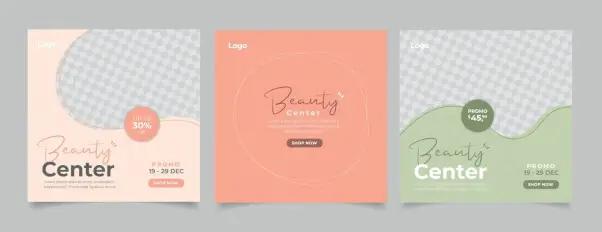
Social media is an integral part of modern marketing. Thus, having an effective social media presence can make all the difference in achieving your goals. Creating consistent content for your channels can be time-consuming. However, templates are the perfect solution to make this process much easier. They provide structure and guidance to ensure that your posts look professional and engaging without having to start from scratch each time. Investing in templates can save you hours of work.
How to get started with social media templates
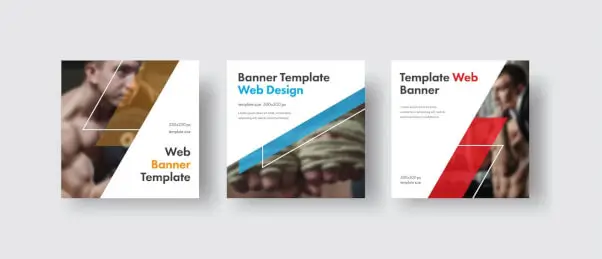
First and foremost, take some time to think about what type of content you want to create. Are you looking for visuals, videos, or text-based posts? Once you’ve determined what type of content you want to create, it’s time to start looking for a social media strategy template. There are many websites that offer free and premium options for a variety of different platforms.
Picking the correct template
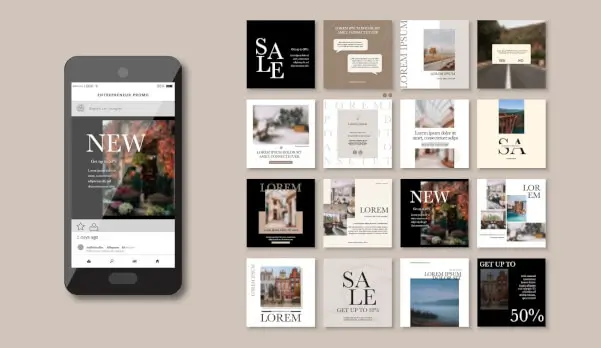
When selecting one, make sure they match your own, or your brand’s identity. Choose templates that contain colors, fonts, and imagery. Once you have the perfect template for your needs, start customizing it. You can easily add text, images, or videos to make the content unique to your business.
Practical use of social media post template
Finally, once you’ve created and customized your templates, you can use them to save time each week. Instead of spending hours creating content from scratch, you can quickly make updates to the template and post it on all of your social media accounts. This will not only save you time but will also ensure that the message you’re sending is consistent across all platforms.
Tips on how to maximize the use of social media templates

There are several strategies on how to bring the best out of this useful tool. So if you’re ready to create a winning social media strategy and grow your following, here are some ideas:
- Create template graphics for key messages and promotions. These will help you identify your offers to customers clearly and make sure you’re making the most of every post.
- Design templates for daily posts. Use them as a starting point to create content around interesting topics that are relevant.
- Create storyboard templates to plan out complete campaigns ahead of time. This will ensure that all the pieces fit together nicely, and it’ll be easy to track progress throughout the campaign.
- Develop a branded template set with consistent themes, colors, fonts, and imagery so that all your social media postings have a professional look and feel across platforms.
- Come up with creative ideas for blog titles to attract readership and increase reach and engagement.
Final thoughts
Using social media templates can help streamline your workflow and give you more time to focus on other aspects of your marketing strategy. With a few simple tweaks, they’ll help you create engaging posts that will have an impact. By following the tips described above, you can easily save time and energy when creating content for your social media channels. Take the time to develop some templates now and watch as your reach and engagement begin to rise.

Author
Founder of VJump. In addition to business, he is passionate about travel photography and videography. His photos can be viewed on Instagram (over 1 million followers), and his films can be found on his YouTube channel.
Moreover, his profile is featured on the most popular and authoritative resource in the film industry — IMDb. He has received 51 international awards and 18 nominations at film festivals worldwide.









































































