- How to Make a Video Animation
- Start Making Video Animations
- App to Make Animated Videos
- VJump Templates for Animations
- Make Animation Videos in no time
- Animations Video Editor compatibility for iOS and Android
- How Can I Make an Animated Video with VJump?
How to Make a Video Animation
Animated videos offer a unique way to tell stories and engage audiences with vibrant visuals and imaginative content. Whether for entertainment or education, animations bring your ideas to life in exciting ways. Learn how to create captivating animated videos that showcase creativity and bring your concepts to vivid reality.

Start Making Video Animations
Creating an engaging animated video involves several steps. Start by outlining the story or theme, whether it’s a whimsical adventure, an educational animation, or a fun character-driven tale.
Select your equipment: while animation often involves software, having a good camera or smartphone is useful for capturing reference footage. Ensure lighting is even if recording live-action elements, and use a tripod or stabilizer for consistent quality.
Pay attention to animation elements and background. Bright colors, creative graphics, and animated characters create a captivating backdrop. Choose settings that enhance the animation’s theme and visual appeal.

App to Make Animated Videos
Video transitions and effects create magic in post-production. If Adobe Premiere Pro and After Effects are too intricate, here is a program to make animated videos that can simplify your editing process or even replace your current software.
VJump Templates for Animations
VJump is an application to make animation videos with a vast template library featuring over 1,500 special effects and transitions, perfect for unleashing your creativity. It includes trendy features inspired by TikTok, Instagram Reels, and YouTube Shorts to enhance engagement on any platform.
Make Animation Videos in no time
While complex software can be challenging to learn, VJump provides an easy tool that previews your edits as you select templates. Available 24/7, it lets professional editors handle the rest, saving you time and effort.
Animations Video Editor compatibility for iOS and Android
VJump works perfectly on iOS and Android devices. Download it for free from the App Store for iPhones or from Google Play for Androids. Whether you’re using a tablet or smartphone, VJump offers various templates for high-quality video enhancement, making editing simple and accessible on any device.
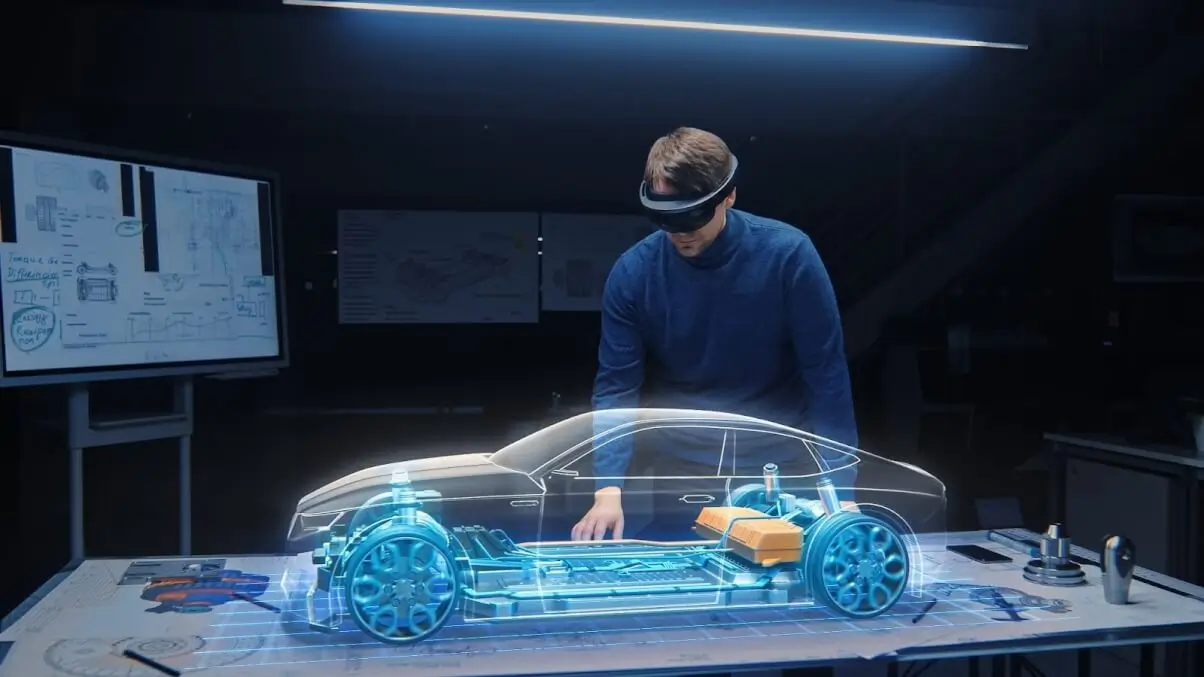
How Can I Make an Animated Video with VJump?
Follow these steps to create a well-looking animated video:
- Install and Open VJump: Start by installing VJump from your app store. Open the app and press next after the introductory video.
- Search for Video Effects and Transition Templates: Tap ‘Catalog’ in the bottom left. Use the search bar to find Animation templates or browse through categories like sports, transformation, magic, and 3D effects.
- Apply the Template: Click ‘Use Template’ at the bottom of the screen after selecting your desired template.
- Record Your Clips: Record your clips following the instructions provided within the template.
- Send for Editing: Send your recorded clips to our editors for processing. Your enhanced video will be ready in approximately 30 minutes.
As you can see, you are just a couple of clicks away from a perfect video with the VJump video editor.


















