- How to: TikTok 3d Effect
- Preparation and Setting for 3d Effect TikTok
- Why would you choose VJump?
- All-inclusive video editor
- Easy 3d TikTok filter
- TikTok 3d filter for iOS and Android
- How to do 3d effects videos with VJump
How to: TikTok 3d Effect
TikTok thrives on eye-catching content, and incorporating 3D effects can make your videos stand out. With dynamic visuals and creative animations, your TikTok clips can captivate and engage viewers like never before. Explore how to harness 3D effects to elevate your TikTok videos and capture attention in the feed.
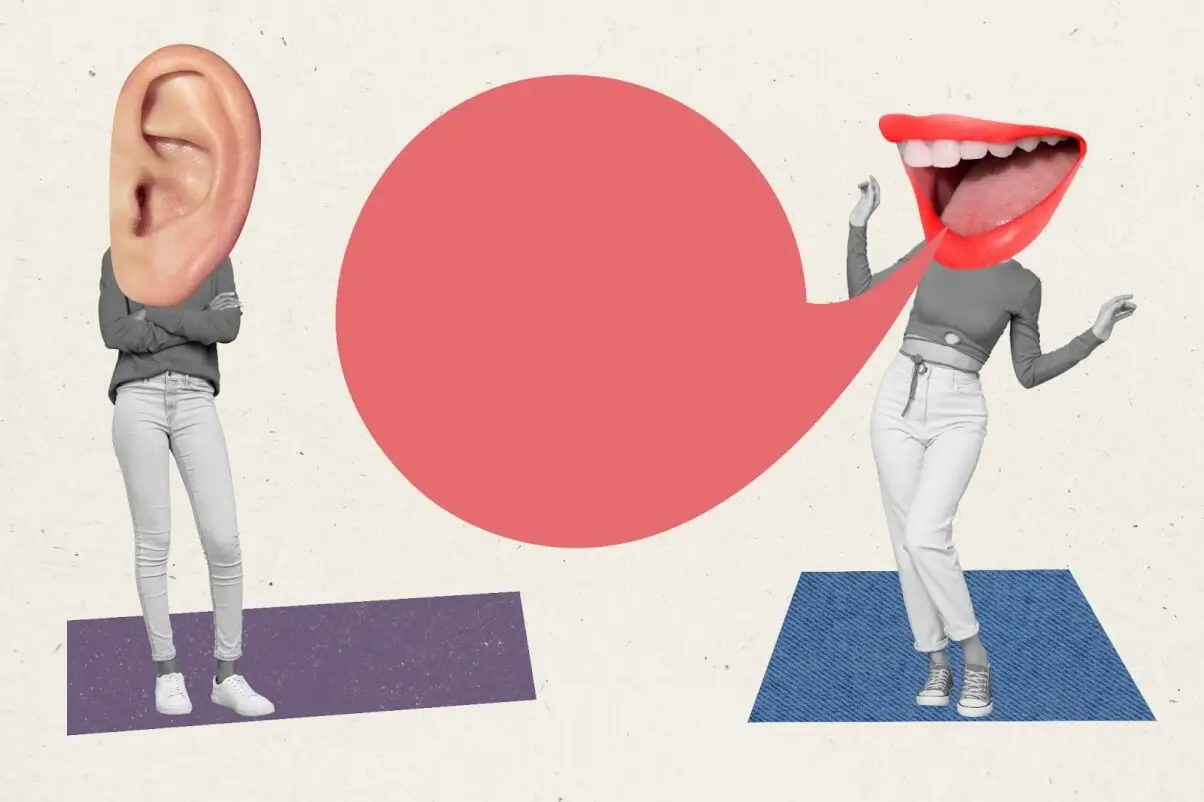
Preparation and Setting for 3d Effect TikTok
Producing a standout TikTok video with 3D effects involves a few crucial steps. Begin by deciding on the story or concept, whether it’s a visually stunning transformation, an animated illusion, or a dynamic 3D effect.
Prepare your tools: a high-resolution camera or smartphone is key to capturing the detailed footage required for 3D effects. Ensure your lighting is optimized to highlight the 3D elements and use a stabilizer to keep your shots smooth and engaging.
Focus on the visual elements and effects. Dynamic 3D animations, interactive transitions, and eye-catching visuals are essential. Choose settings that complement the 3D effects and enhance the overall TikTok experience.
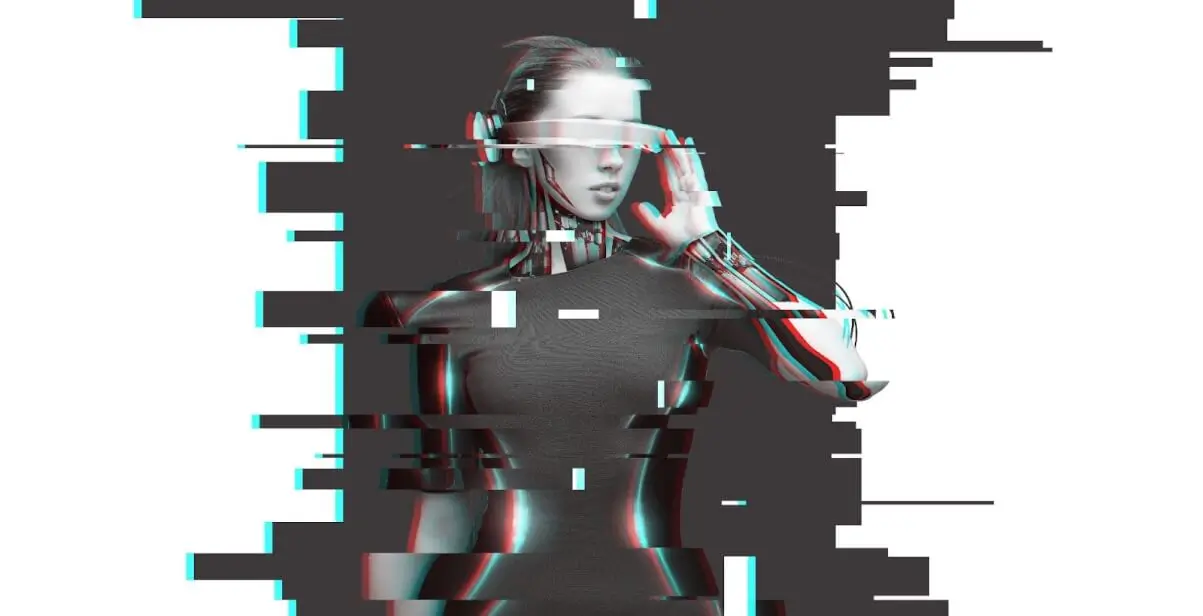
Why would you choose VJump?
Post-production brings your videos to life with transitions and effects. If Adobe Premiere Pro and After Effects seem too complicated, consider this simple TikTok 3d effect app to streamline your editing or even replace your current software.
All-inclusive video editor
VJump is an all-in-one video editor with a comprehensive template system offering over 1,500 special effects and transitions, ideal for sparking your creativity. It features popular elements inspired by TikTok, Instagram Reels, and YouTube Shorts to captivate your audience on any platform.
Easy 3d TikTok filter
While learning complex software can be time-consuming, VJump offers an intuitive tool that previews your edits as you select templates. Available around the clock, it lets professional video editors handle the technical work, saving you time and effort.
TikTok 3d filter for iOS and Android
VJump is compatible with iOS and Android, providing smooth operation on all devices. iPhone users can get the app for free from the App Store, and Android users from Google Play. With a comprehensive set of templates, VJump makes video enhancement easy on both tablets and smartphones, ensuring accessible video editing at all times.

How to do 3d effects videos with VJump
With these 5 simple steps, you will be ready to use VJump to create captivating videos:
- Install and Open VJump: Download VJump from your app store, install it, and open the app. Press next after viewing the introductory video.
- Browse Video Effects and Transition Templates: Go to ‘Catalog’ in the bottom left corner. Use the search bar to find TikTok 3d Effect templates or explore various categories such as sports, transformation, and magic.
- Apply the Template: Once you’ve selected a template, tap ‘Use Template’ at the bottom of your screen.
- Record the Clips: Follow the instructions within the chosen template to record your clips.
- Send for Editing: Once your clips are recorded, send them to our editors for processing. Expect your enhanced video in about 30 minutes.


















