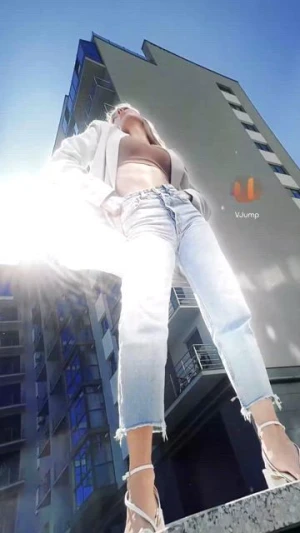- Remove video backgrounds
- How to remove background from a video
- Features of removing bg video app
- Remove video backgrounds professionally
- Easy and best app to delete background video
- How to use VJump for background removal
Remove video backgrounds
Tap into the boundless realm of creativity using a background video eraser application! This versatile tool presents a plethora of tailor-made backgrounds, facilitating smooth incorporation into videos for a myriad of objectives. Whether it's vivid scenery or avant-garde patterns, this app allows creators to customize and elevate their video content with ease. Ideal for presentations, social media endeavors, or artistic ventures, the video bg remover ignites creativity, injecting richness and aesthetic allure into each cinematic frame.
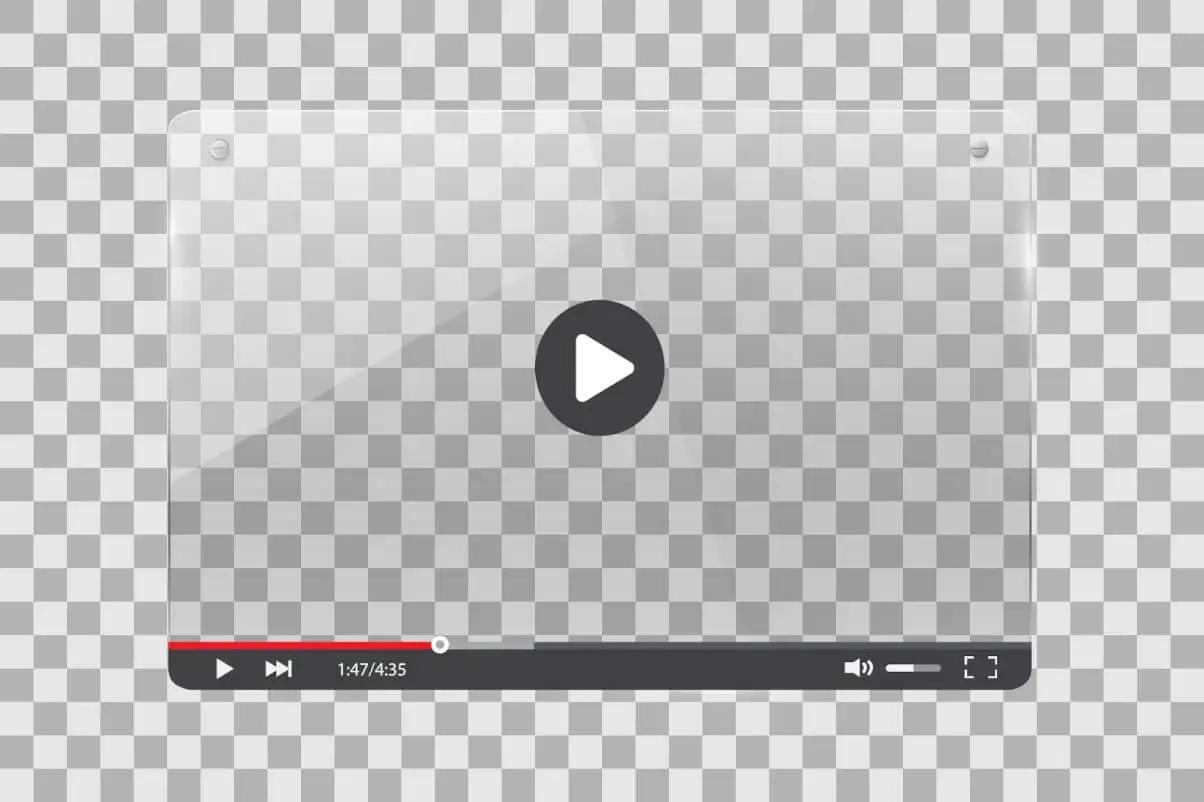
How to remove background from a video
Software such as Adobe Premiere Pro or Adobe After Effects often takes the reins in tackling this intricate task, highly regarded by seasoned editors for their versatility. These applications excel not only in manipulating a physical green screen but also in crafting a virtual one as the situation demands. Leveraging sophisticated motion tracking algorithms, they deftly isolate the subject from its background. Yet, attaining perfection necessitates meticulous adjustment of the motion tracking tool, ensuring a seamless blend between subject and environment.
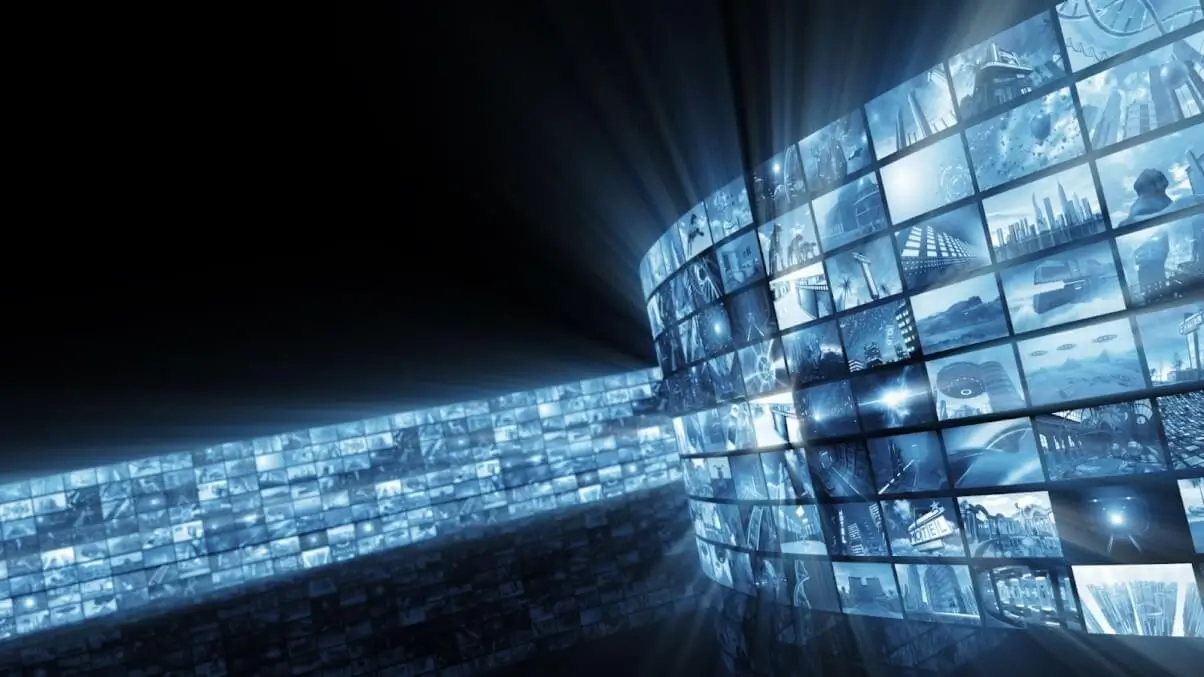
Features of removing bg video app
Due to the intricacy and precision demanded, numerous individuals opt for user-friendly tools and methods to cut out video backgrounds, aiming for straightforward ways to attain this effect without delving into the complexities of advanced editing software.
Introducing VJump, a platform designed to bridge the gap for individuals seeking expert assistance without the hassle of intricate editing interfaces. This innovative tool offers a vast library of templates primarily catered to short-form content creators. Among its offerings are a plethora of effects and transitions, including the delete video background feature. Simply import your footage into the app, choose a suitable template, and seamlessly initiate the transformation process. Here is the list of benefits you get using VJump for video editing:
- User-friendly interface
- Professional editors
- Seamless quality
- Quick results
- No editing skills needed

Remove video backgrounds professionally
What distinguishes VJump is its reliance on proficient human editors rather than AI-based algorithms. This deliberate decision ensures precise editing that avoids potential glitches or compromises in quality caused by AI background generator patterns. These skilled professionals manually outline a precise clipping path around your subject, meticulously removing the background for replacement. This human touch guarantees a flawless outcome, devoid of visible seams or subpar editing, thereby enhancing the final video quality to surpass your expectations.

Easy and best app to delete background video
VJump offers an expansive selection of customizable backgrounds that inspire unique and visually stunning videos. By simplifying the editing process, the app expedites the creation or modification of backgrounds, making them invaluable for meeting tight deadlines. With a plethora of backgrounds at their disposal, creators can effortlessly tailor videos to diverse themes, moods, or target audiences, facilitating flexibility in content creation. Moreover, our app to erase video backgrounds features a user-friendly interface, ensuring accessibility for creators with varying levels of expertise in video editing.
How to use VJump for background removal
Download VJump from the App Store or Google Play for your iPhone or Android device.
- Open VJump.
- Find a template for background removal.
- Apply the template and use the instructions inside for recording.
- Send recorded clips to our editors.
- Wait 15-35 minutes to get the editing done.
Our editors grant seamless quality by editing your clips manually. You don’t need any video editing experience to take advantage of VJump. Remove and replace backgrounds with our set of convenient video templates showcasing the outcome and instructing your records.