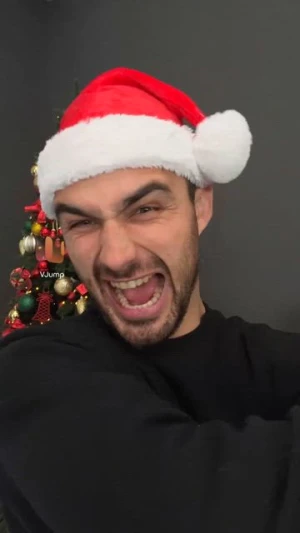- Características de la aplicación Collage de vídeo
- Combine collages con vídeos fácilmente
- Vídeos de collages con VJump
- Su creador de collages de vídeos favorito
- Cómo crear un collage de vídeos
¿Está cansado de que a sus vídeos les falte ese toque creativo? Ya sea que quiera combinar varios vídeos sin problemas o agregar efectos dinámicos, música o imágenes animadas para mejorar su metraje con imágenes cautivadoras, VJump le tiene cubierto. Dígale adiós a los vídeos aburridos de una sola toma y dele la bienvenida al emocionante mundo de los collages de vídeo con nuestra aplicación.
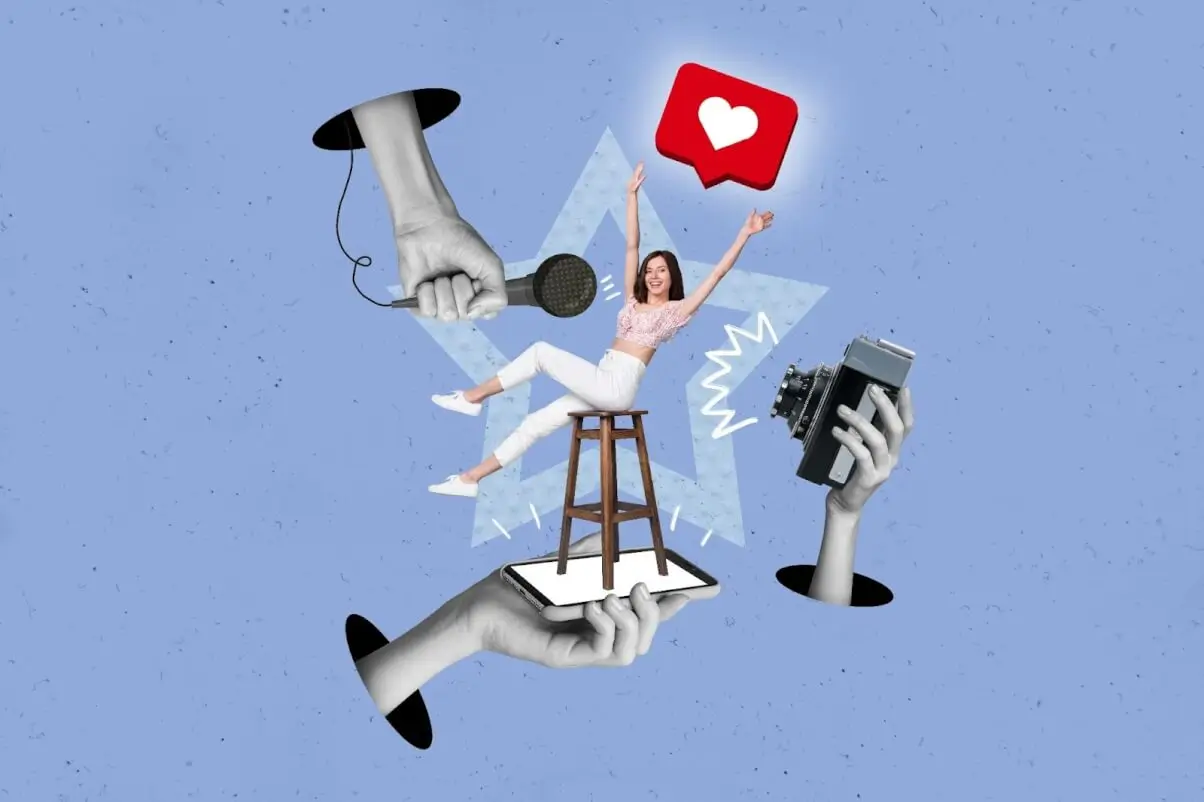
Características de la aplicación Collage de vídeo
Crear collages de vídeo cautivadores a menudo parece una tarea abrumadora, que deja a muchos creadores abrumados. Sin embargo, con la interfaz intuitiva y el conjunto completo de herramientas de VJump, crear vídeos de collages visualmente impresionantes nunca ha sido tan fácil. Esto es lo que la aplicación tiene para ofrecer:
- Interfaz fácil de usar para una edición sin esfuerzo.
- Una gran cantidad de herramientas para mejorar sus collages de vídeo.
- Capacidades de edición profesional para resultados pulidos.
- Compatibilidad con varios dispositivos.
- Agregue collages a los vídeos sin experiencia en edición.
Si le gusta la estética de los collages de fotos tradicionales, también puede disfrutar creando un collage de vídeo por su cuenta. ¡Ahora es más fácil colocar elementos visuales y combinarlos con sus clips con nuestro creador de collages! Profundicemos en las características de VJump y exploremos cómo puede dar rienda suelta a su creatividad.
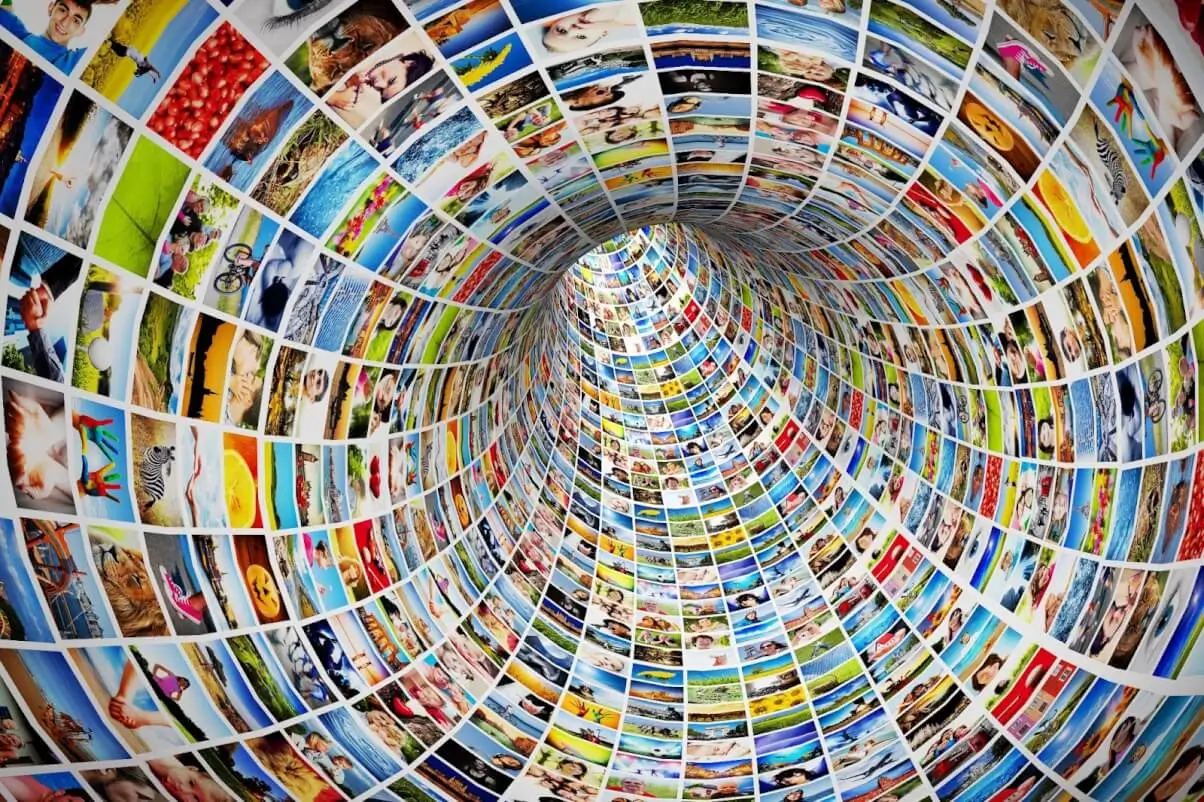
Combine collages con vídeos fácilmente
A diferencia de otras aplicaciones del mercado, VJump prioriza la edición manual sobre los filtros o los scripts de automatización. Esto garantiza una calidad perfecta y le permite personalizar sus collages de vídeos a la perfección. Ya sea un novato o un editor experimentado, simplemente seleccione una plantilla de nuestra amplia gama de categorías para darle vida a su collage de vídeos. No es necesario que pase horas editando; deje que nuestros editores expertos se encarguen del trabajo duro mientras se concentra en crear contenido atractivo.

Vídeos de collages con VJump
Si bien hay innumerables aplicaciones para hacer collages disponibles, navegar por diferentes interfaces y lidiar con funciones deficientes puede ser frustrante. Con VJump, puede despedirse de la confusión y las interfaces desordenadas. Nuestra aplicación brinda una experiencia perfecta, lo que le permite crear efectos de collage de vídeos cautivadores sin comprometer la calidad. Dígale adiós a los resultados mediocres y aproveche las posibilidades creativas con VJump.
Su creador de collages de vídeos favorito
Con una amplia biblioteca de más de 1500 plantillas, VJump ofrece infinitas posibilidades para crear collages de vídeos cautivadores. Desde eliminar elementos no deseados hasta agregar transiciones y efectos de moda, nuestra aplicación tiene todo lo que necesita para que sus vídeos se destaquen. Puede usar VJump desde la comodidad de su iPhone y también es compatible con dispositivos Android.

Cómo crear un collage de vídeos
¿Está listo para mejorar su contenido de vídeo? Siga estos sencillos pasos para crear collages de vídeos impresionantes con VJump:
- Abra la aplicación VJump y navegue hasta el catálogo ubicado en la parte inferior izquierda de su pantalla.
- Use la barra de búsqueda para encontrar la plantilla perfecta para hacer un collage de vídeos.
- Aplique la plantilla y comience a crear su collage según las instrucciones proporcionadas.
- Una vez que esté satisfecho con su creación, exporte su collage o compártalo directamente en Instagram o cualquier otra plataforma de redes sociales.
Dígale adiós a los vídeos aburridos y dale la bienvenida a los collages de vídeos dinámicos con VJump. Con nuestra aplicación intuitiva, puede dar rienda suelta a su creatividad en cualquier momento y lugar, y transformar sus vídeos en experiencias visuales cautivadoras. ¡Descargue VJump ahora y descubra un mundo de posibilidades infinitas!