- Video trimmer by VJump
- Features of video clip trimmer
- Easy video trimmer
- How to use the video trimmer app
Video trimmer by VJump
Have you ever recorded a video for a long time and at some point something incredible happens? Now you have an hour-long video that you would probably delete if it wasn't for that moment. Don't worry, it's easy enough to save this moment by cutting it out of a long video. Just use the video trimmer tool in the VJump app.
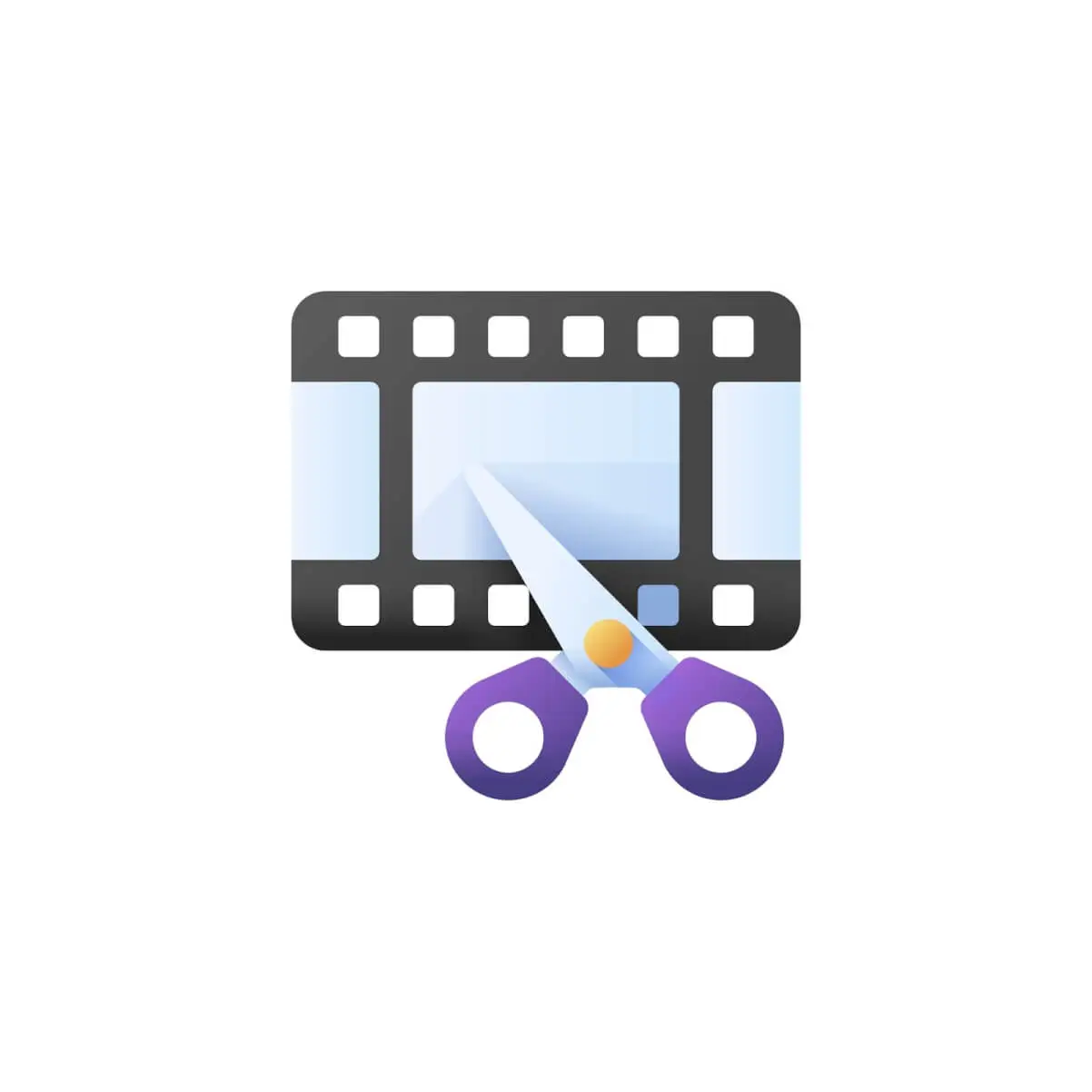
Features of video clip trimmer
The intricate capabilities of VJump video trimming tools offer users unparalleled precision in crafting, cropping, and refining video content with ease. By providing precise control over start and end points, these tools effectively eliminate unwanted sections while preserving the essence of the footage intact.
Furthermore, trimming provides options for adjusting playback speed, enhancing transitions, and incorporating effects or transitions between clips. Users can effortlessly extract specific segments, rearrange sequences, and seamlessly merge clips to construct a cohesive narrative. This intuitive functionality empowers creators to refine their content, ensuring that each frame harmonizes seamlessly with their storytelling vision, effortlessly and precisely.
VJump comes with additional benefits:
- A library of over 1,500 templates with instructions
- Trending TikTok effects and transitions
- Any level of editing experience is allowed
- User-friendly interface
- Professional editor’s team to help you
If you have trouble with editing videos, our team is here to help you. VJump contains templates with instructions on how to record your clips for a certain effect. Templates are also showcasing the outcome for your convenience and navigation. Our team is always ready to manually edit your clips in accordance with templates if needed.
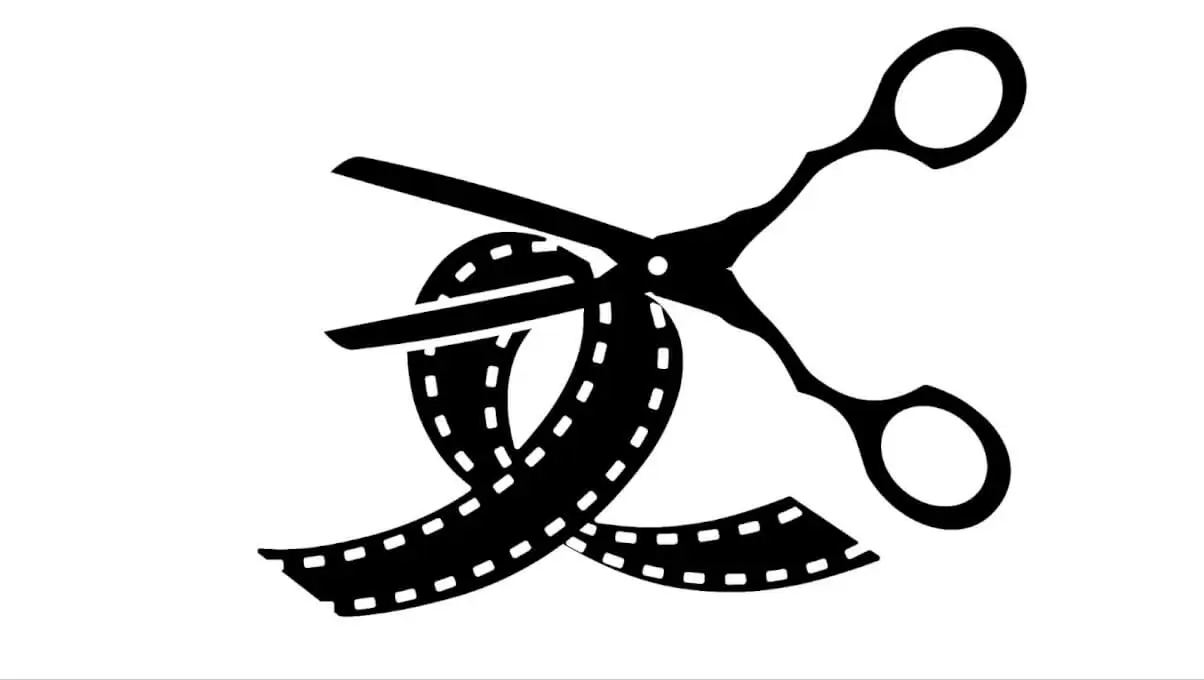
Easy video trimmer
VJump is made to make your editing experience much easier. You no longer need to learn comprehensive software such as Adobe Premiere, as we have our team of professional video designers to back you up. A simple app contains everything you need for video editing including the trimmer features on top of your fingertips. Create content for YouTube Shorts or TikTok utilizing trimmer features to your advantage getting seamless quality results.
How to use the video trimmer app
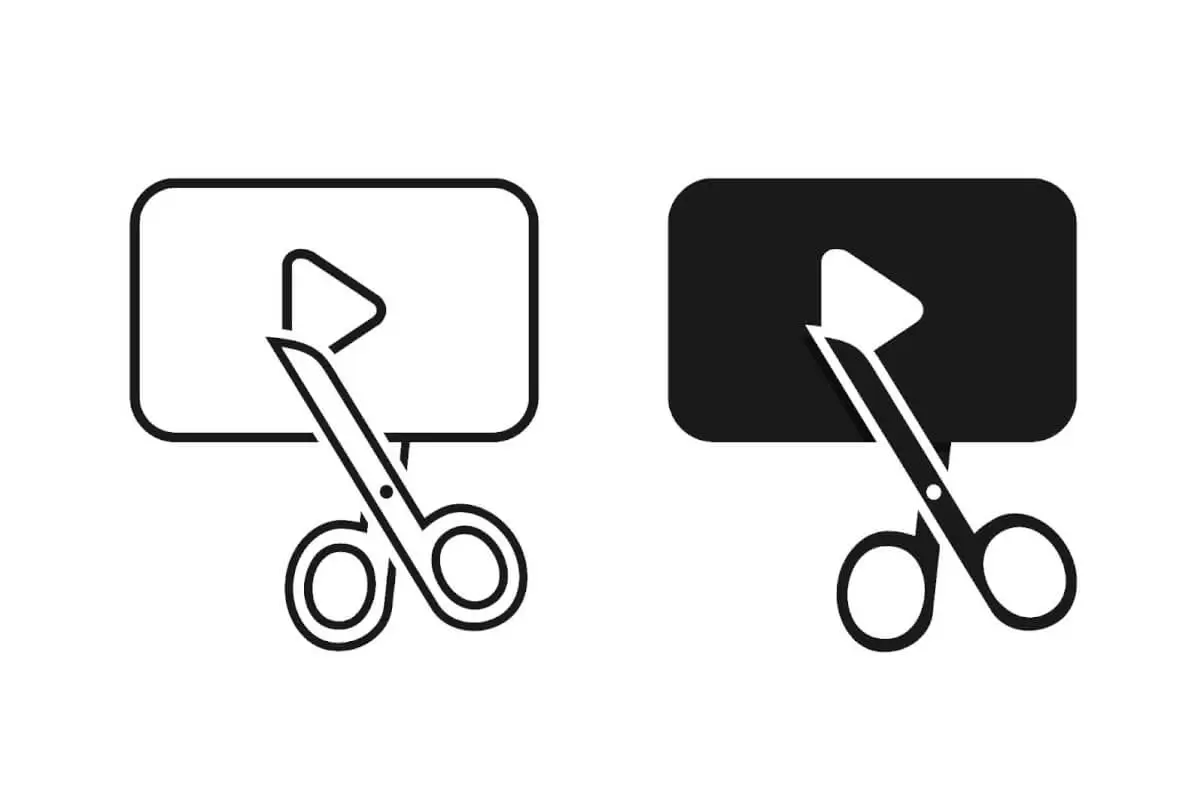
Download VJump from the App Store or Google Play depending on what device you use. VJump is compatible with iPhone and Mac devices, working the same good on Android systems. Follow these simple steps to get your trimmed clips:
- Upload your clips into VJump
- Use the trimmer tool to define the start and end points of your video
- Apply and wait for the editing process
- Get your trimmed video
If you have any queries about your edits, our online support is ready to address any concerns in regards to it or your orders. Our service is available 24/7 online. Get your pocket video assistant, trim, and edit your video clips with ease in VJump!






























