- Instagram Story Templates
- Features of Instastory and what it meant to be
- Benefits of using VJump for Instagram template Story
- How to use VJump with a template for Instagram Story?
Instagram Story Templates
Instagram is a widespread social media for any kind of content. But most trending these days are short videos called Reels for Instagram that are meant to compete with YouTube Shorts and TikTok. Instagram Storys are also able to apply such a format without any problems, and today you will know how to layout Instagram Story in no time.

Features of Instastory and what it meant to be
Instagram stories are made to bridge the gap between the audience and the creator on the platform. The original meaning of stories was to show behind the scenes - the background of the main content which you can also use as a teaser or an announcement for an upcoming event. In this regard, Instastory disappears in 24 hours after release which makes these videos the best way to hype something up. This is why it is essential to appeal to the aesthetics of such videos with a template for Instagram stories.
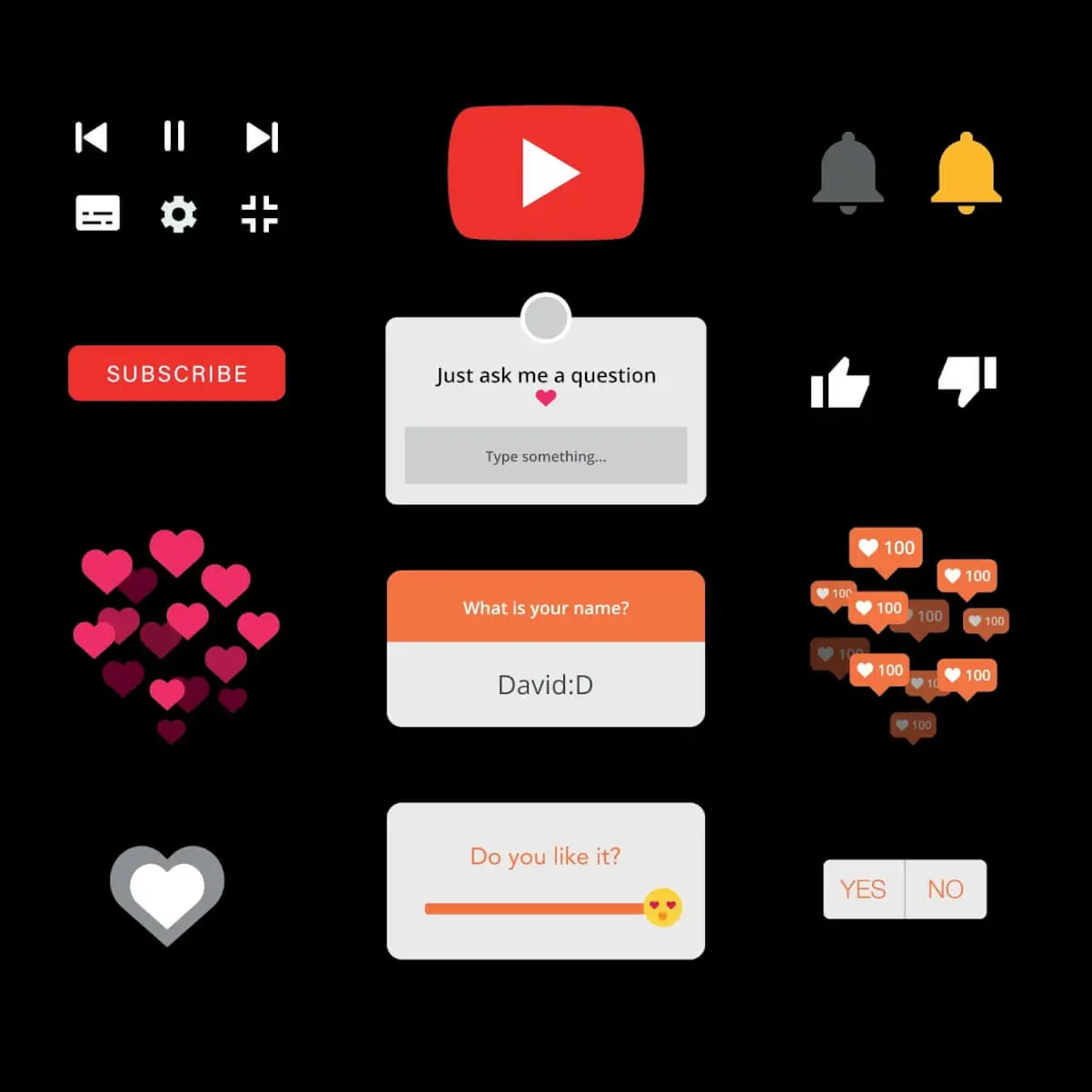
Benefits of using VJump for Instagram template Story
VJump is a video maker app that boasts a comprehensive library of over 1500 templates for any theme. Here you will find templates for Instagram stories of any type to stay connected with your audience. Here is a list of additional benefits of using VJump:
- Appealing to users of any level of video editing experience.
- User-friendly interface and simple navigation.
- Templates include instructions to record videos in accordance.
- Pro editors and manual rendering of your footage.
- TikTok trending effects and transitions included.
Use our Instagram highlight templates to create compelling videos for your followers and subscribers. You don’t need any editing skills to use VJump, as we have a team of professional video editors that will do that for you in Adobe After Effects and Adobe Premiere Pro. VJump caters to TikTok trends with all the effects and transitions increasing your chances to go viral on the platform of your choice.

How to use VJump with a template for Instagram Story?
Download and install the application from the App Store or Google Play. It is compatible with iPhone and Android devices.
- Open VJump.
- Find a template for Instagram Story that you like.
- Read the instructions for your instastory template.
- Record clips according to the instructions.
- Send it to our editors for processing.
Applying a story template for Instagram, you need to record the video according to the instructions, so our editors will process it in the best way possible. It takes about 15-35 mins on average depending on the template of your choice as you place the order. If you have any concerns or queries about VJump or your order, we have our online customer support ready to answer any questions 24/7/365.






























