- Значение и особенности инста историй
- Преимущества использования шаблона VJump для Instagram историй
- Как использовать VJump шаблоны для историй в Инстаграм?
Instagram — это широко распространенная социальная сеть для любого типа контента. Но в наши дни наиболее популярны короткие видеоролики, называемые Reels для Instagram, которые призваны конкурировать с YouTube Shorts и TikTok. Истории в Instagram также могут применять такой формат без каких-либо проблем, и сегодня вы узнаете, как оформить историю в Instagram в кратчайшие сроки.

Значение и особенности инста историй
Истории в Instagram созданы для того, чтобы сократить разрыв между аудиторией и автором на платформе. Первоначальное значение историй заключалось в том, чтобы показать закулисье — фон основного контента, который вы также можете использовать в качестве тизера или анонса предстоящего события. В связи с этим Инстаграм история исчезает через 24 часа после выпуска, что делает эти видео лучшим способом что-то раскрутить. Вот почему важно обратиться к эстетике таких видео с помощью шаблона для сторис в Инстаграм.
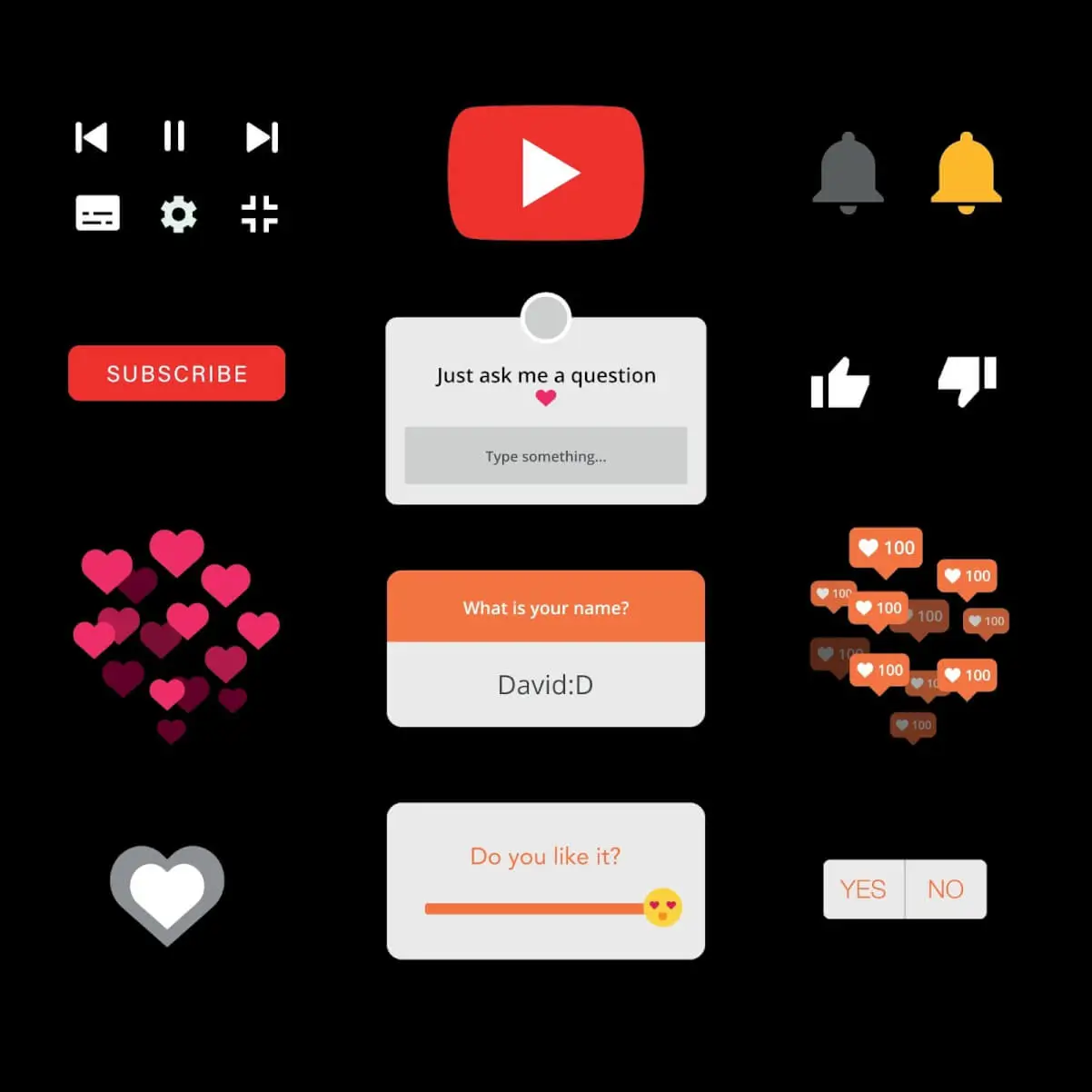
Преимущества использования шаблона VJump для Instagram историй
VJump — это приложение для создания видео, которое может похвастаться обширной библиотекой из более чем 1500 шаблонов для любой темы. Здесь вы найдете шаблоны для историй Instagram любого типа, чтобы оставаться на связи со своей аудиторией. Вот список дополнительных преимуществ использования VJump:
- Подходит для пользователей с любым уровнем опыта редактирования видео.
- Удобный интерфейс и простая навигация.
- Шаблоны включают инструкции по записи видео соответственно.
- Профессиональные редакторы и ручная обработка отснятого материала.
- Включены трендовые эффекты и переходы TikTok.
Используйте наши шаблоны Instagram, чтобы создавать захватывающие видео для своих подписчиков. Вам не нужны какие-либо навыки редактирования, чтобы использовать VJump, так как у нас есть команда профессиональных видеоредакторов, которые сделают это за вас в Adobe After Effects и Adobe Premiere Pro. VJump учитывает тенденции TikTok со всеми эффектами и переходами, увеличивая ваши шансы стать вирусным на платформе по вашему выбору.

Как использовать VJump шаблоны для историй в Инстаграм?
Загрузите и установите приложение из App Store или Google Play. Оно совместимо с устройствами iPhone и Android.
- Откройте Vjump.
- Найдите понравившийся вам шаблон для Instagram истории.
- Прочитайте инструкции для вашего шаблона инста истории.
- Запишите клипы в соответствии с инструкциями.
- Отправьте его нашим редакторам для обработки.
Применяя шаблон истории для Инстаграм, вам необходимо записать видео в соответствии с инструкциями, чтобы наши редакторы обработали его наилучшим образом. В среднем это занимает около 15-35 минут в зависимости от выбранного вами шаблона при размещении заказа. Если у вас возникли какие-либо вопросы или сомнения относительно VJump или вашего заказа, наша онлайн-служба поддержки клиентов готова ответить на любые вопросы 24/7/365.






























