GIF Maker by VJump
The Graphics Interchange Format (GIF) is a popular image file format used for animated images and short video clips. It supports up to 256 colors and utilizes lossless compression, making it suitable for simple animations, memes, and website graphics. GIFs are widely used in online communication, social media, and digital marketing due to their small file sizes and ability to convey humor or emotion succinctly. Let us introduce you VJump giphy maker for your convenience.

VJump gif builder features
Originally designed for short-form video content, VJump is naturally a perfect giffing tool.
Our team of professional video editors will make sure to seamlessly integrate such a format into your clips, which is done manually without any filters, presets, or automation. This ensures perfect quality outcomes and no doubts about sharing and posting your edited clips on the social media of your choice.
VJump comes with additional benefits:
- Seamless integration
- Professional editing
- User-friendly interface
- Multipurpose app
- Compatible with most devices
VJump is suitable for users of any video editing experience. You do not need to spend time learning comprehensive software to create GIFs on your own. We have a professional video designer’s team to help you in this regard ensuring professional editing and formatting of your clips in accordance. The app is easy to use for anyone, having an intuitive interface and a convenient library of templates to navigate and find what suits your clips.
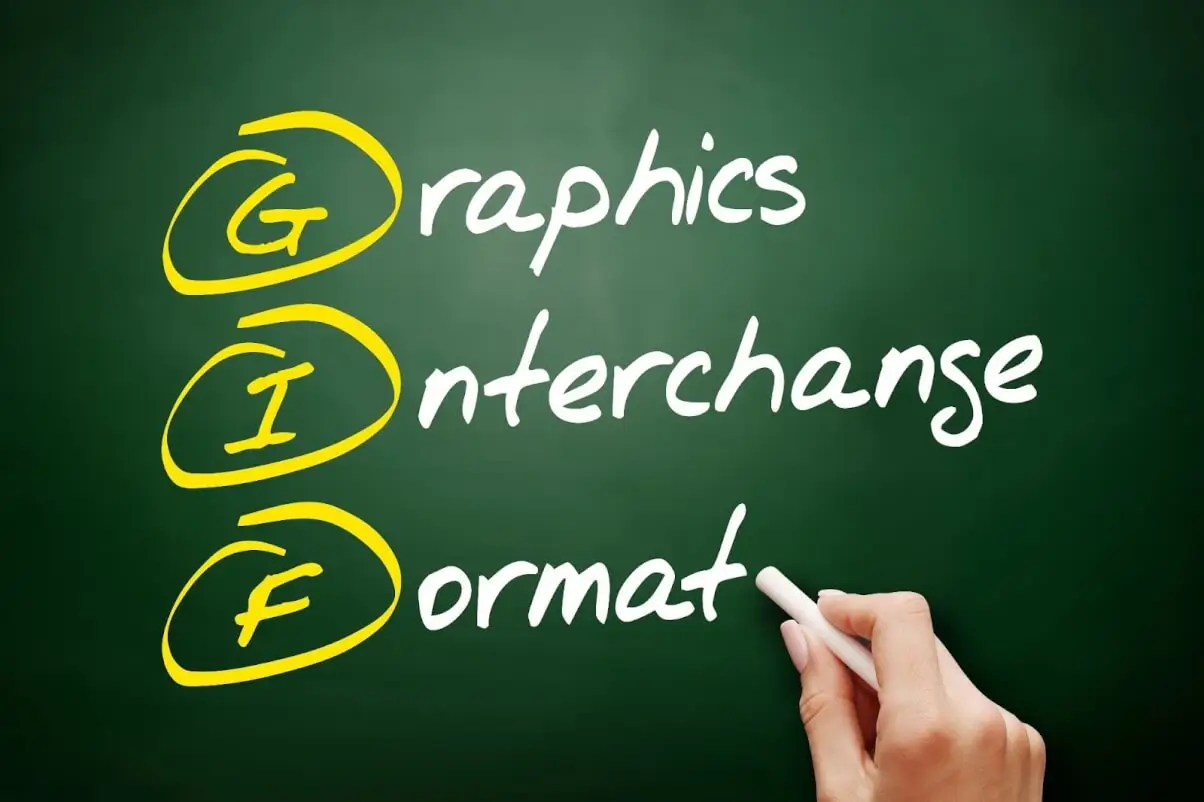
Versatile GIF maker app
Don’t waste time looking for a specific application to create gifs, as you have this feature ready across various templates available in our library. There are 3,500 templates for trending TikTok transitions and other animated effects to make your content outperform competitors on any social media platform. It prevents your phone from memory clogging as being an all-inclusive app for any video-making needs including a gif creation tool.

How to use the GIF tool
VJump is compatible with iOS and Android devices. All you need is an iPhone or any Android smartphone or a Pad with a camera to record your clips. Follow these simple steps to apply GIF format to your clips:
- Download VJump from the App Store or Google Play.
- Open the app and select a gif builder template.
- Follow the prompts to record your clips.
- Send your clips to the designated editors for processing.
- Receive your giffed video within minutes.
Get your best GIF-making app available in your pocket 24/7 with all the benefits and tools from our library as a bonus. All of these benefits are now available at your fingertips. For privacy measures, we remove any given assets after the job is done. Our customer support is ready to address any queries or concerns about your order or the app workflow online.






























