- Birthday Video Maker
- What to think of using a birthday editing app?
- Birthday Video app lookup
- VJump Benefits
- How to use VJump
Birthday Video Maker
The annual birthday celebration in today's world is closely linked to the media space where you can celebrate by creating a birthday video. Here we discuss what happy birthday video app to choose for making this date memorable and the wishes come true.

What to think of using a birthday editing app?
Before getting into any application, you need to think of what you want your birthday video to look like. Certain assets are needed which allow you to create an invitation and a photo collage.
Besides, think of the music to download that will fit your birthday theme and footage the best. Collect photos and footage that you already have which will make your friends recall the moments you spent together impicted on the invitation card. As your assets are gathered together it is time to find the best birthday video app.

Birthday Video app lookup
Looking for an app, most people want it to be convenient to use, and be able to do what we ask for without any special editing skills. The app’s market offers a huge variety that may confuse one who’d like to just create an appealing birthday video, this is why we’d like to present you VJump – the app for happy birthday videos that will do a great job for you in just a couple of clicks!
VJump Benefits
But why would you choose VJump? Let us explain in terms of benefits:
- Over 1500 templates for any themes including birthday parties.
- No editing skills required.
- Following TikTok trends.
- Detailed instructions inside.
- Pro editors to make it all work.
As you download our happy birthday reel maker you no longer need to spend hours looking for tutorials on how to edit videos in comprehensive software such as Adobe Premiere Pro or Sony Vegas, as we have our team of professional video designers to back you up – we adhere to work manually on your videos for quality and precision purposes.
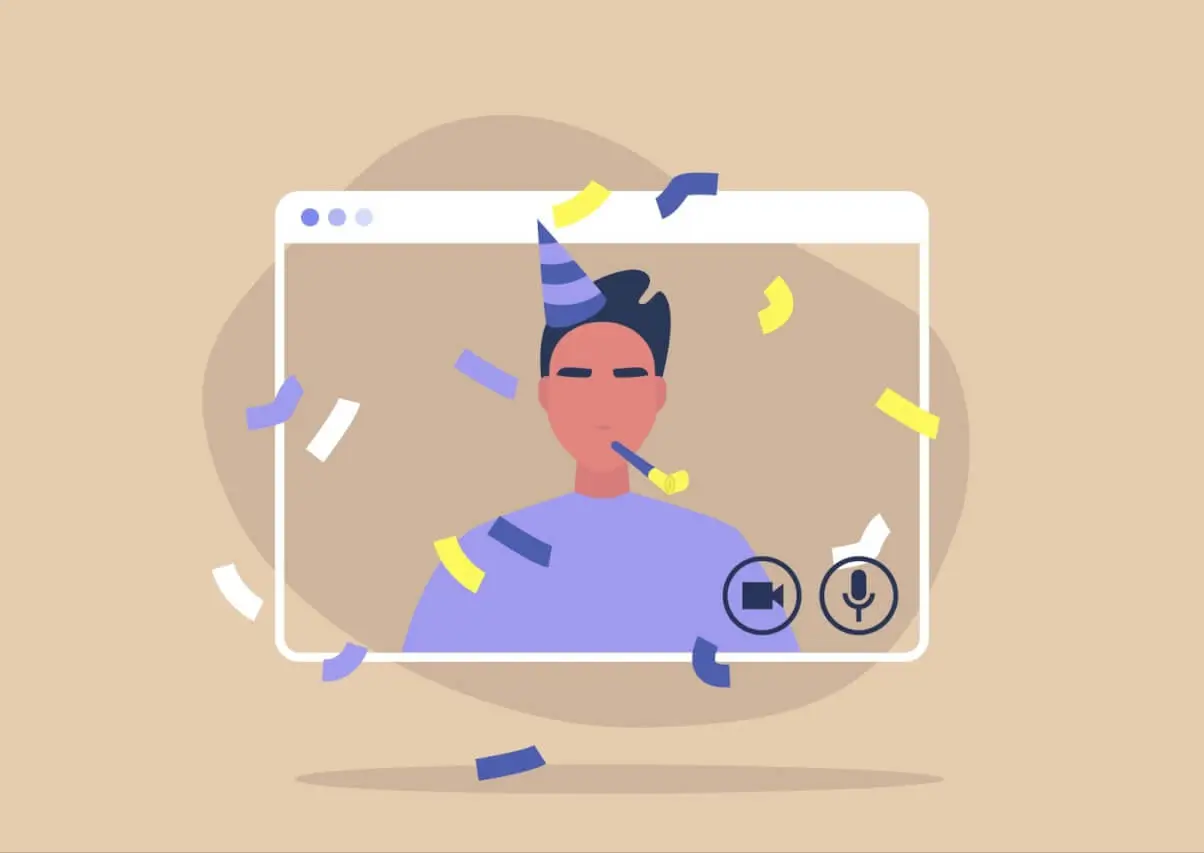
For your convenience and navigation use the search bar to find birthday-themed templates in our huge library that counts over 1,500 variations with detailed instructions on how to record your footage inside. Our editors will make sure that your video will be edited concerning viral TikTok trends in terms of effects and transitions and make the whole video look nice and smooth.
How to use VJump
To start making videos with VJump follow these simple steps:
- Open VJump and look for birthday templates
- Select the template and read the instructions
- Record your videos based on instructions
- Send your videos to our editors
- Get the result!
Simple as that, you just pick a template to your liking, record videos based on instructions, and remember a fitting song. Then do a couple of clicks and our pro editors will do all the magic! As for the time around the clock, it usually takes about 15 minutes to half an hour depending on the template of your choice.






























